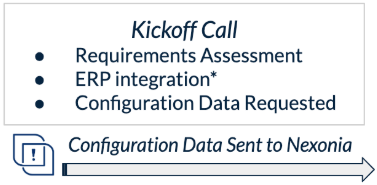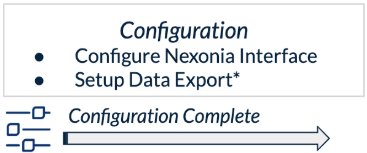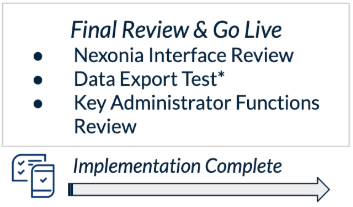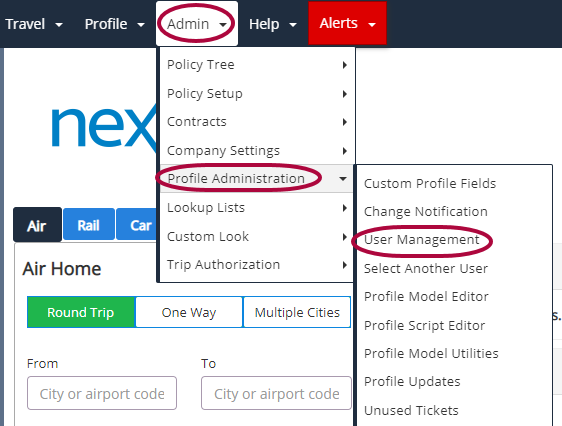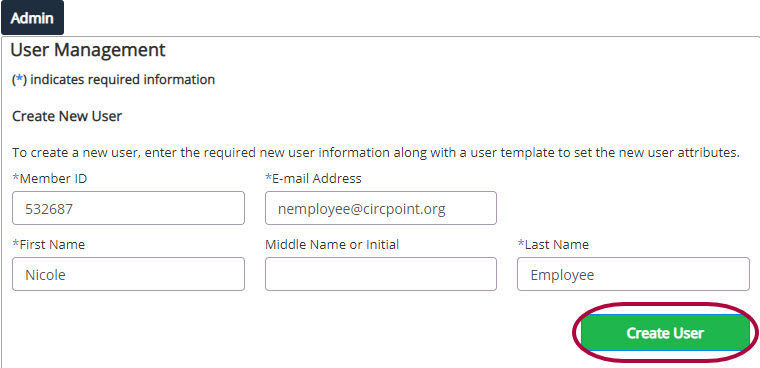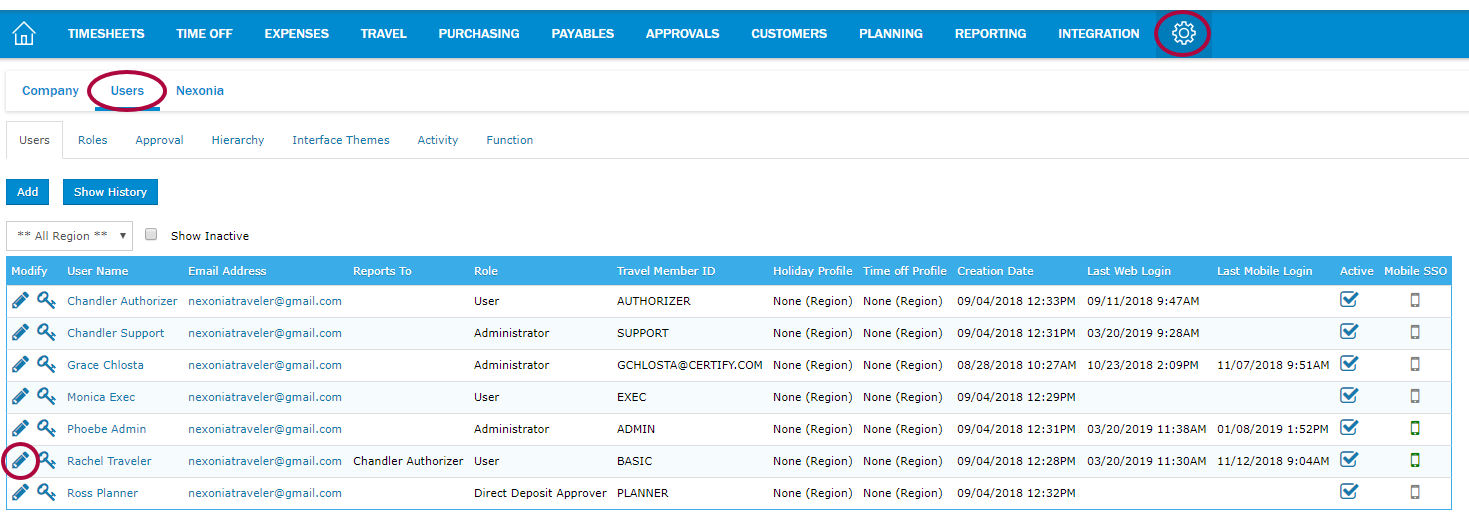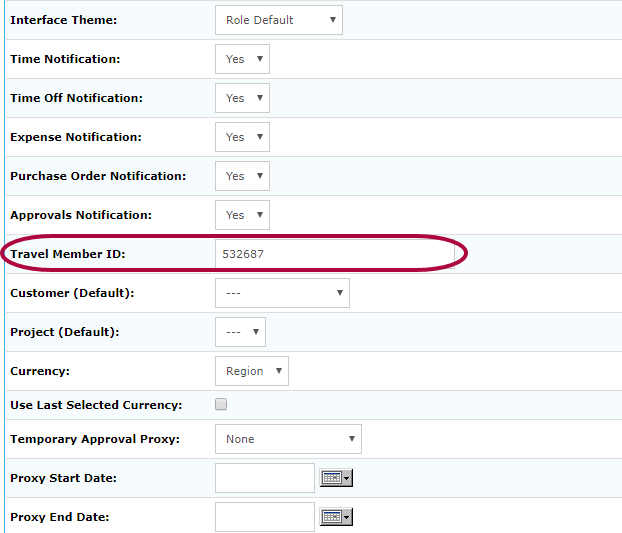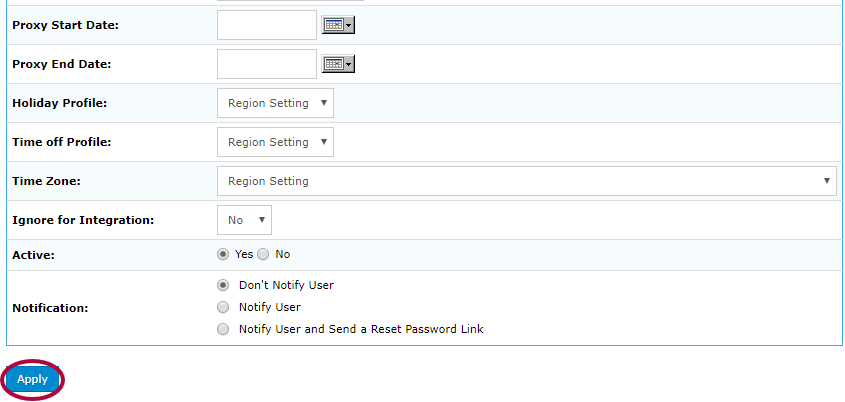-
This Customer Launch Kit is designed to provide you with the tools you’ll need to ensure a successful launch of Nexonia with your organization. We wanted to share some best practices from the Nexonia Customer Success Team – Customer Success Managers, Implementation Specialists, and Customer Support. We have a lot of experience on our side.
Please use this kit in any way you need. We have included training material, links and directions to other Nexonia resources, and some recommended best practices to help improve user adoption and reduce the number of questions your users may have with your new automated expense & time management tool.
Topics include:
- Best Practices for Company Rollouts
- Pre-Launch Reminders
- Best Practices for Automated Expense & Time Management
- Launching Nexonia - Go Live Checklist
- Your Nexonia Team - Nexonia Support

-
This Nexonia_Travel_Launch Kit is designed to provide you with the tools you’ll need to ensure a successful launch of Nexonia Travel within your organization. We wanted to share some best practices from the Nexonia Customer Success Team – Customer Success Managers, Implementation specialists, Trainers, and Customer Support. We have a lot of experience on our side.
Please use this kit in any way you need. We hope this provides support and some guidance to assist with a great launch and successful user adoption for your organization.
Topics include:
-
Background context of Leisure and Managed Travel Booking Tools
-
Best Practices for Rollouts
-
Change Management Tips
-
Common Questions to Expect
-
Training & Support Resources
-
If a user is not receiving any Nexonia Email Notifications - for example, password resets, profile setup emails, transaction assignment notifications, reminder emails, or approval notifications - this may indicate their email has been placed on our Suppression List. Users on the Nexonia Email Suppression List will be blocked from receiving any Nexonia email notifications.
This article provides more information on why the notification blockage occurs, as well as how to remove an email address from the Suppression List.
What is Email Address Suppression?
Email address suppression occurs automatically when a Nexonia notification gets rejected or 'bounces' from an email address. Since the system cannot deliver the notification to the address, the system will place the email on the Suppression list to avoid further failed deliveries.
A Nexonia email notification may bounce or not be received by a user's email address due to one of the following causes:
- An invalid email address
- An email address that has not been activated with the email provider
- Heavy spam, security, or quarantine filters
Preventing & Resolving Email Address Suppression
To prevent this from happening in the future, we recommend ensuring the following best practices are followed. Not following the methods below can cause a Nexonia notification delivery to fail, and thus, leads to the email address to become Suppressed.
Best Practices:
- A user's Nexonia profile is only created after and not before the user's email address is activated with the email provider
- Any spam, security, or quarantine email inbox filters allow for Nexonia notifications
- The email address is spelled correctly when setting up a user profile in Nexonia
If a user's email address is not receiving notifications, you suspect an email address is currently on the Suppression list, or to request to have an email address removed from the Suppression list, the Administrator of the Nexonia account can submit a new ticket by filling out the Support intake form via Contact Support on the Nexonia Help Center.
-
What to expect during your Nexonia Implementation
- When the Business Requirements Document has been submitted you will have an Implementation Specialist assigned to your account within 10-15 business days.
- The average implementation length is 6-8 weeks from the date of the kickoff call.
- Web meetings with your Implementation Specialist will be scheduled upon the completion of milestones.
- Between meetings, emails will be responded to within 3 business days.
- After each web meeting we will email you with open items to complete.
- If more than two weeks are required to complete your open items your implementation will be paused until they are completed. Your CSM will liaise with you during this time.
What we need from you to do a great job:
- A designated contact from your team who will coordinate and manage the implementation project for your team, and act as the solitary decision-making authority.
- Nexonia will request data from you. Delivery of this data in a timely fashion will move the implementation along faster.
- Please ensure the data you send us is the complete, final version. Nexonia will configure your account based on what is sent.
- Corrections or change requests made after configuration will result in delays and/or additional fees.
- Achieve consensus regarding your team's processes, objectives and requirements in advance of scheduled web meetings.
- Do not begin regular usage of Nexonia until the Implementation is complete.
Nexonia Implementation Milestones
The following milestones and their associated tasks typically occur over a period of 6-8 weeks, with email communication as needed in between.
A web meeting with your Implementation Specialist will be scheduled when a milestone has been completed:
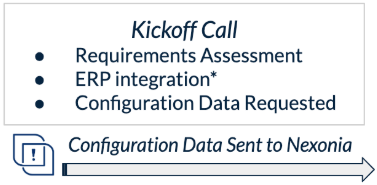
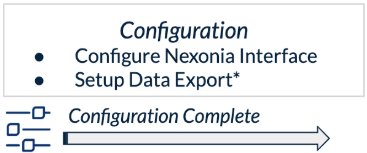
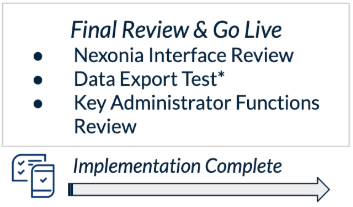
*if applicable
-
When you launch Nexonia with your organization, we recommend these steps as best practice for a smooth transition:
Make sure notifications are on at both the system and user level.
Double check role permissions are set correctly for all users, including turning approvals on.
For Expenses, review credit card integration & ignore irrelevant transactions.
For web-based integrations, ensure configuration synchronization and exports are running successfully.
Fill in “Send errors to” fields in integration(s) (ERP and Credit Cards).
Delete test transactions.
Send password resets (if necessary) to alert users they have access to Nexonia.
Welcome new users to Nexonia (optional).
-
-
Depending on the question, Nexonia Support and Training will refer users to ask their question internally at your organization. Nexonia is the tool, but you make the rules as far as policies and processes go.
Here are some common questions that we answer with, “It would be best to confirm with your internal administrators.” We’ll provide some Help Center articles on how administrators can resolve these questions:
When Users Can Login
Q: Can you send me my login credentials?
A: Send Password-Reset Email Notification to Users
Mileage
Q: How do I enter personal mileage?
A: Adding a Mileage Expense Category and Creating a Mileage Expense on the Mobile App
Tips
Q: How do I enter the tip amount from a restaurant or taxi?
A: Creating Expense Categories and Configuring Rules and Policies
Credit Cards
Q: When do my company credit card transactions get uploaded to Nexonia?
A: How Long Do Company Credit Card Transactions Take to Import to Nexonia?
Reimbursement Policy
Q: What do I do if I expense over what my company allows - I enter the full amount or only what I’m supposed to be reimbursed? What do I do if I lose my receipt?
A: Creating Expense Categories and Configuring Rules and Policies