Nexonia Timesheet allows users to enter the duration of their time entry from a dropdown menu, referred to as a duration selection. The increments of time the user can select is defined in their Role and can be changed by the administrator. The default setting is 0.25 hour increments.
To change the hour time increment for a role:
In Nexonia, navigate to Settings > Users > Roles and then click on the name of the role to which you would like to assign an approval process.
Once you're viewing the role, you should see a tab on the right called "General". Click the Edit button.
You should now see a field in the General settings called Hour Time Increment. Here, you can set what the increment should be in the duration selection.
Make your selection, scroll to the bottom of the menu and click the Apply setting to save your new selection.
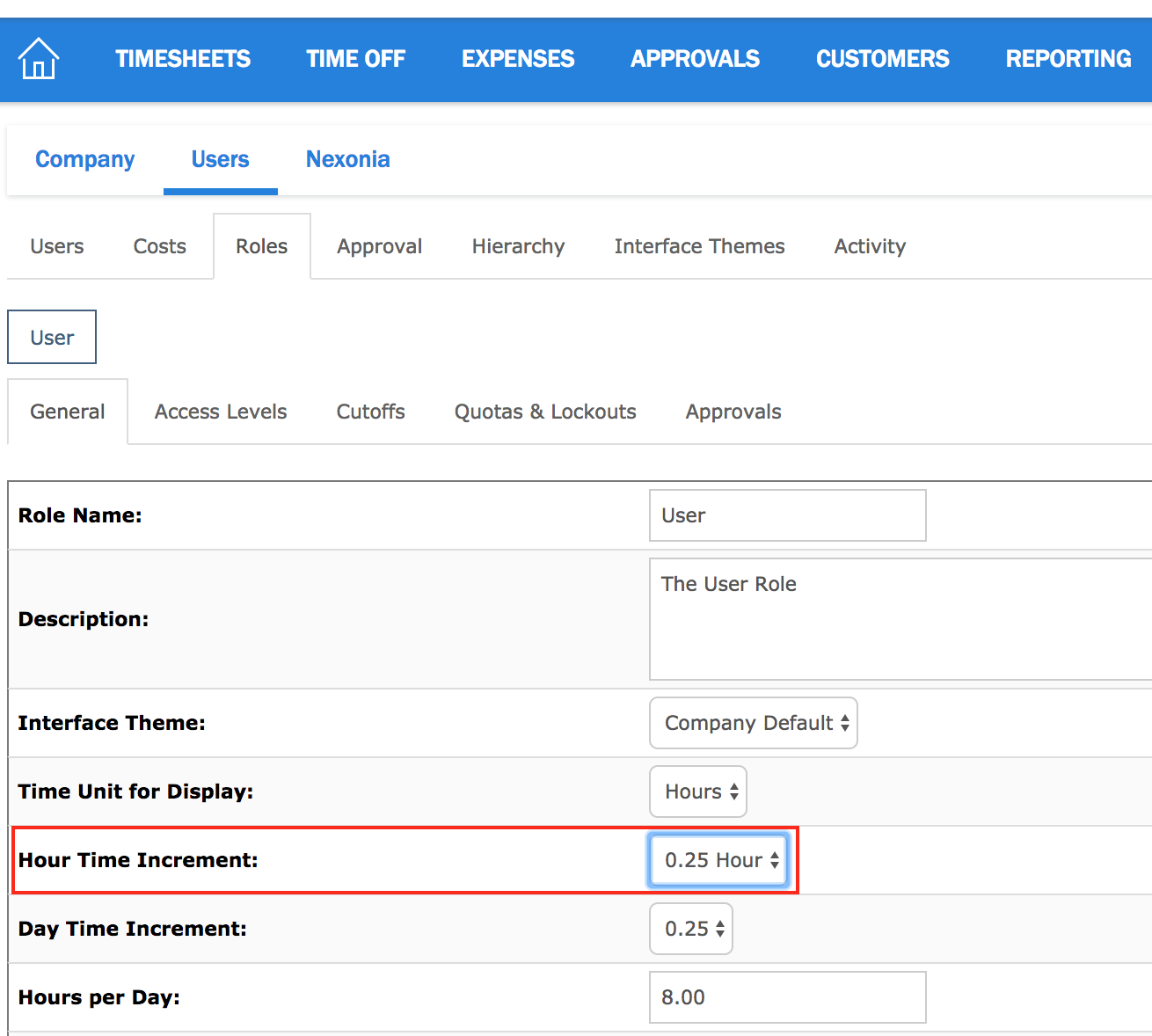

Comments
0 comments
Article is closed for comments.