At Nexonia, Timesheets entered by a now inactive user are still accessible for administrators. To view these, navigate to: Timesheets > select "All Users" from the drop-down > Filter By >check "Show Disabled and Deleted Users" > choose the inactive user from the "Employee" drop-down > OK.
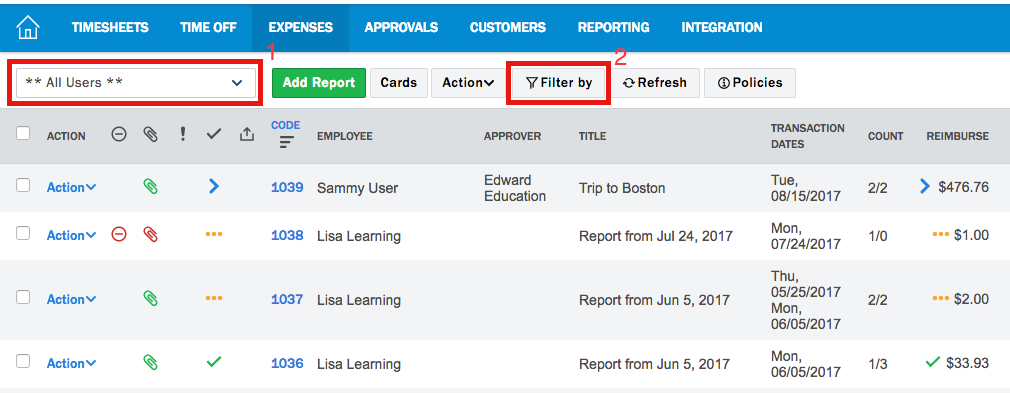
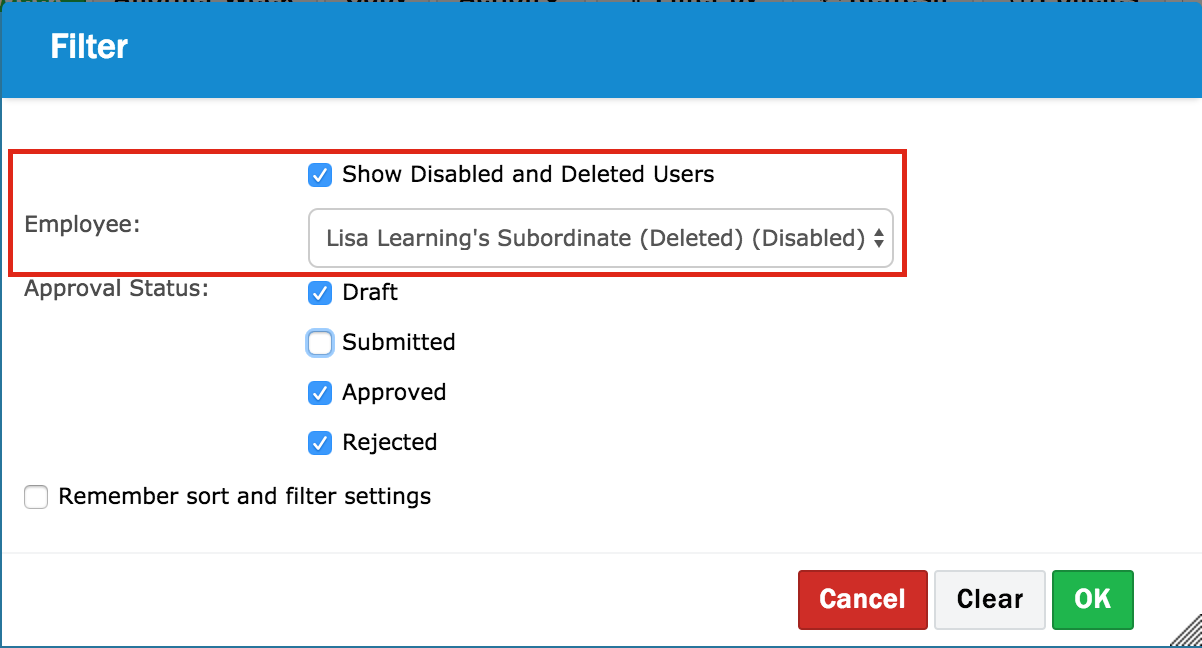

Comments
0 comments
Article is closed for comments.