Local Nexonia Travel administrators can quickly and easily create a new user in Nexonia Travel which will link to a user's Nexonia account.
This article shows you, a local Nexonia Travel Administrator, how to add a new user to Nexonia Travel.
Step 1: From the Nexonia homepage, click the Admin menu. Then, select Profile Administration and User Management.
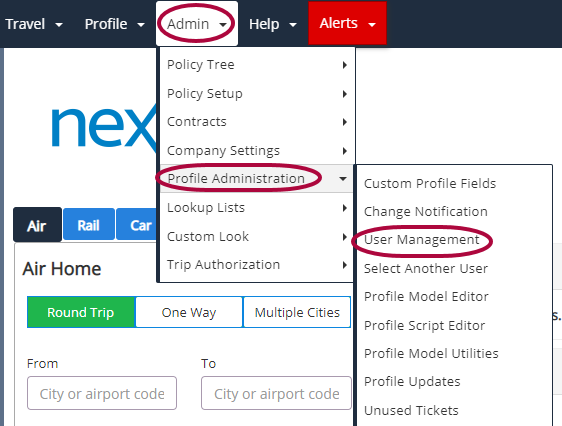
Step 2: Enter in the details for the new user. Click Create User.
Please Note: The member ID used in Nexonia Travel must match the email address for this user in Nexonia Expenses.
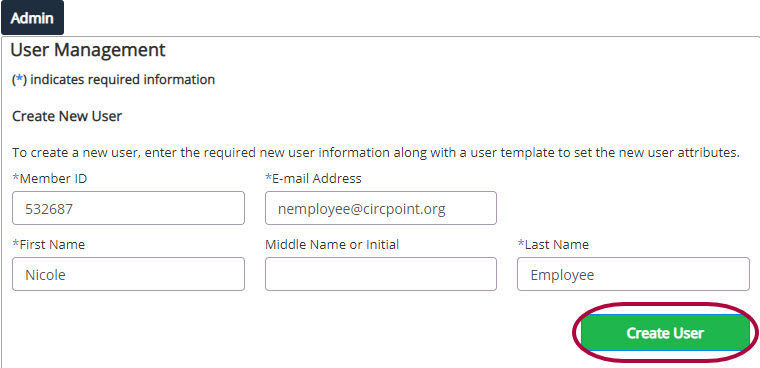
Step 3: In order for the Nexonia Travel account to be integrated with the Nexonia Expense account, you'll need to add the Nexonia Travel User Member ID to the user's profile. To do so, access your User list within Nexonia Expense. Then, click the pencil icon next to the account you need to edit.
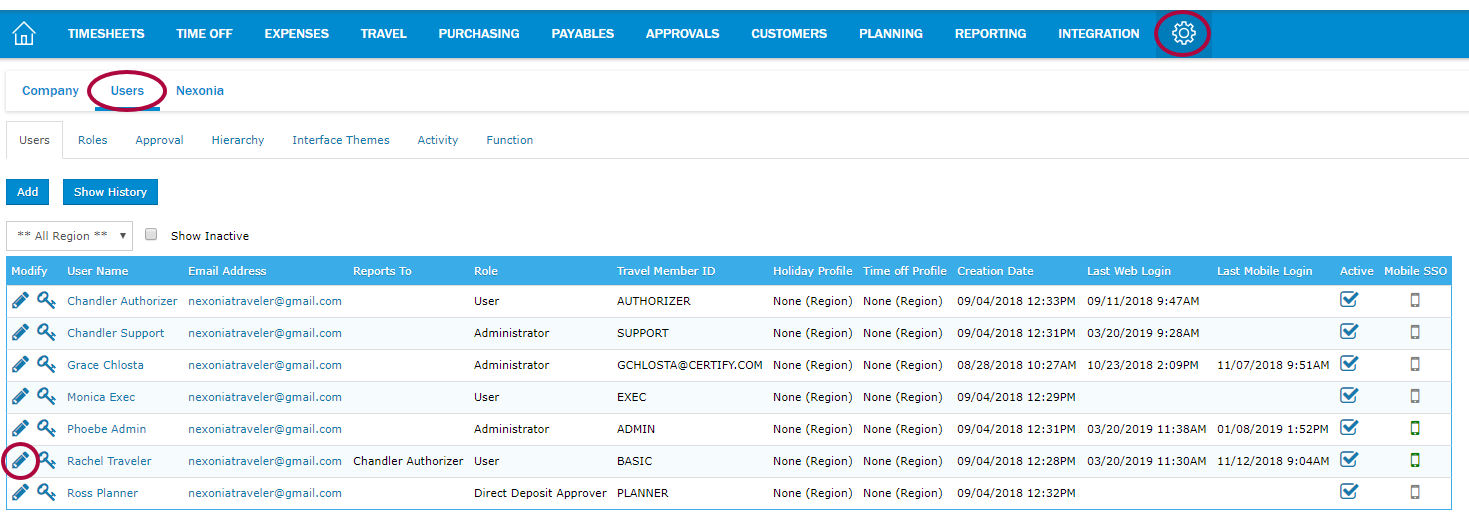
Step 4: From here, scroll to Travel Member ID and enter the user's Travel Member ID.
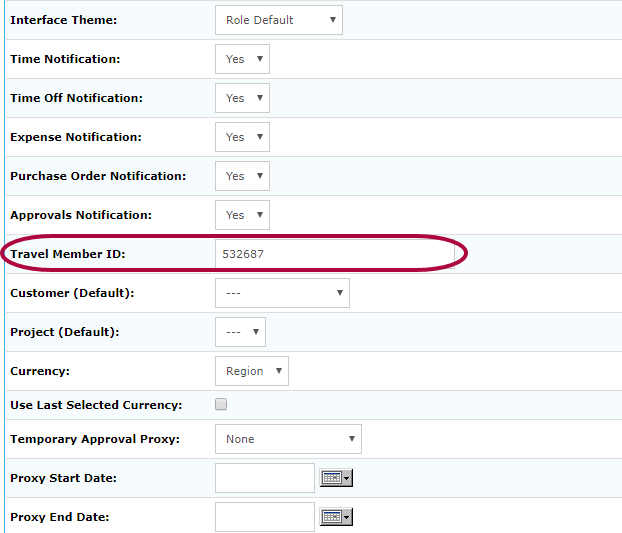
Step 5: Click Apply.
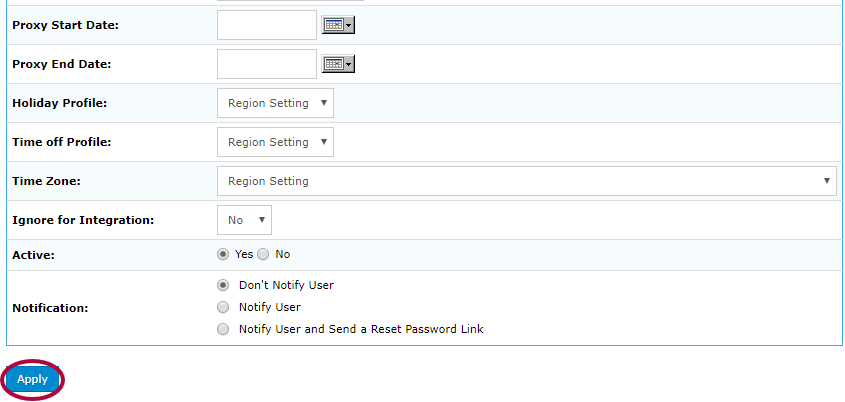

Comments
0 comments
Article is closed for comments.