Nexonia can send email notifications to your users. Notifications are typically sent to alert credit card users when transactions arrive in Nexonia, or if they have aging transactions that require their attention. New transaction typically import into Nexonia on the next business day after posting.
You can enable notifications in Nexonia by navigating to Setup > Company > Notifications > Edit.
Scroll to the section you wish to enable and check off the Active box to enable that email workflow.
Here are the credit card specific settings:
Unused Card Transactions Reminder: notification sent if charges are older than specified and still not added as an expense item in a report. Indicate who should be notified, set how old transactions should be when the email is sent, and the frequency of the email.
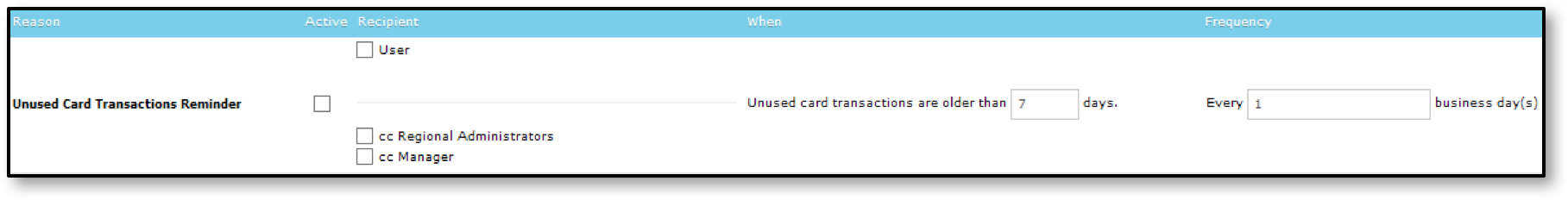
New Card Transactions Notification: informs credit card assignee when new credit card transactions have been imported into Nexonia. It would generate a single email per day with that day's new transactions.
![]()
New Card Transactions Notification Weekly: sends email for transactions recently imported but on a weekly basis.
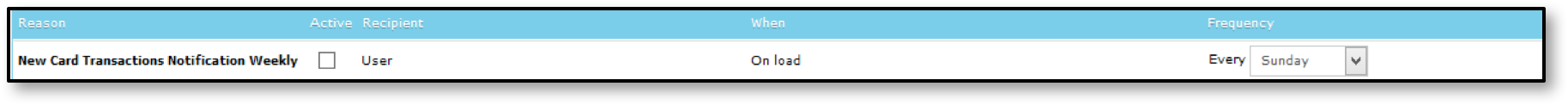

Comments
0 comments
Article is closed for comments.