Users can utilize Optical Character Recognition technology (OCR) to scan expense receipts for receipt data, including the date and amount.
To ensure your account is enabled with Nexonia OCR, log in to your account on the web as an Administrator.
Navigate to Settings > Company > Expenses > Nexonia OCR
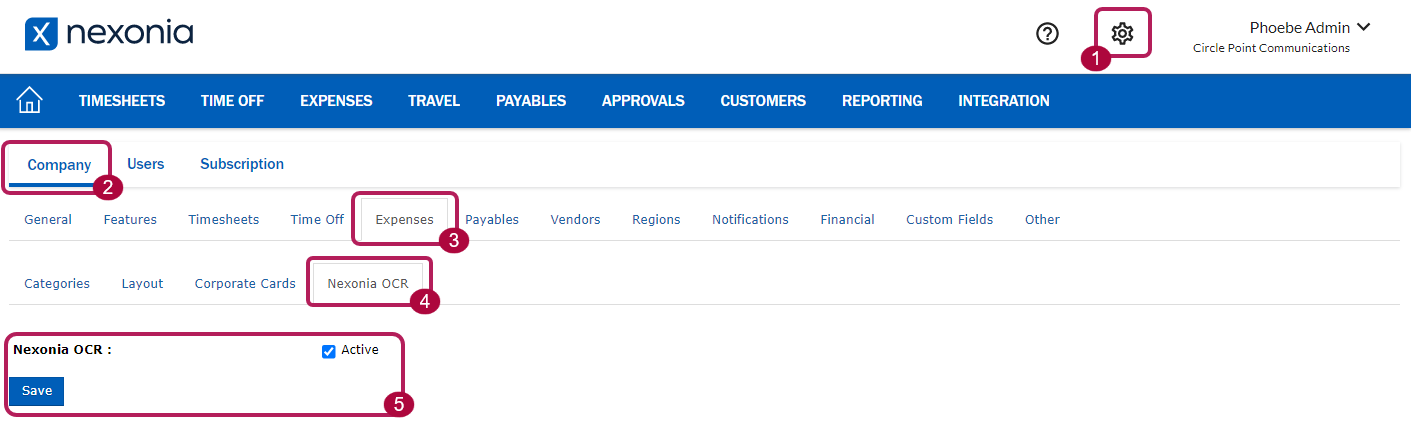
To enable the OCR, make sure that Active is check marked, then click Save. Your OCR is now enabled.

Comments
0 comments
Article is closed for comments.