In Nexonia, the default behavior for an expense category is to be expecting a linked receipt image. In this instance, if no receipt is linked, a policy blocker icon will appear and the system will prevent users from submitting the item for approval. However, some types of expenses do not necessarily warrant the need for a receipt. Examples of these include, but not limited to:
- Per Diem
- Mileage
- Tolls
- Bank Charges
Administrators can change the receipt requirement and have it default to 'No' whenever the specified category is chosen when creating an expense item. In this instance, if no receipt is linked, the system will allow users to submit the item for approval.
Note: Users can still link receipts to these expense categories if they have one, but the system won't require it.
Navigate to: Settings > Company > Expenses > Categories. Click on the pencil icon next to the category you'd like to edit. Scroll down to the Receipt Default Value field. Change this to 'No'. Click Apply at the bottom of the category screen to save the changes.
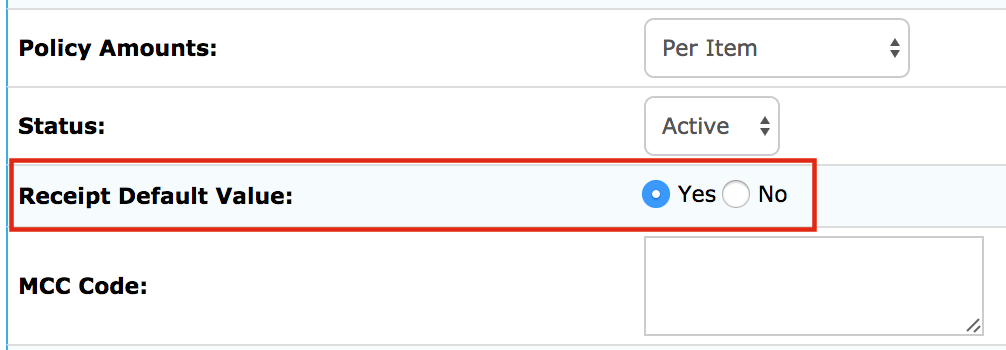

Comments
0 comments
Article is closed for comments.