Nexonia Expenses may require creation of a user profile for your credit card vendor, in order for proper mapping of company paid credit card transactions to your ERP or accounting platform.
We recommend creating a dedicated role for this type of user that removes them from the active user list for your Nexonia Expense module. This role would have no access to the Nexonia modules, but still be available for mapping purposes in the configuration parameters.
Creating the Credit Card Vendor role
1. Create a new role from Settings > Users > Roles > Add > Name the role > Apply.
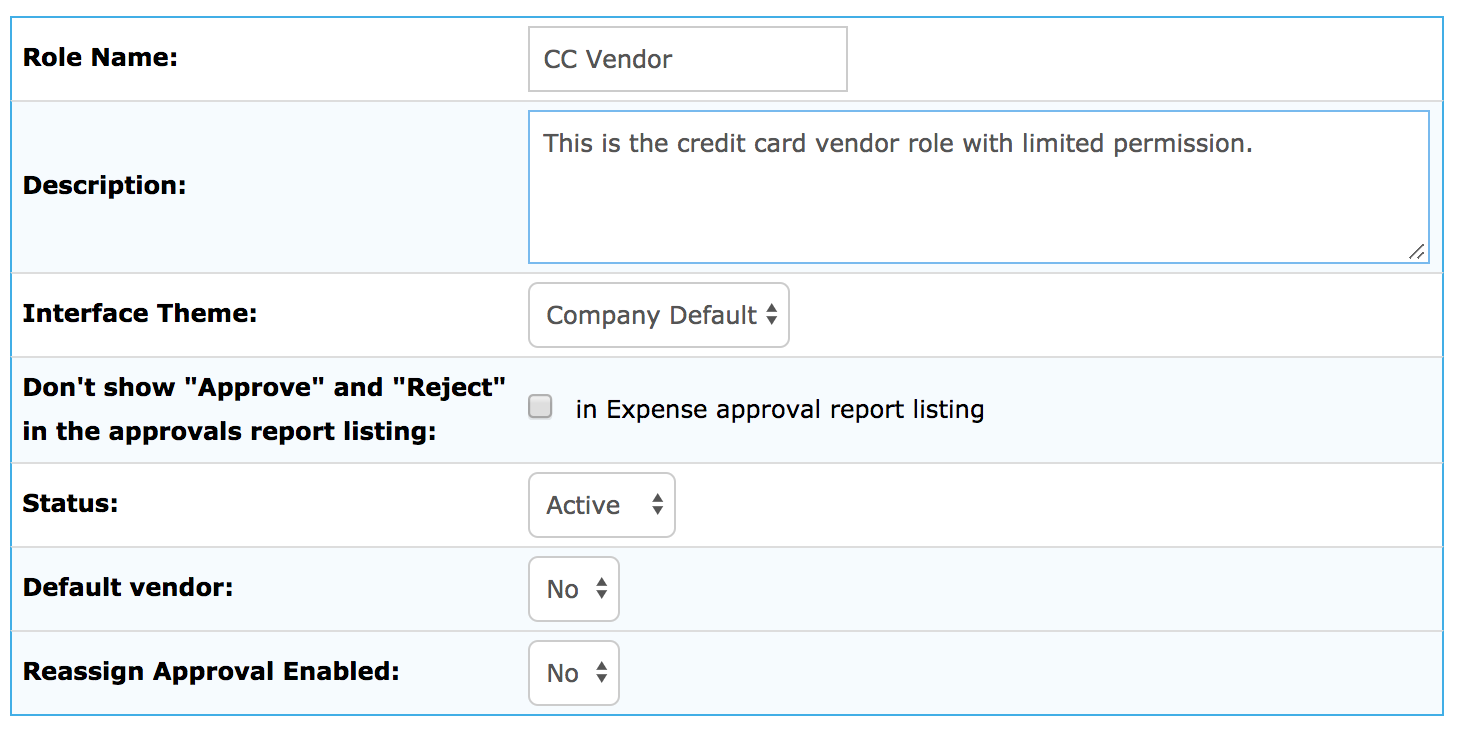
2. Once the role is created, click Access Levels > Edit.
3. Choose "None" access for each Nexonia module / user group.
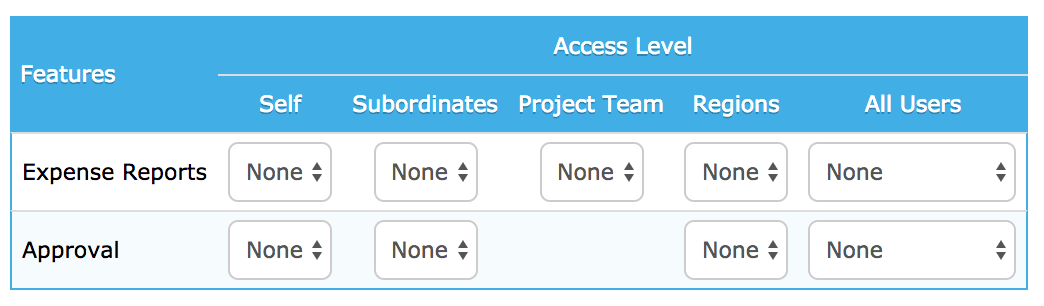
4. Choose "none" for the Configuration Access levels for configuration and reporting:
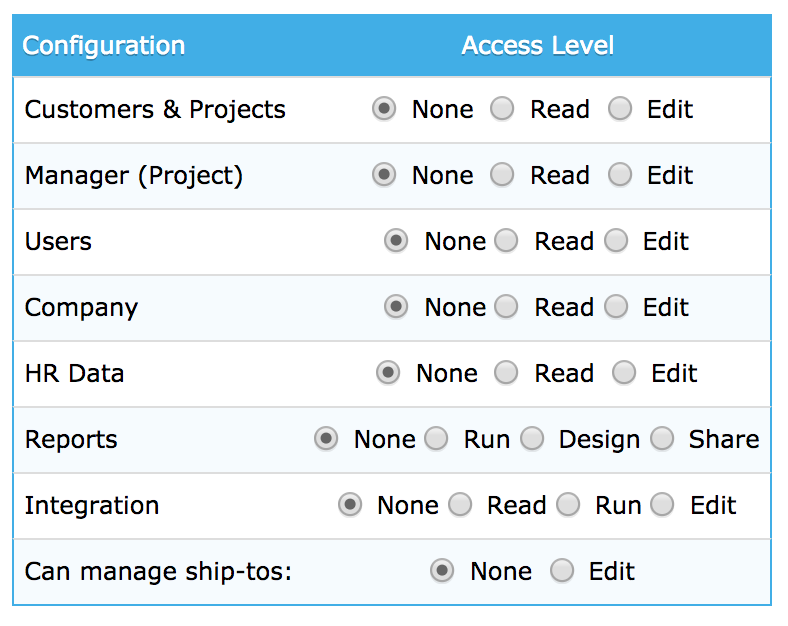
5. Click "Apply" at the bottom of the page to save your settings.
Once the role is created it can be assigned to a credit card vendor user, from Settings > Users > choose the user > Edit > Role: > select the role > Apply.
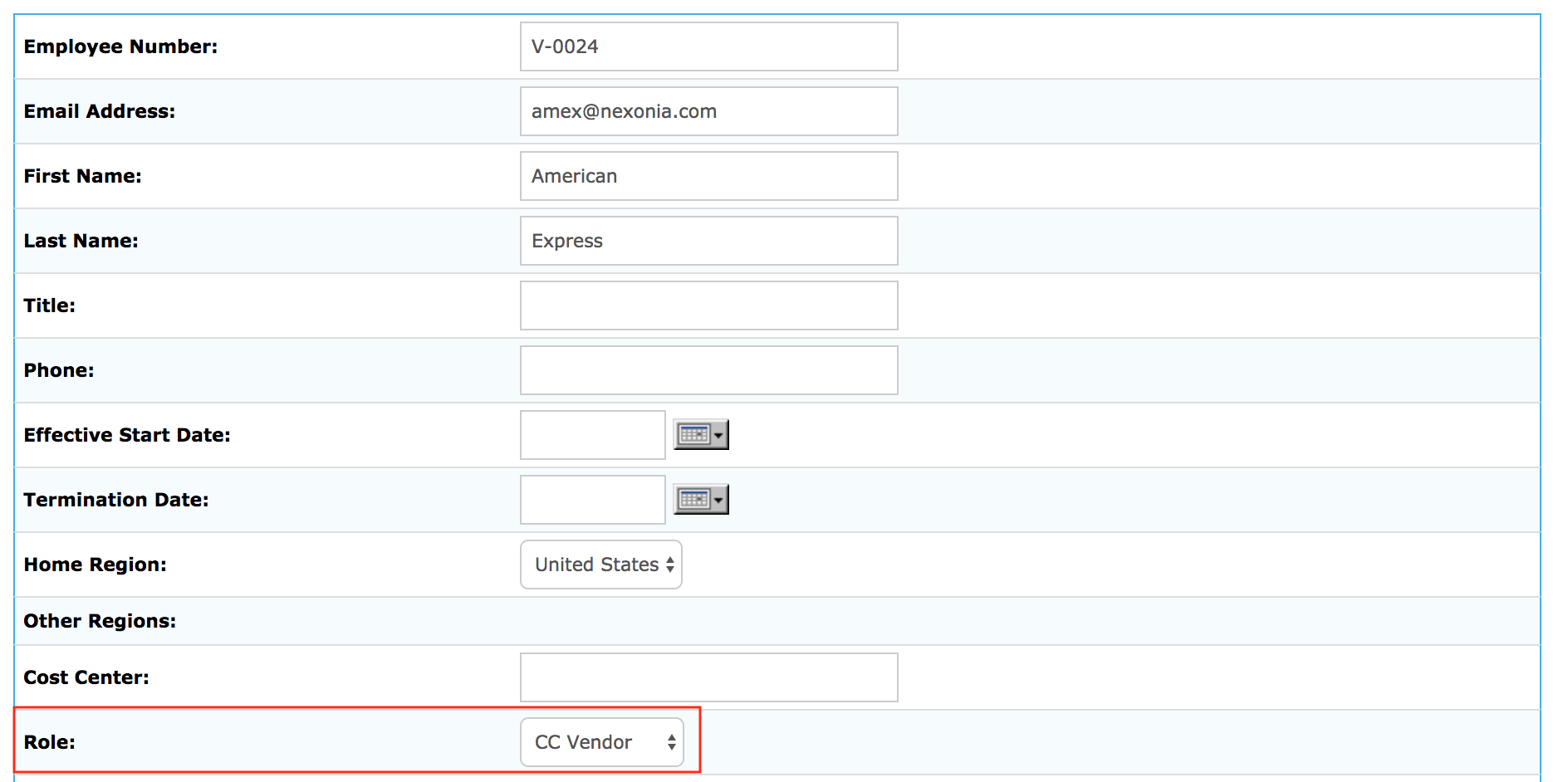

Comments
0 comments
Article is closed for comments.