Mono-Tier accruals are supported in Nexonia if your organization grants an amount of time off based on a set period (ex. Weekly, Monthly, Yearly).
To create a mono-tier bank navigate to: Settings > Company > Time Off > Time off banks > Add.
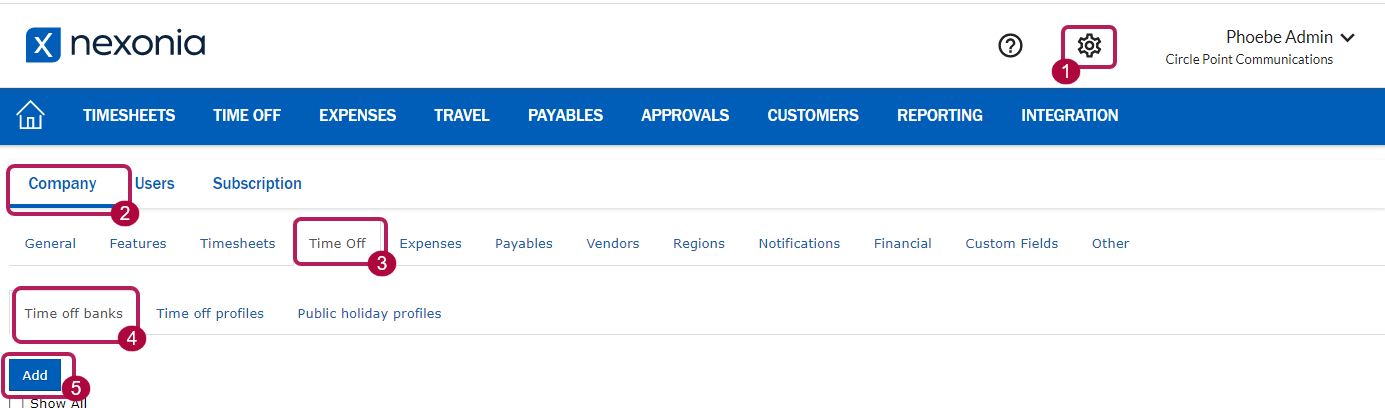
Fill in the Name for this bank and check Accruals. Define the parameters the accruals will work based off of. Refer to the article Creating a Time Off Accrual Bank to review the configuration for the bank prior to the Accruals Method. We'll provide instructions below on how to create a mono-tier accrual calculation.
In the below example, we see employees accrue 15 days of vacation per year, and can only carry over 3 days into the next year (period).
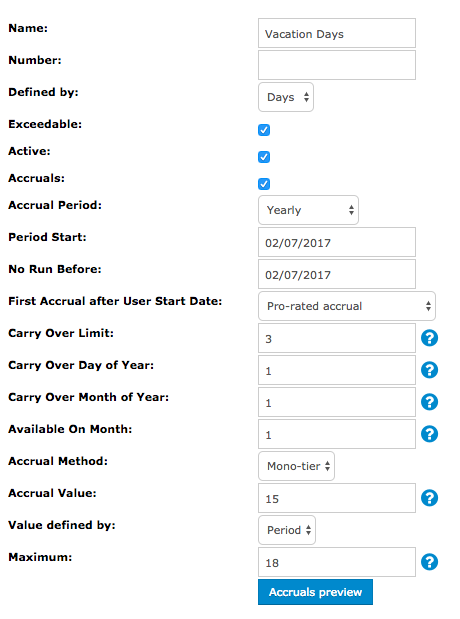
Accrual Method
Mono-tier: Accruals are based on a simple calculation. Only one accrual rate is calculated and the concept of seniority (employee's number of years with the company) is not taken into account in the calculations.
- Accrual Value:
- The Accrual Value field can be:
- a number entered directlly in the field
- a custom field at the user level
- a custom field at the region level
- an expression made up of the user or region custom field - When typing the dollar sign '$' in the field, a drop-down list of all valid custom fields will be available for selection.
Valid custom fields have been created in Setup > Company > Custom Fields > Other and are of Object Type 'User' or 'Region' and are of Type 'text' or 'float'. - When using a custom field of Object Type 'User', the value of the custom field is defined in Setup > Users > User > <name of the custom field>.
When using a custom field of Object Type 'Region', the value of the custom field is defined in Setup > Company > Region > <name of the custom field>.
Value defined by:
-
- Year : the value in the field 'Accrual Value' is the total of days/hours accrued for the year. If the accrual period is shorter than a year, the accrued amount in each period is a fraction of the Accrual Value defined for the year.
- Period : the value in the field 'Accrual Value' is the actual number of days/hours accrued for each period.
Maximum:
-
- The maximum amount of days/hours that a bank can ever have (It would make sense to have the maximum be greater than the carry over.)
- This field can be a number or an expression (both user type and region type custom field values are supported).
- No more accruals will be added (from the accruals batches) to the bank once this maximum has been reached .
-
- Empty field: no maximum is applied.
Accruals preview button:
- Gives you the number of hours/days that will be accrued per period (not per tier) in each different tier.
- Will let you know the seniority of each employee that is in the bank you are setting up.

Comments
0 comments
Article is closed for comments.