Nexonia can send email notifications to your users. Notifications are typically sent to alert approvers when time-off requests are submitted to them, and notifying submitters when time-off requests are approved or rejected.
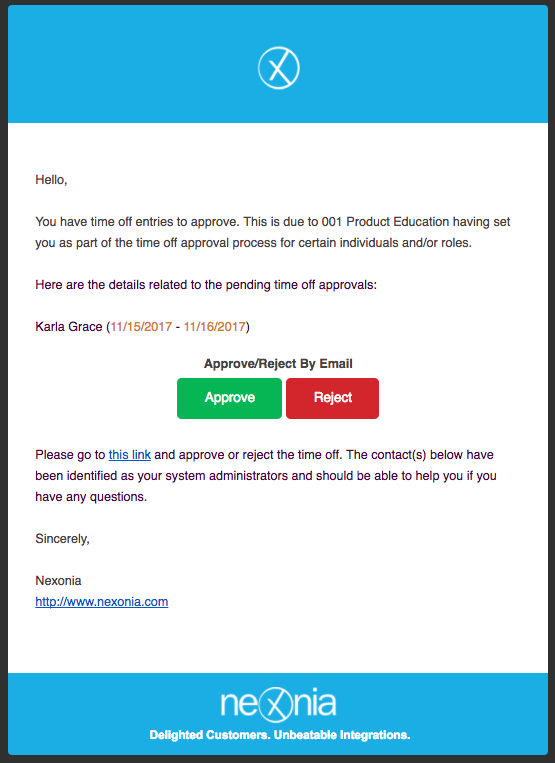
You can enable notifications in Nexonia by navigating to Setup > Company > Notifications > Edit.
Scroll to the row Time Off Approval Workflow. These are the settings to send reminders and notifications related to the submission and approval of expense reports.
Check the Active box to enable this notification workflow.
Below would be a standard notification configuration. Check off the appropriate boxes, scroll to the bottom and click the Apply button to save your settings. This will now enable the email notifications.
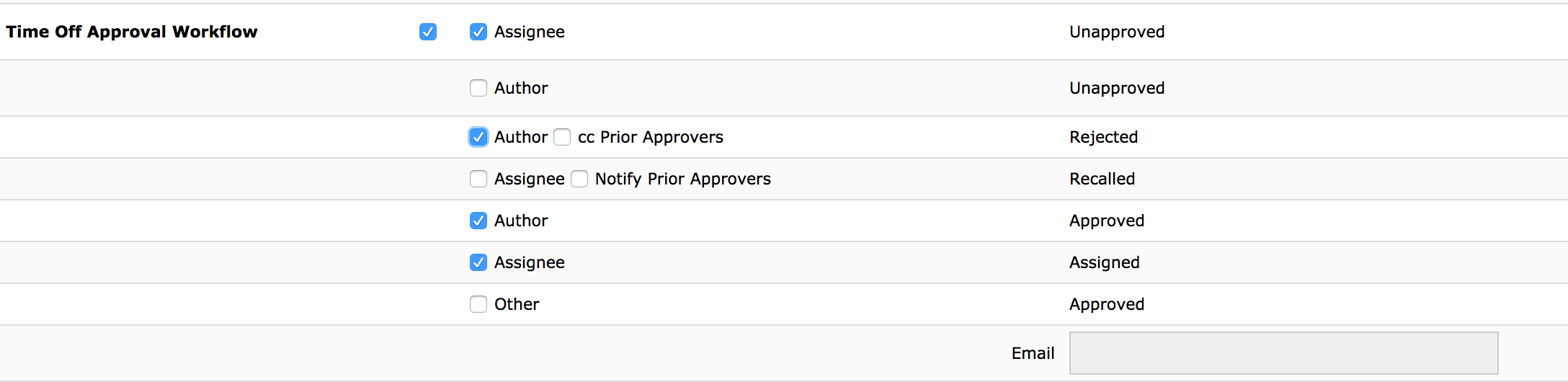
Common Notifications
Assignee, Unapproved = reminder emails if an approver hasn’t review the submitted time-off requests after a day. Frequency can be adjusted here.
Author, Rejected = notifies the submitter if a time-off requests was rejected. You can choose to copy any Prior Approvers as well.
Author, Approved = notifies submitter when time entries are approved.
Assignee, Assigned = notifies approver when time entries are submitted to them.
Additional Notifications
Assignee, Recalled = used to notify approvers if a time-off request in their approval queue is recalled by the user.
Other, Approved = used to email a copy of the notification of approval to another email address.
Notification Terms and Values
- Recipients
- Author/User: user who submitted expenses for approval
- Assignee/Manager: supervisor responsible for approving time entries
- Manager’s Manager
- Cc Prior Approver: the approver(s) before the current approver
- Regional Administrator: administrator set in the system for submitters region
- Other: email can be specified to include others in distribution list
- When
- Unapproved: time entries have not been approved
- Rejected: a line charge/time has been rejected and needs their attention
- Recalled: submitted time entries have been recalled by a user
- Approved: time entries have been approved
- Assigned: submitted to approver for approval
- Frequency
-
- Specified number of days
- Immediate/Once

Comments
0 comments
Article is closed for comments.