"Hours per Day" can be set for each Role in Nexonia.
The "Hours per Day" is used in Time Off for the following reasons:
1. Public Holidays
If the "Hours per Day" in the Role is set to 8.00 hours, the public holiday will pre-populate the hours as 8.00 hours.
Note: Some users may have a 4.00, 10.00, 12.00 hours set as their "Hours per Day". These users will see the public holiday appear according to what is set in the role.
2. Time Off
If the "Hours per Day" in the role is set to 8.00 hours, users can book up to 8.00 hours of Vacation or Sick. Users will not be able to book 10.00 or 12.00 hours as it will exceed the number of working hours that is set in the Role.
How to Set "Hours per Day"
Log in to Nexonia on the web as an Administrator.
Navigate to Settings > Users > Roles
Click on the pencil icon to edit the Role > General
Enter the number of "Hours per Day" (e.g 8.00)
Click Apply
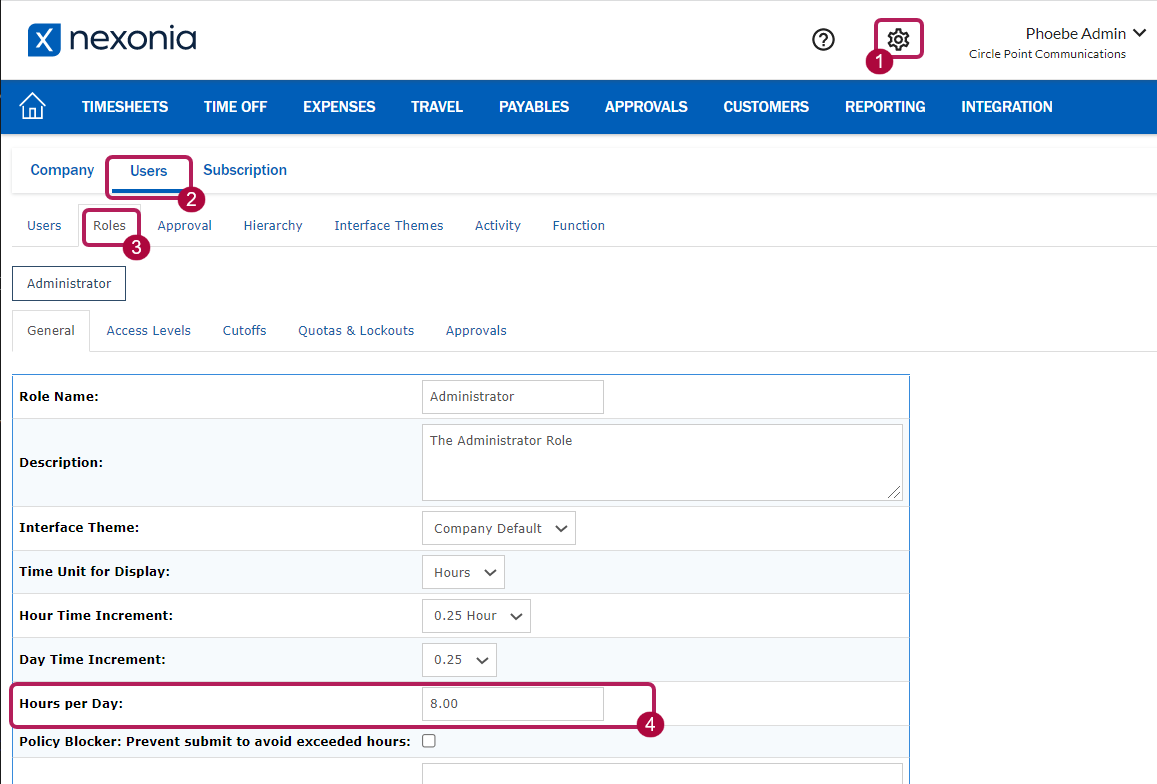

Comments
0 comments
Article is closed for comments.