Time off Banks are how we track our time. You will want to create a new bank for every type of time off you are looking to track in Nexonia.
To create a new bank:
Go to Setup > Time Off > Time Off Banks > 'add' button' >
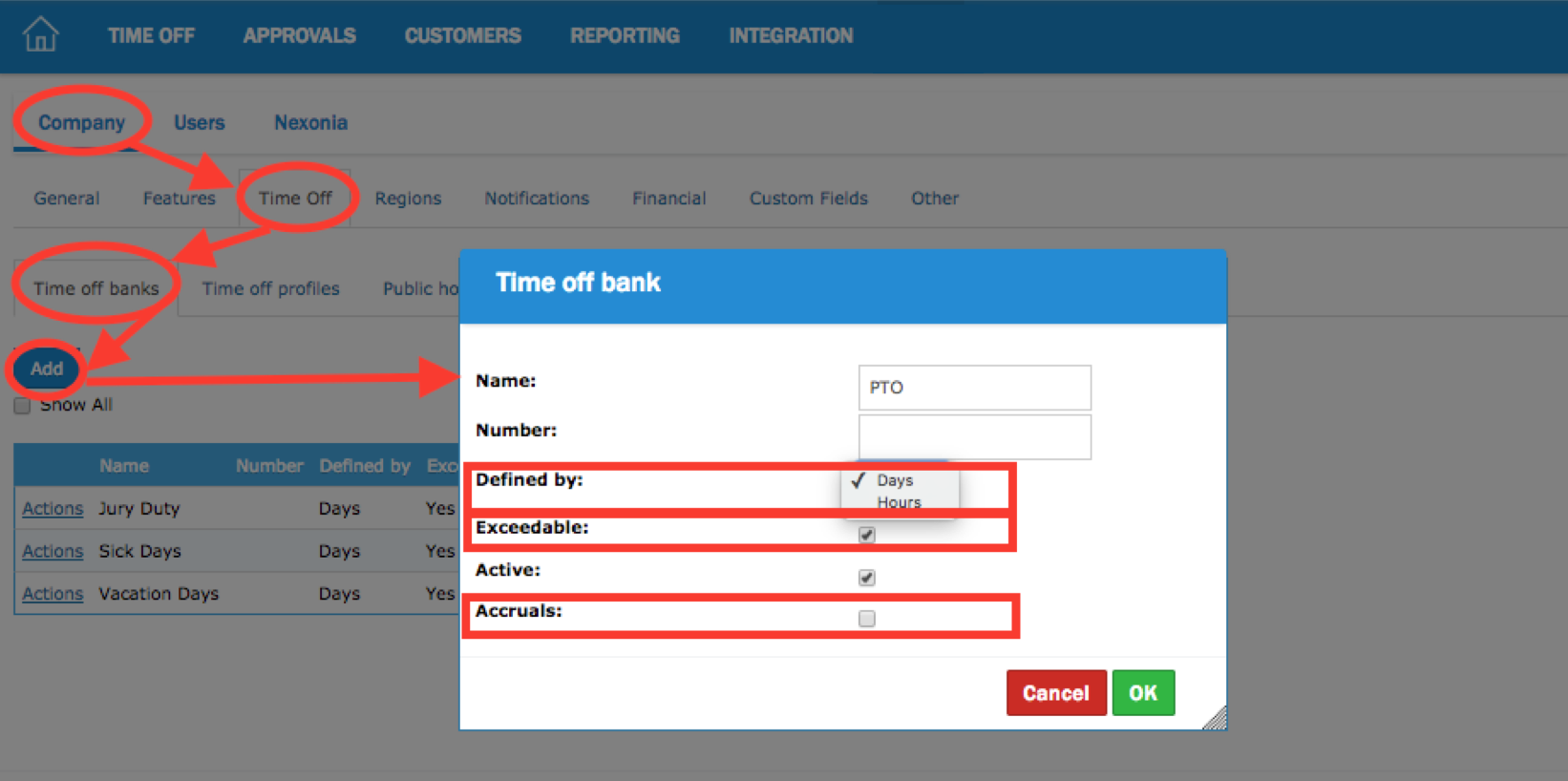
- Defined by: time units (days, hours)
- Exceedable: When disabled, the user cannot book time off that exceeds the amount remaining in the bank.
- When enabled, the user can book as many hours or days of time off, regardless of the amount of time off left in the bank.
- Accruals: Enabled typically for banks used for vacation days. Accruals are used when employees can accumulate time off as time goes by.
-
Accruals defines how employees earn time off during a set period of time.
Accrual Period
- Yearly
- Quarterly
- Monthly
- Semi-Monthly (that occur 24 times per year, such as the first day and the 15th day of every month.)
- Bi-weekly (that occur 26 times per year, such as every other Friday)
- Weekly (that occurs on the day of the week on which the Start Period date falls on.
Example: The Time Off Bank's Start Period is January 1st 2014. This falls on a Wednesday, therefore every period will start on a Wednesday.)
Period Start
The bank updates new accruals (Accrual batches) based on this date and on the Accrual Period.
For example, if your Accrual Period is Weekly, and you set Period Start to be October 7th, 2015, which happens to fall on a Wednesday, then the start of every one of your weekly periods will be on a Wednesday. If no 'No Run Before' is specified, and the accrual service runs every day, then on October 14 2015, the first automatically calculated accrual will appear on October 15th 2015 for the period of Oct. 7 to 14, 2015.
No Run Before:
No Run Before is practical when administrators have in the past added manually the hours or days to the user's time off banks. To avoid additional hours being added for periods in the past that have already been dealt with manually, we can impose a No Run Before date.
The accrual batches will not be calculated for periods that end before this date.
NOTE:
The accrual batches will be calculated back in time up until the Period Start date if no No Run Before date is specified. Some users' first accrual period can be based on the user's Effective Start Date if it is after the Period Start and the No Run Before dates.
First Accrual after User Start Date
This is not applicable when the user's first accrual period is dictated by the No Run Before date.
Prorated accrual: The accrued time off will be calculated proportional to the time of employment during that accrual period.
For example, let us say the accrual period is monthly. The period starts on January 1st 2015. A new employee starts with the company on January 15th, 2015. He is to accrue 20 hours per period. The employee will accrue for the period of Jan. 1st to Feb. 1st 2015 11.00 hours.
Skip first accrual: No accruals are added to the bank for the user's first period.
Regular accrual (full period): Accrued amount is regardless of the user's Effective Start Date. The User will accrue the full amount for his first accrual period.
Carry Over Limit:
Carry over limit is the maximum of days/hours you can keep in your bank from one year to another. The Carry Over Limit can fall in the middle of a period. In this case, the Carry Over is applied to the bank and afterwards, at the end of the period, the accrued amount is added to the bank. Note that the system only counts full hours for Carry Over. If an amount such as 37.5 is entered, it will automatically be rounded up to 38 when the Carry Over is applied to banks.
Carry Over Day of Year
The day of the month when the carry over is applied each year.
Carry Over Month of Year
The month when the carry over is applied each year.
Available on Month:
Number of months after user's Effective Start Date on which the user can create time off requests from this bank.
An empty field or zero months means that the employees can create time off requests from this bank as soon as they start their employment.
Accrual Method:
You now need to configure how the time off bank accrual will be calculated:
- Mono-tier: Accruals are based on a simple calculation. Only one accrual rate is calculated and the concept of seniority (employee's number of years with the company) is not taken into account in the calculations.
- Multi-tier: Accruals are calculated with regards to seniority.
Please see the following articles to learn how to continue each type of accrual
How to Configure Time Off Accruals - Mono-Tier
How to Configure Time Off Accruals - Multi-Tier
Once you've configured the accruals, click "OK" to save the bank.
You can now proceed with creating a Time Off Profile and Time Types which can use this accrual bank.
Comments
0 comments
Article is closed for comments.