Multi-tier accruals are supported in Nexonia, allowing the system accrue different amounts based on users' years of service.
To create a multi-tier bank navigate to: Settings > Company > Time Off > Time off banks > Add.
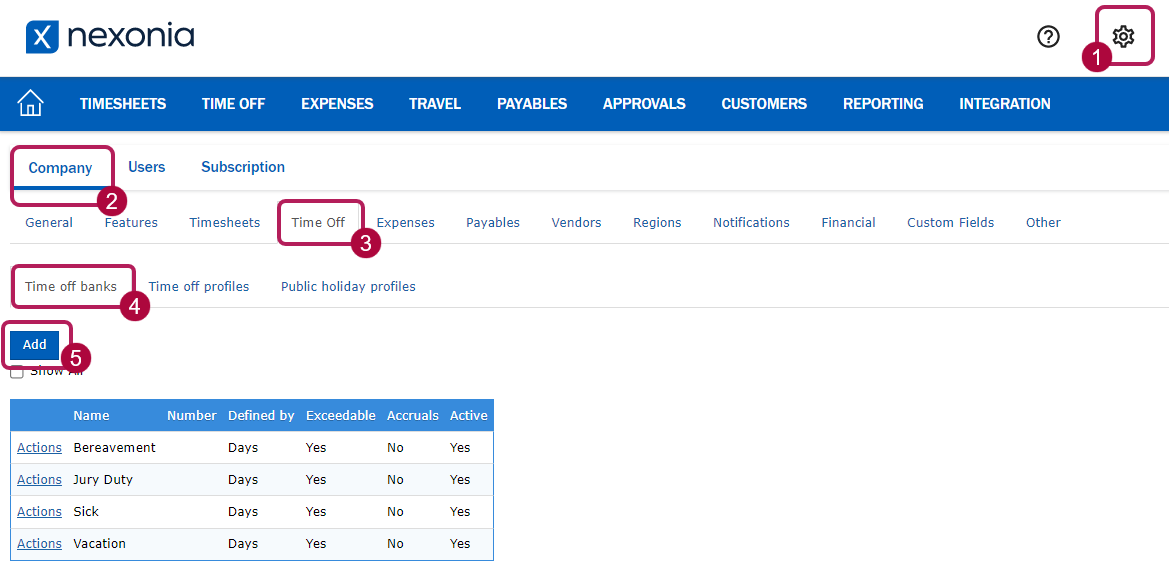
Fill in the Name for this bank and checkmark Accruals. Define the parameters the accruals will work based on. Refer to the article Creating a Time Off Accrual Bank and use the question mark symbols next to each field to learn more.
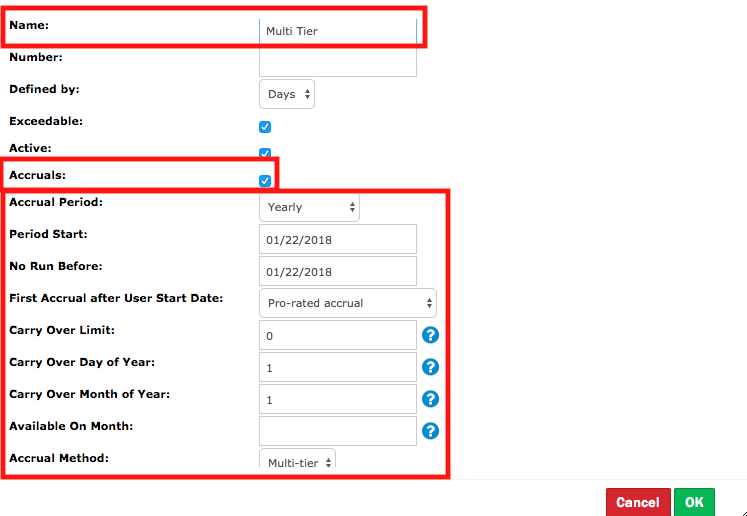
Multi Tiers xml: You'll set the tiers in this field. Each tier is referred to as a Year of Service.
Multi-tier accruals can be used when a company gives vacation time to its employees in accordance with the number of years they have been with the company. For instance, new employees that have just joined the company up until employees that have 4 years with the company may earn 2 weeks of vacation per year. However, employees that have been with the company for 5 years up until 9 years, earn 3 weeks of vacation per year. Employees with 10+ years will earn 4 weeks of vacation. Such a scenario would have 3 tiers, hence 3 different Years of Service defined.
The above example can be illustrated with setting up a Time Off Bank with accruals and:
- Defined by: Days
- Accrual Period: Yearly
- Period Start: Jan. 1st, 2010
- First Accrual after User Start Date: Regular Accrual (full period)
- Accrual Method: Multi-Tier
- User's Effective Date (filled out on user profile) is: Sept. 1st, 2010
The multi-tier xml will be as follows:
<tiers>
<from yearsOfService=”0”>
<accrual value="10" definedBy="yearly" maximum=""/>
</from>
<from yearsOfService="4">
<accrual value="15" definedBy="yearly" maximum=""/>
</from>
<from yearsOfService=”9”>
<accrual value="20" definedBy="yearly" maximum=""/>
</from>
</tiers>
Year Of Service = 0 is defined and the following defined tier starts with Year of Service = 4 and then there is the last Year of Service = 9.
This means that users will accrue for years of service 1, 2, 3 and 4 the same amount as defined for Year of Service = 0.
The employee will see the following in their time off bank: 10 days added on January 1st, 2011, for yearOfService = 0 (a year after having started with the company). The user will have another 10 days added on the same date for 2012, 2013, 2014 and 2015.
On Sept. 1st, 2015, the user will have completed 5 years of service. It is at the end of the Jan. 1st-Dec. 31st 2015 period (this is to say January 1st 2016) that the employee will accrue in the next tier.
An amount of 15 days will be added to their bank on Jan. 1st, 2016. The same amount of 15 days will be added for the year 2017, 2018, 2019 and 2020.
On Sept. 1st, 2020, the user will have completed 10 years of service. It is at the end of the Jan. 1st-Dec. 31st, 2020 period (this is to say January 1st 2021) that the employee will accrue in the next tier.
An amount of 20 days will be added to their bank on Jan. 1st 2021 and for every year thereafter.
yearsOfService:
Year Of Service = 0 can generally be regarded as the first year of employment of the user up until completing 1 year of employment.
anniversaryDay and anniversaryMonth:
- Only available with multi-tier, not mono-tier
- Not required
- Not to be used for the first year of employment
- A company may find it more simple to have all their employee's banks accruing from the tier on the same date. This is possible with multi-tier. In the 'Multi-Tier xml' field, the anniversaryDay and anniversaryMonth can be defined. You can define it directly as a number or as an expression.
For example, let's say one of the defined tiers is Year Of Service = 5, with accrual of 15 days per year. Let's assume you have 7 users who will come into tier Year Of Service = 5 this year. These 7 users may start accruing their new amount of 15 days on different dates in the year determined by their User Effective Start Date. To have them all accruing the 15 days on the same date, you define Anniversary Day & Month for that tier.
Maximum in Multi-Tier:
- Empty value (ie. maximum="") will not apply any maximum to the bank
- Value equal to 0 will not apply any maximum to the bank
Accruals preview button:
- Gives you the number of hours/days that will be accrued per period (not per tier) in each different tier.
- Will let you know the seniority of each employee that is in the bank you are setting up.
Comments
0 comments
Article is closed for comments.