When a time off request has been Submitted, it is pending approval from a specific user (the "Assignee"), as determined by the logic implemented in your Nexonia configuration. The user who submitted the time off request no longer has the ability to edit or delete the request.
Administrators can enable functionality to allow users to recall time off requests if they were submitted in error or need to make changes. Recalling a time off request will change the status from Submitted to Draft, allowing the user to make changes immediately, without having to contact an administrator to reset the time off request to draft or having to wait for the time off request to be Rejected.
To enable this feature:
Settings > Company > Features > Edit > Time Off > Select “Allow users to recall a time off after submitting” > Apply.
EMAIL NOTIFICAITONS
Once enabled, administrators may also want to turn on email notifications which will be sent to the current assignee, and any prior approvers, when time off requests are recalled.
To enable these notifications, navigate to: Settings > Company > Notifications > Edit > Time Off Approval Workflow > Select "Assignee" and "Notify Prior Approvals" when "Recalled" > Apply.
Note: the email notifications will be sent immediately upon time off being recalled by the user.
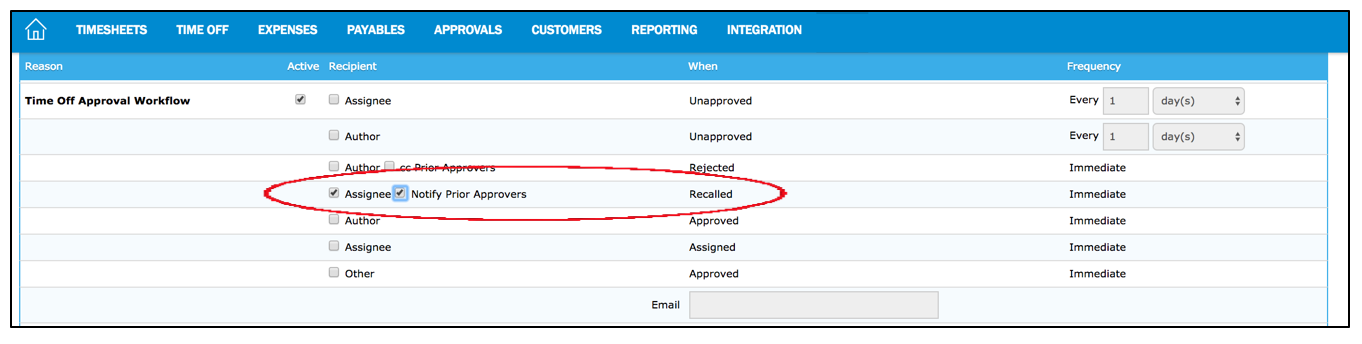

Comments
0 comments
Article is closed for comments.