As a Nexonia Admin, use Display Usage to track users within your billing period to anticipate overages charged by Nexonia. This allows you to know how much a vendor will bill you for their services in advance.
This article shows you, a Nexonia Admin, how to use display usage.
Step 1: From the Nexonia homepage, navigate to Company Settings>>Subscription>>Account Usage.
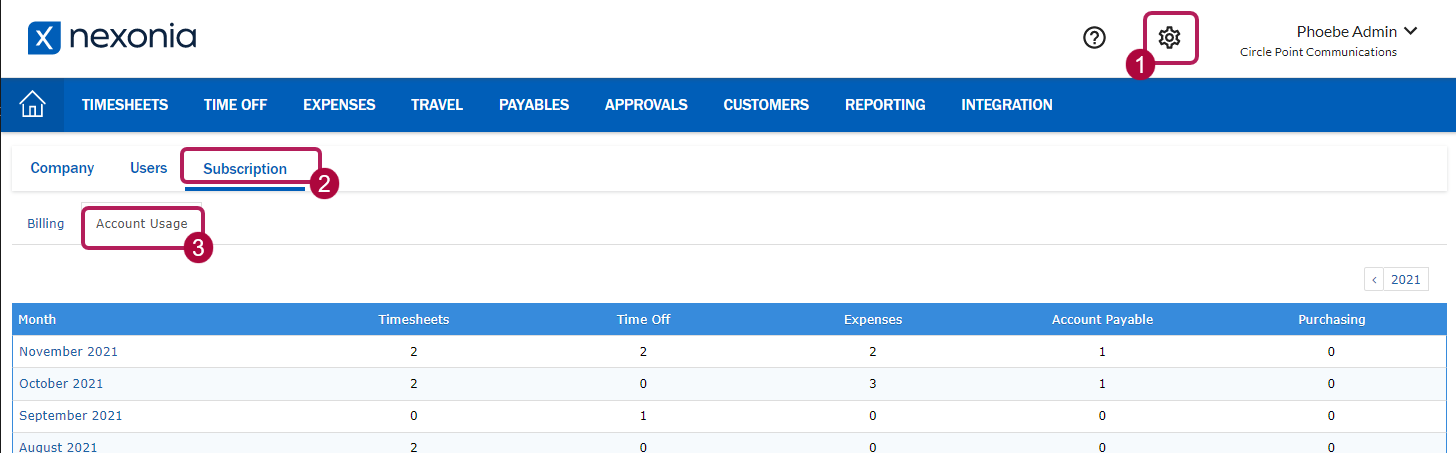
Step 2: To see further details of usage, click any month.
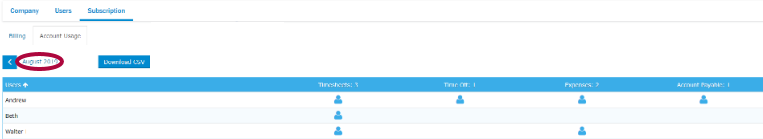
Step 3: You also have the option to download the monthly report in CSV format. This can be saved for further record keeping or downloading for additional data manipulation.
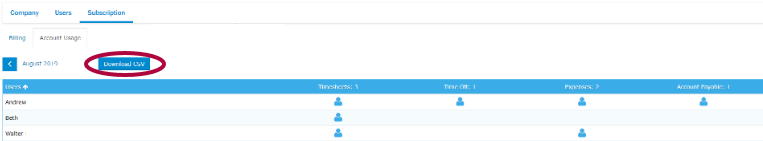

Comments
0 comments
Article is closed for comments.