A "Temporary Approval Proxy" is someone who can temporarily approve on behalf of another user for a specific period of time. During the specified time period, any items submitted for approval that would normally be assigned to a particular user, will instead be assigned to the selected temporary approval proxy.
HOW TO DISABLE TEMPORARY APPROVAL PROXIES
By default, the Temporary Approval Proxy feature will be enabled for your organization. This will allow users to set their own temporary approval proxy via their Nexonia Account settings. If you do not want users to be able to set their own temporary approval proxy, Administrators can disable the Temporary Approval Proxy feature for their organization. To disable this feature:
Log in to Nexonia as an Administrator
Click on Settings > Company > Features > Edit.
Scroll down to Temporary Approval Proxies and select No.
Click Apply.
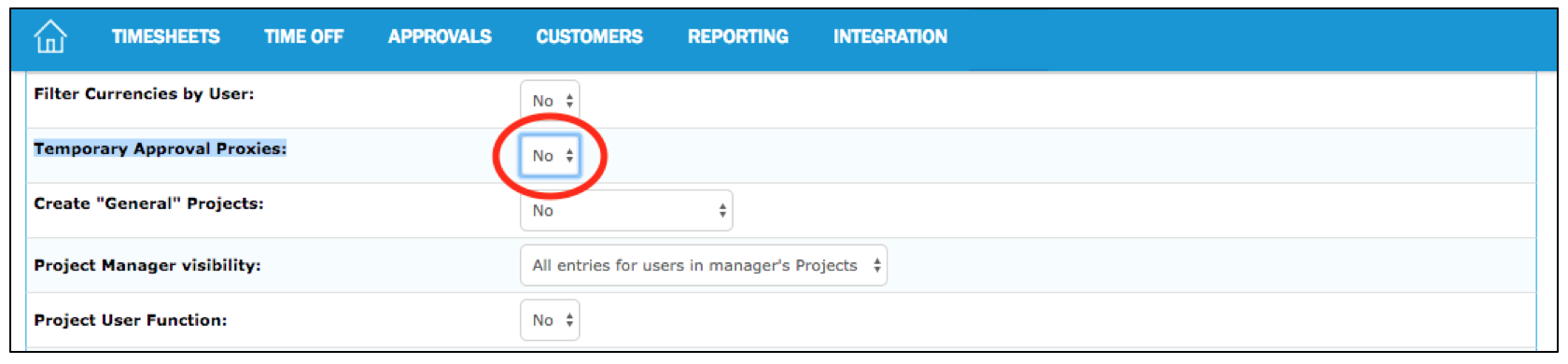

Comments
0 comments
Article is closed for comments.