A Nexonia administrator can set a default Customer and Project* as part of the user profiles. This can help users if there's a particular customer or project value they use the majority of the time.
Example: Jeff's expenses are primarily related to Overhead, so it would save him time if his customer and project were defaulted to an internal or general value.
*"Customer" and "Project" may be relabelled based on your organization's Nexonia configuration.
Note: selecting a default value for Customer or Project will enforce a default value universally for the user in any modules the user has access to, such as both expenses and timesheets.
To begin, log in to Nexonia as the administrator:
1) In Nexonia, navigate to Settings > Users > Click on the name of the User(s) for whom, you would like to select default client/project > click the Edit button.
2) Scroll down the user profile and find the 'Customer (Default)' and 'Project (Default)' fields (they are in the bottom half of the page) and then select the default value from the drop down menu.
3) Click on Apply at the bottom of the profile to save the change.
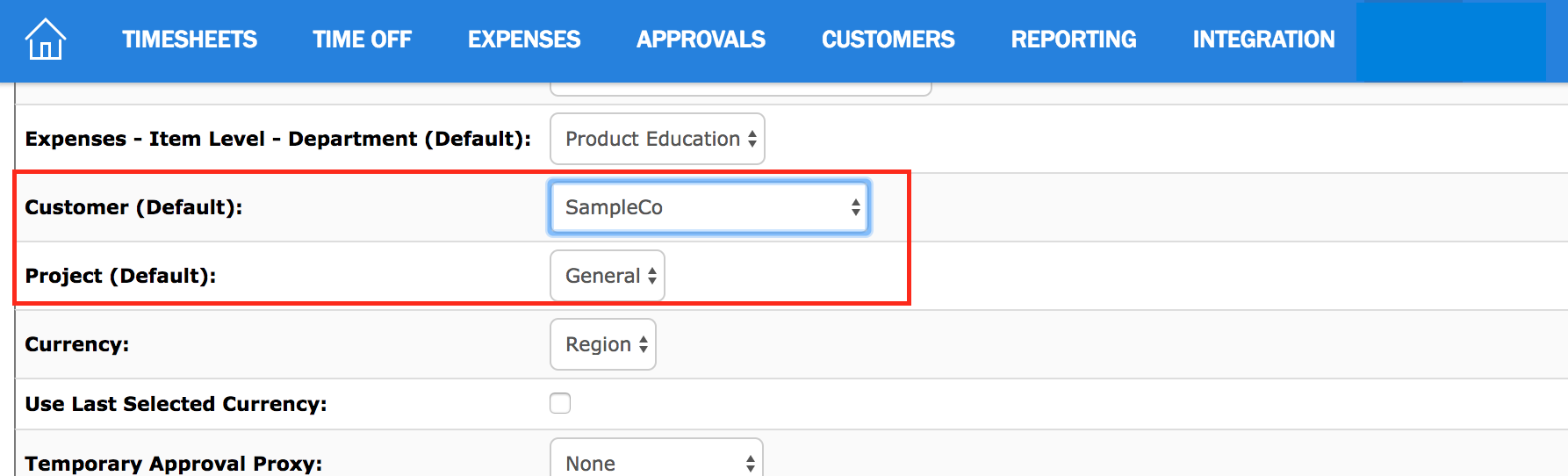

Comments
0 comments
Article is closed for comments.