A "Temporary Approval Proxy" is someone who can temporarily approve on behalf of another user, for a specific period of time. To mention, items are still routed to the original approver; however, assigning a different approver as a temporary approval proxy (for the original approver) allows the proxy approver to approve/reject the item on behalf of the original approver.
Administrators can set a Temporary Approval Proxy for any user.
Note: The Temporary Approval Proxy will need to have access to the Approvals module based on their role permission.
HOW TO ENABLE THE TEMPORARY APPROVAL PROXY FEATURE
The "Temporary Approval Proxy" feature is enabled by default on newer Nexonia accounts. You can confirm the setting is enabled or turn it on by doing the following:
- As an Administrator, log in to Nexonia on the web
- Navigate to Settings > Company > Features
- Click the Edit button to edit the feature list.
- Scroll down and there will be a section towards the bottom called Temporary Approval Proxy.
- Select Yes to enable it, No to turn the feature off.
- Scroll to the bottom and click the Apply button to save your setting.
HOW TO SET A TEMPORARY APPROVAL PROXY
1. As an Administrator, log in to Nexonia on the web
2. Navigate to Settings > Users
3. Click on the pencil icon beside the name of the person for who you'd like to set a temporary approval proxy. You will be taken to their User settings.

4. Scroll down to Temporary Approval Proxy. Select who you would like to set as the temporary approval proxy from the drop-down menu. You will also need to enter a Proxy Start Date and Proxy End Date. The temporary approval proxy is time-sensitive and will end automatically based on the proxy end date. Click Apply.
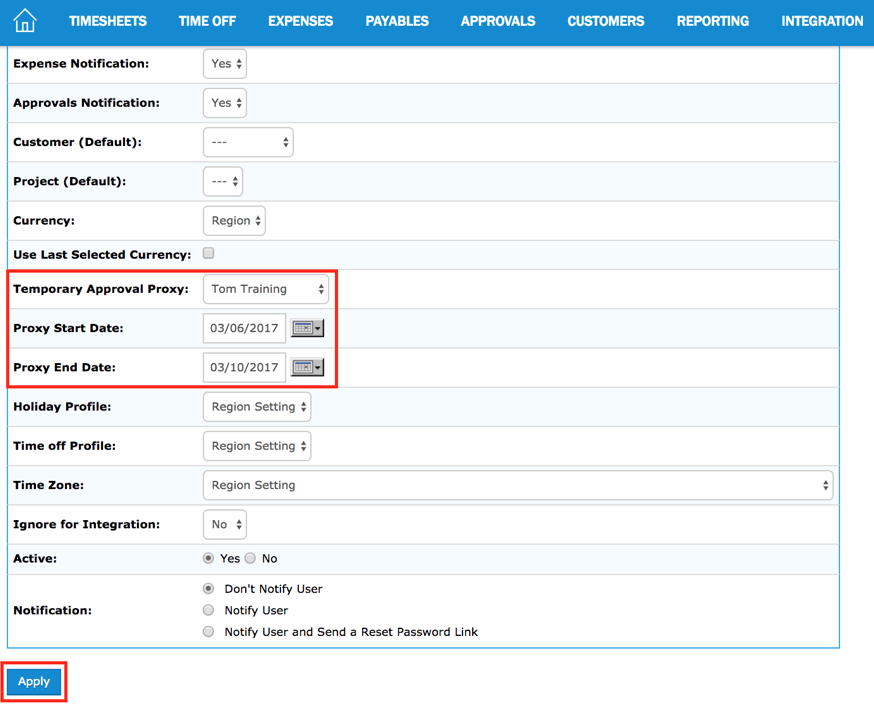
5. You have now set a temporary approval proxy!

Comments
0 comments
Article is closed for comments.