Depending on the configuration of your ERP integration (if applicable), new users may not automatically be notified when their accounts are created in Nexonia.
Users with Administrator access can trigger a password reset email notification to be sent to specific users, or all users that have yet to login to Nexonia.
To send a password reset email notification to specific users, regardless of whether they have logged-in previously or not, go to Settings > Users > locate the user on the page > click the Key ("Reset Password") icon.
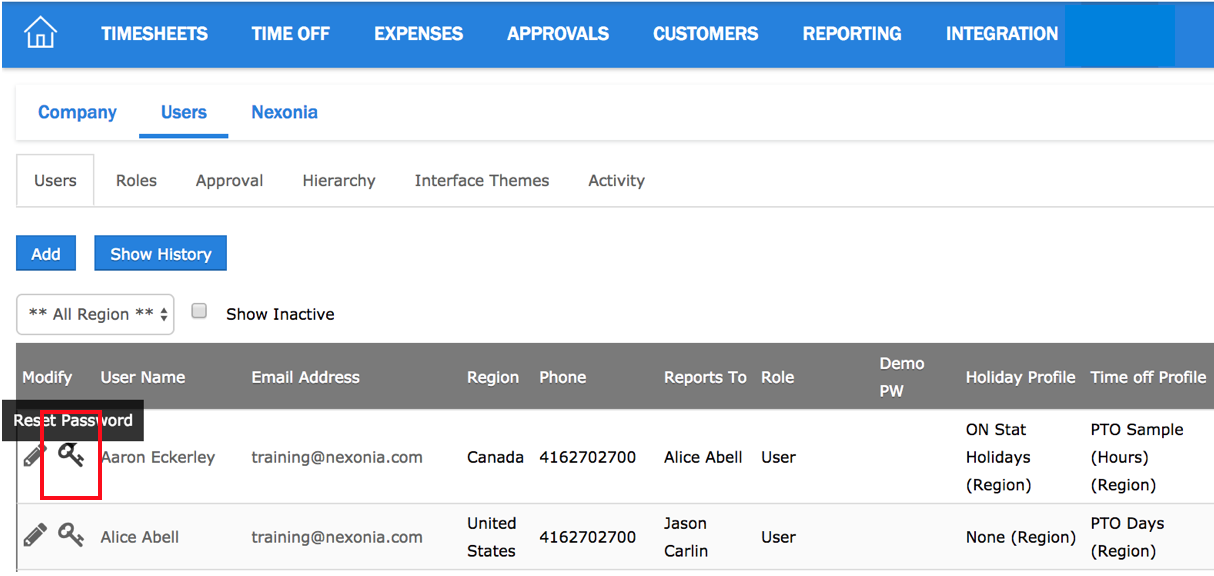
To send a password reset email notification to all new users all at once, go to Settings > Company > Other > Maintenance > click "Reset password for never logged-in users".
Individual users can also request a password reset email by clicking the "Forgot your password?" link on the web sign-in form or in the mobile apps.
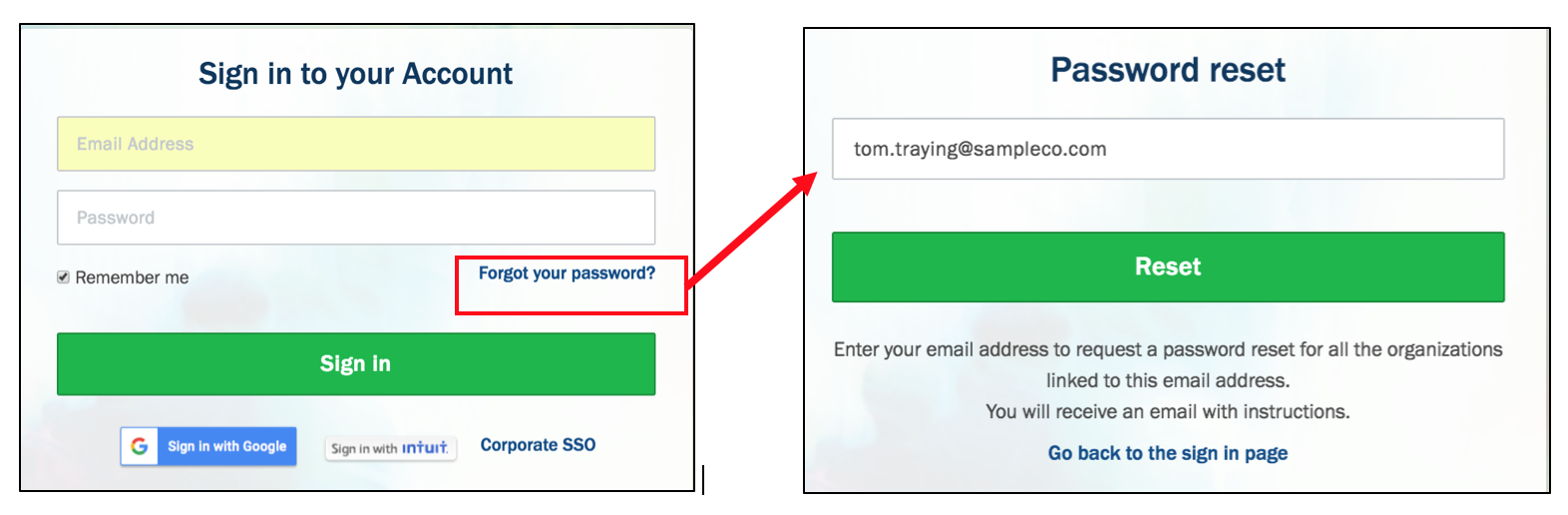

Comments
0 comments
Article is closed for comments.