Nexonia can be integrated with Bill.com, so that your reimbursable and non-reimbursable expense reports will export to create bills. We'll cover how to run the export here.
Note: this article assumes you've integrated Nexonia with Bill.com. If not, please refer to the article below:
To view the export log or to run the Bill.com export manually, navigate to Integration* > Expense Reports.
*This tab is typically relabelled with the name of your accounting platform or ERP.
The Bill.com export will be found under "Expense Reports". If you have more than one expense export, you'll find Bill.com in the Integration dropdown menu. You'll be able to view any export logs or click Transfer Now to export approved expenses to Bill.com
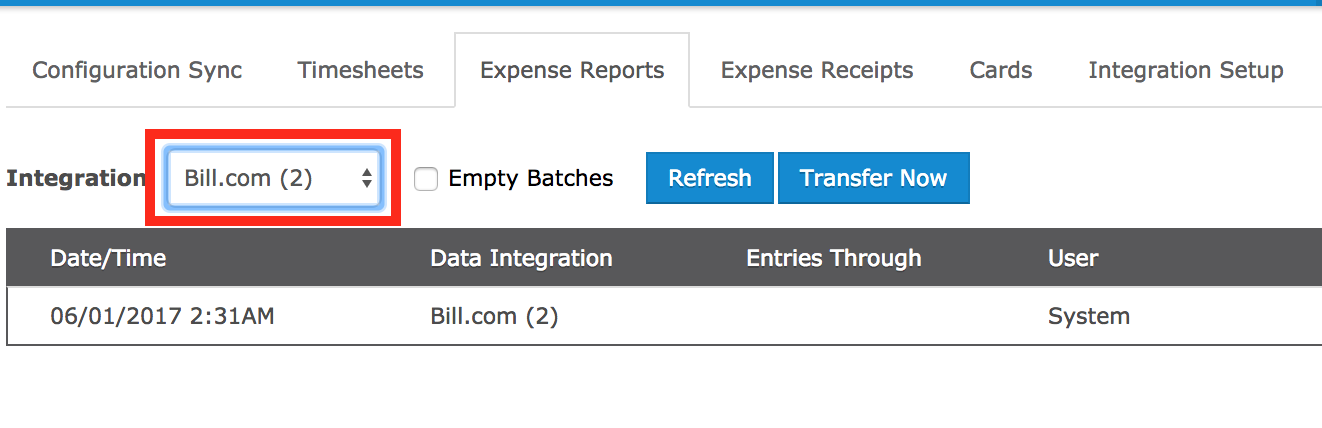

Comments
0 comments
Article is closed for comments.