Users and Admins can opt out of emails with general announcements in Nexonia. To do so, click your name in the top right corner of your Nexonia account and click Account Settings.
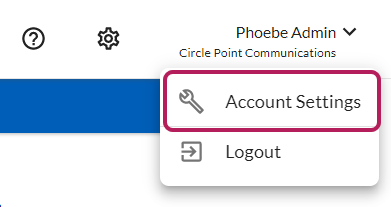
In the User Settings tab, you will see two settings called Receive general announcements for users/Receive general announcements for administrators.
If you are non-administrator user, set Receive general announcements for users to No. If you are an administrator set Receive general announcements for administrators to No.
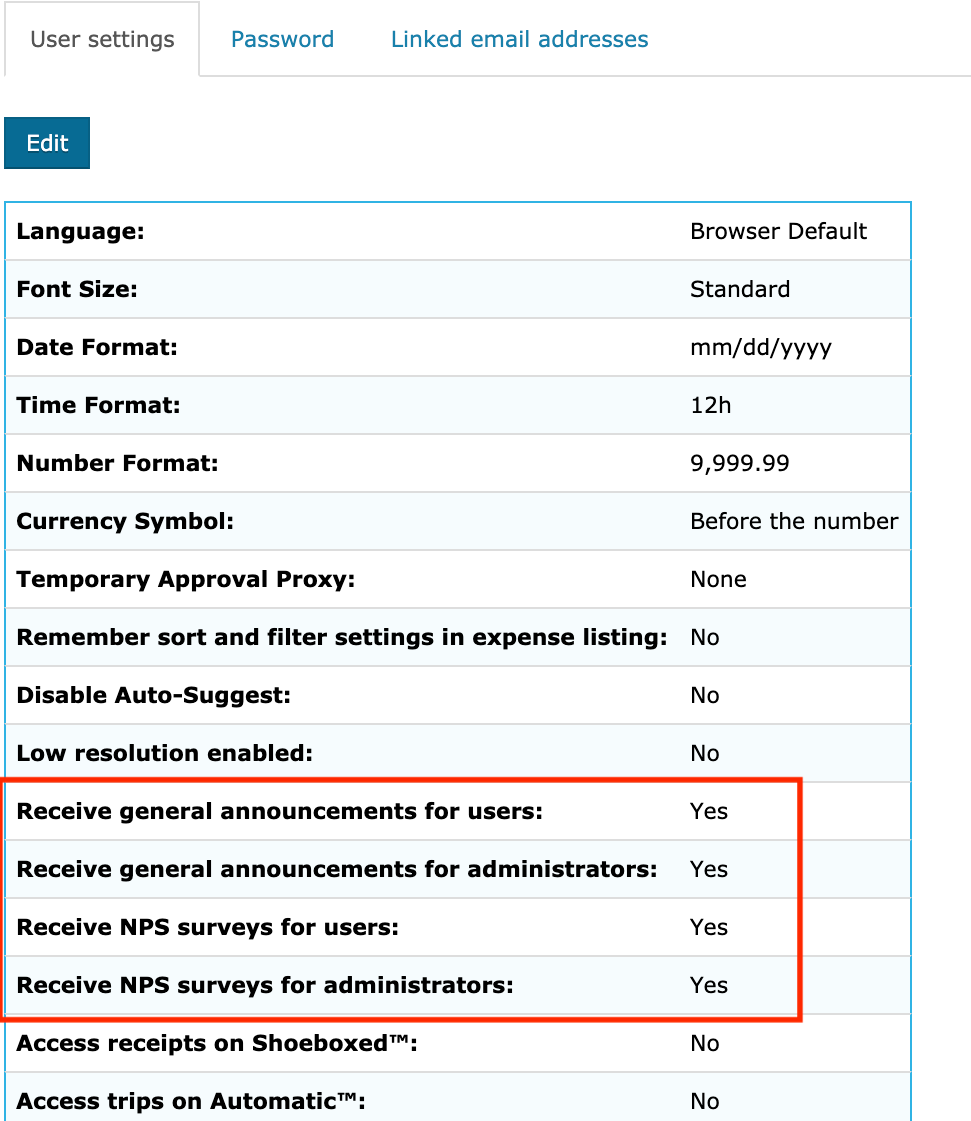
Click Apply to save the changes.

Comments
0 comments
Article is closed for comments.