Administrators can upload an expense policy document into Nexonia at the Region level, which will then be available to users in that region to access and download from their Expenses homepage on the web.
- Supported file types: *.txt, *.pdf, *.docx, *.pptx, *.xlsx
- Maximum file size: 5 MB
To upload an expense policy document, navigate to: Settings > Company > Regions
You'll see a list of your organization's regions. Click the name of the region to view the settings and preferences for that region.
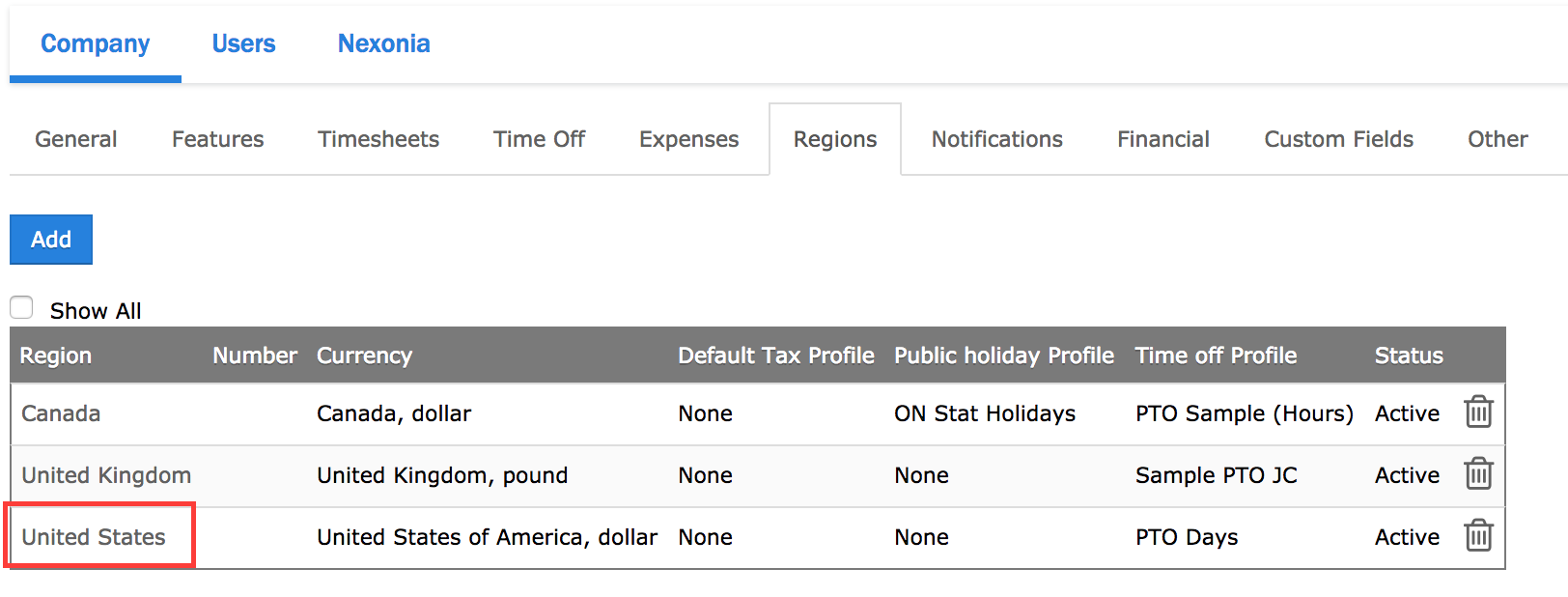
In the region, you should see a tab for General settings. Click that tab to view it, and scroll down to the setting for Expense Policy File.
Click the button, select the file you want to upload from your computer.
After you've selected the file, you should be returned to Nexonia and see the file name next to Expense Policy File.
Scroll down and click the Apply button to save the uploaded document.
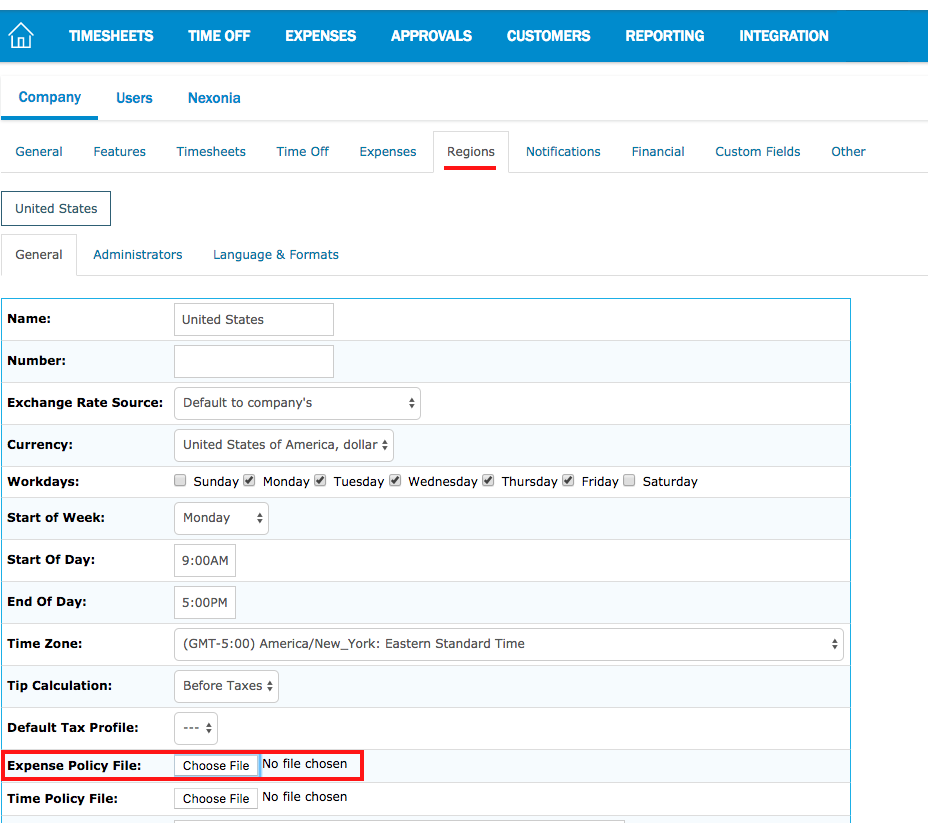
User Access
Users can access the policy document on their expenses homepage under the Info button.
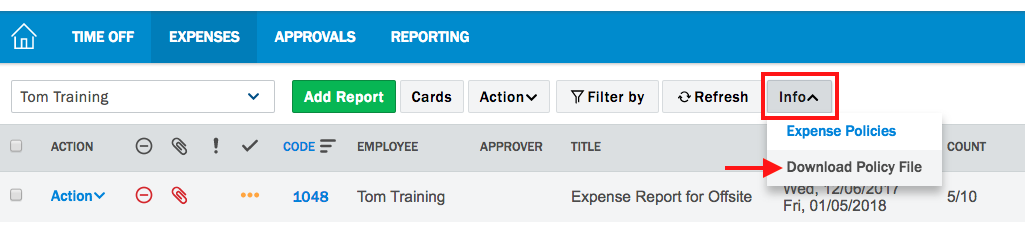

Comments
0 comments
Article is closed for comments.