If your administrators have enabled the option to Approve or Reject by email (& the email notification to notify the Assignee when an AP bill has been Assigned), when an AP bill has been submitted to you, you will receive an email from Nexonia with the option to approve or reject in the email.
 Tip: If the email notification is also configured to include attachments, you can open any attached documents that were included in the AP bill.
Tip: If the email notification is also configured to include attachments, you can open any attached documents that were included in the AP bill.
Included in the email may be details such as:
- Requestor
- Invoice Number and Date
- Memo details
- Total amount
Click on the Approve or Reject button to take action, or click on the link further below to open the AP bill in Nexonia for additional review.
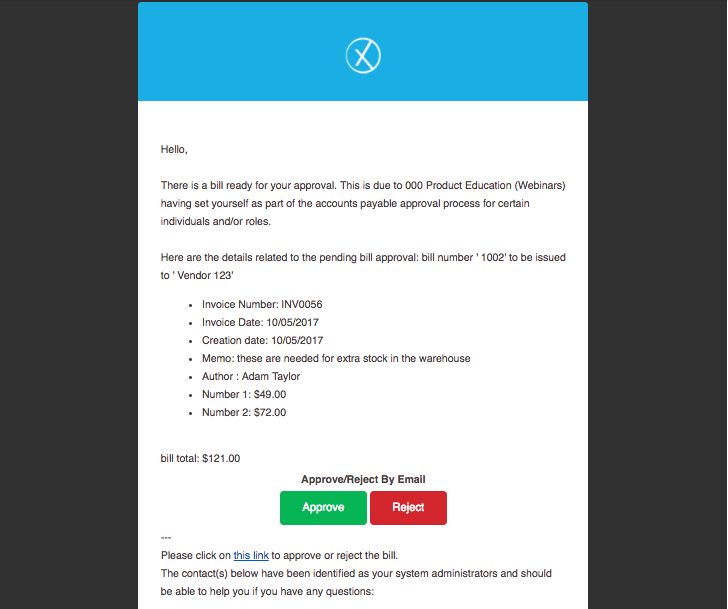

Comments
0 comments
Article is closed for comments.