As a Nexonia administrator, you will be responsible for turning on the necessary email notification that your users should receive in order to approve or reject AP bills via email. Navigate to: Settings > Company > Notifications > Edit.
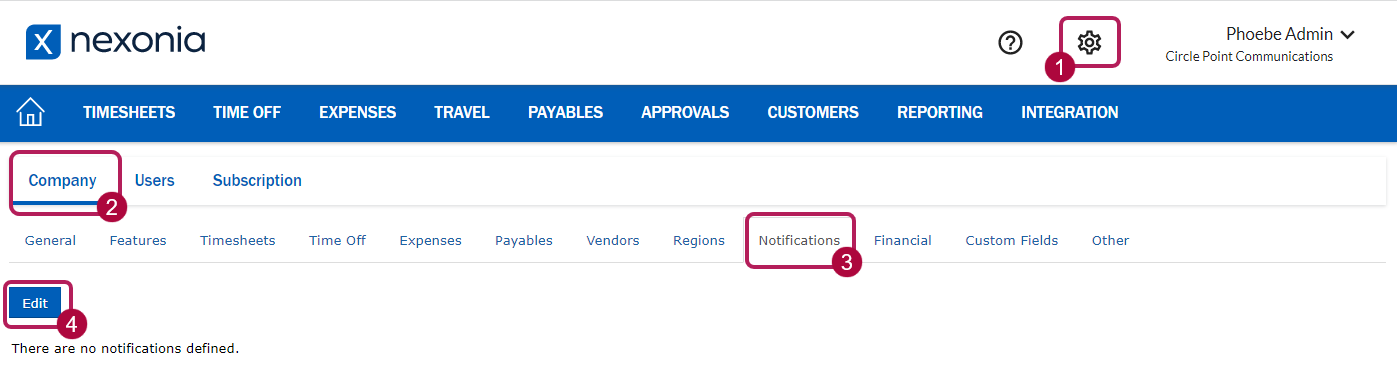
The notification necessary for Approvals via email is:
- Assignee receives notification immediately when a bill has been assigned to them.
- Can include attachments in the email (helpful when making decision strictly based on what information is in the email)
- Can cc Others (enter specific email addresses)
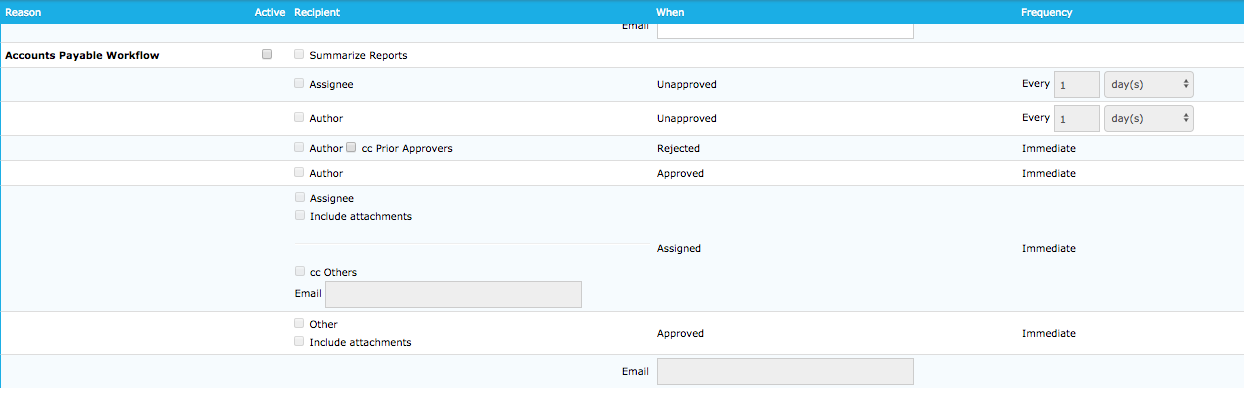

Comments
0 comments
Article is closed for comments.