At Nexonia, Expenses entered by a now inactive user are still accessible for administrators. To view these, navigate to: Expenses > select "All Users" from the drop-down > Filter By > change "Active Employees Only" to "All Employees including deleted ones" > select the inactive user from the drop-down > OK.
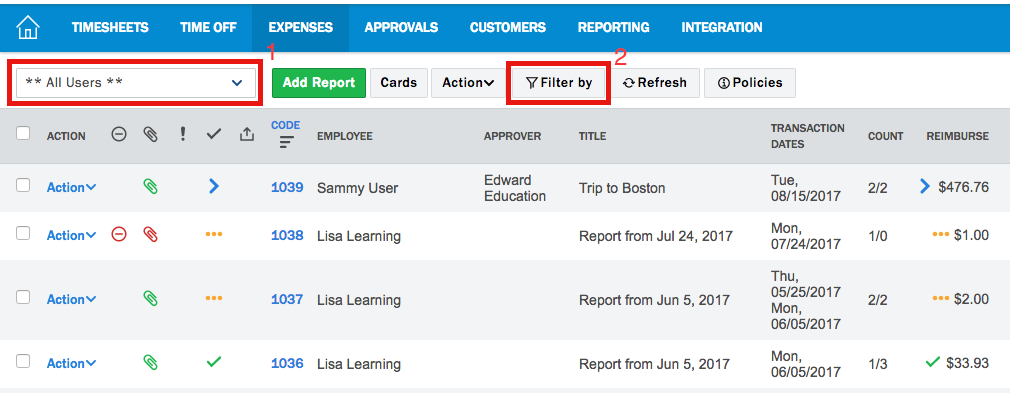
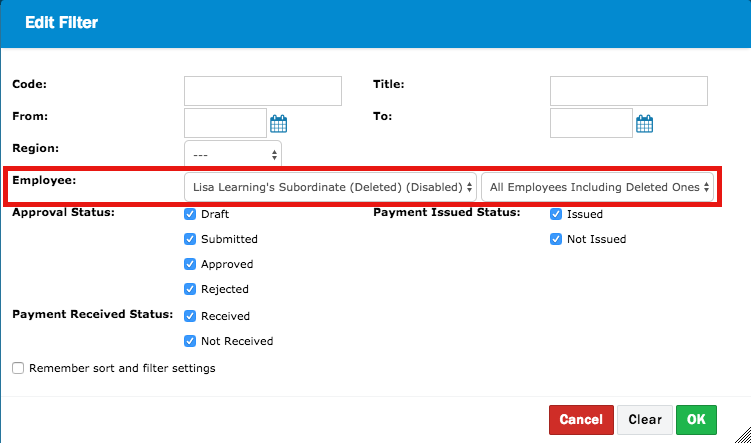

Comments
0 comments
Article is closed for comments.