Nexonia Travel now integrates with Prime Analytics. Shared customers can now access Prime Analytics from within Nexonia Travel. Additionally, if your agency has a demo site set up for sales engineers, you can enable their accounts so that they may demo our new fully integrated solution.
This article shows you, a TMC Administrator, how to enable and use the Prime Analytics integration.
Enabling a company in Nexonia Travel
Step 1: Log into to Nexonia Travel. From your homepage, click Admin. Then, click Policy Setup followed by Agency Settings.
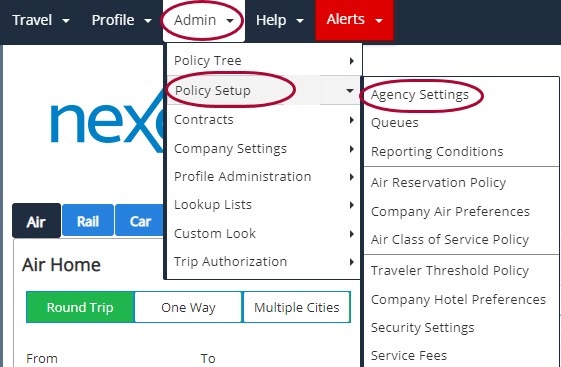
Step 2: Click the pencil icon.
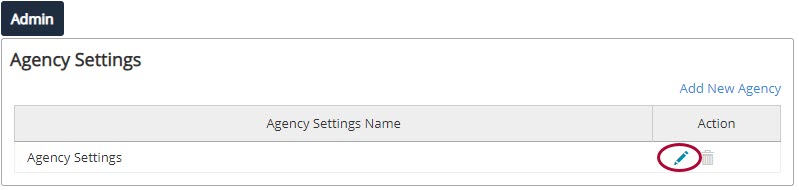
Step 3: Once in Agency Settings, click the Reports tab.
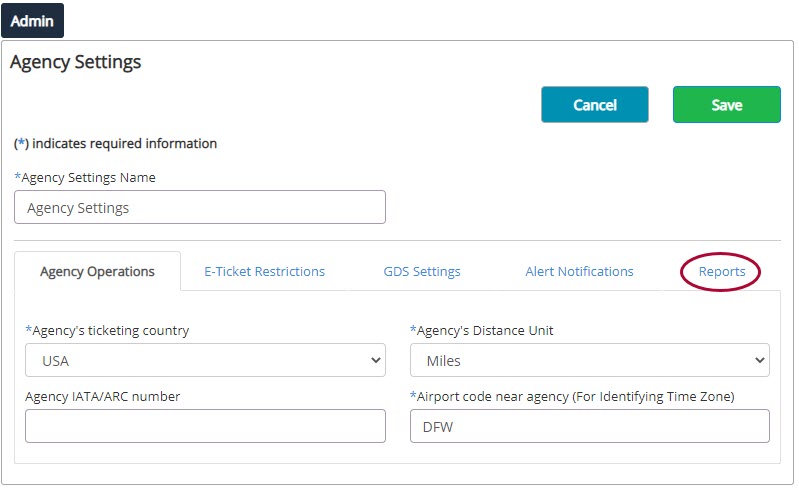
Step 4: Click the checkbox next to Enable Prime Analytics.
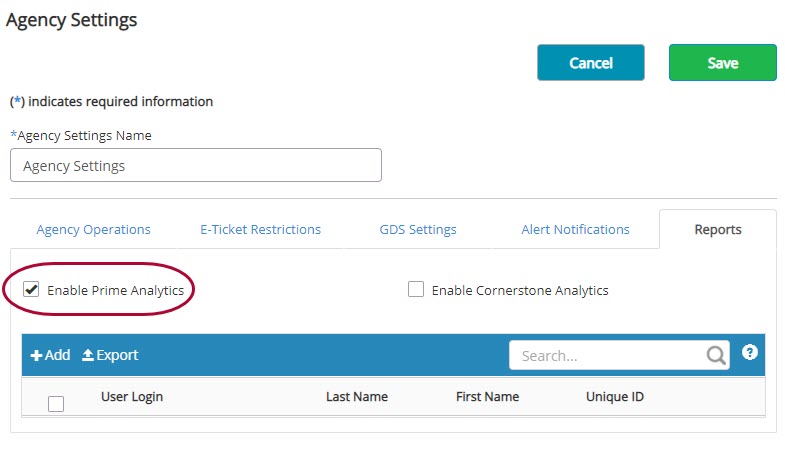
Step 5: Now, add users to the access list by clicking the Add button. You will then be prompted to search for users to add.
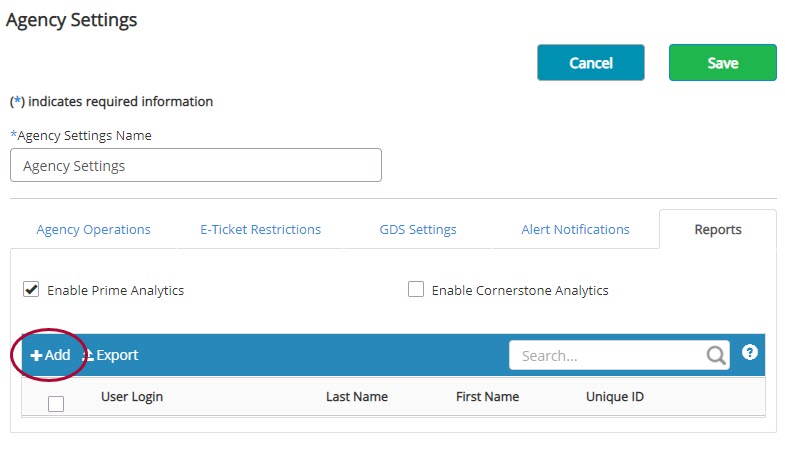
Please Note: This assumes the user exists in both Nexonia Travel and Prime Analytics. If they do not exist in Prime Analytics, you will need to add them. The users email in the OBT must match the user login in Prime Analytics or the access bridge may not work.
Step 6: When prompted, type in either their login, first name, or last name into the fields as shown, then click the Search button. A list of matching accounts appears. Click the checkbox next to the name(s) you wish to add and click the Update button. You will then be returned to the Agency Settings/Report tab to complete the configuration.
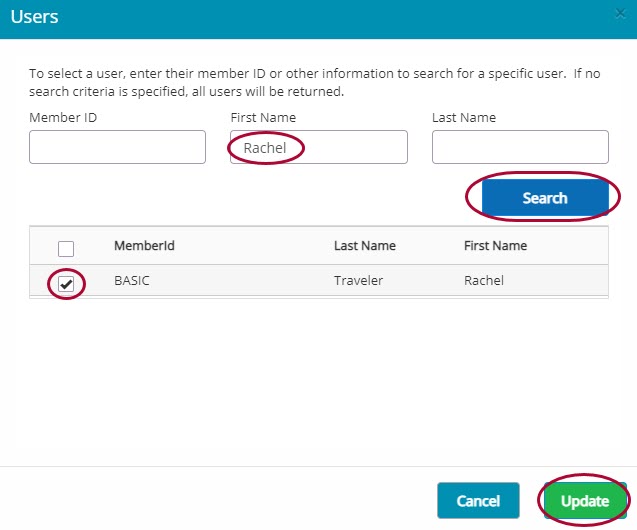
Step 7: Note the Unique ID for each user. You will need this ID for each user configured for Prime Analytics access. Write each down or export the list by clicking Export.
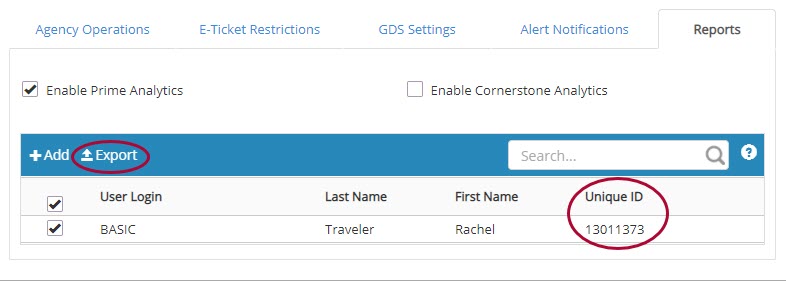
Step 8: Click Save to complete.
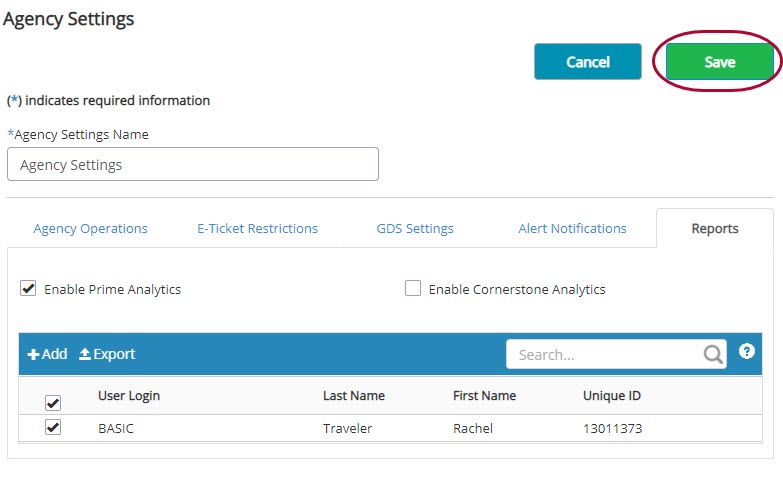
Please Note: To remove a user's access, uncheck the box to the left of the name and click Save.
How to enable a company in Prime Analytics:
Step 1: Log into Prime Analytics. You may either use Browse Users to search for a user or Browse Accounts to see a list of users for a given account.

Step 2: To activate the selected user, check the Allow Emburse SSO checkbox. Type in the Unique ID for the user that you wrote down earlier. Finally, click Save.

Accessing Prime Analytics from Nexonia Travel
Step 1: Authorized accounts may access Prime Analytics from within Nexonia Travel. Start by logging in and clicking Admin. Then, click Company Settings followed by Reports.
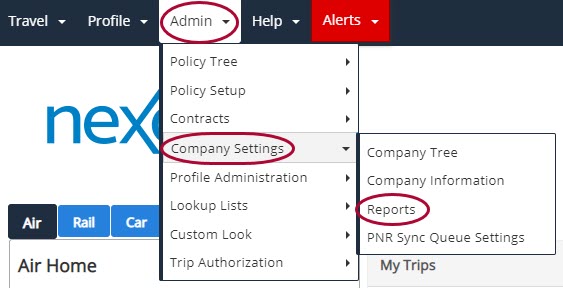
Step 2: Click Prime Analytics. You will then be transferred directly into your Prime Analytics account.
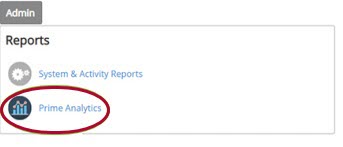

Comments
0 comments
Article is closed for comments.