There is a setting in the Air Reservation Policy that is used to add a pricing qualifier to exclude unbundled fares from being returned when pricing flights for specific airlines.
This qualifier excludes fare types ERO (Economy Unbundled round-trip) and EOU (Economy Unbundled one-way) from being returned in pricing results. Basic Economy fares are filled this way by United, Delta, and American. Some additional airlines offer Basic Economy type fares but they may not be filled with the fare type ERO and EOU and as a result will not be blocked by this feature.
The goal of utilizing this feature is that when an itinerary is priced for the lowest fare available it will allow fares you want your travelers to select to be returned instead of an unbundled fare.
This is used in conjunction with the Restricted Fare Families Lookup List. The Basic Economy fare for any airlines listed in the Air Reservation Policy should be included in the Lookup List.
This article will show you, a TMC Administrator, how to update an air reservation policy.
Step 1: On the Nexonia Travel homepage, select the Admin menu. Then, select Policy Setup followed by Air Reservation Policy.
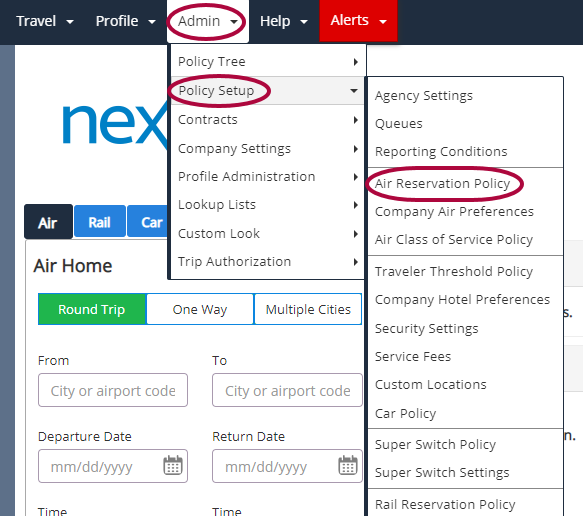
Step 2: Select the pencil icon to make changes to the Air Reservation Policy.
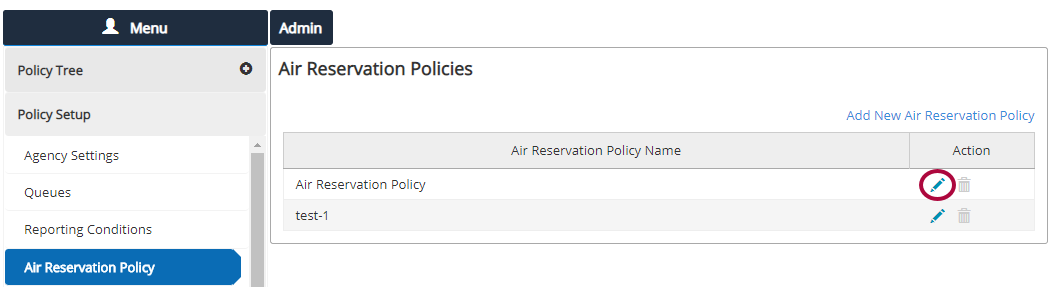
Step 3: Scroll down to the field named Exclude Economy Unbundled Fares. Add the airline code for the airline you wish to include, separate multiple codes with a comma.
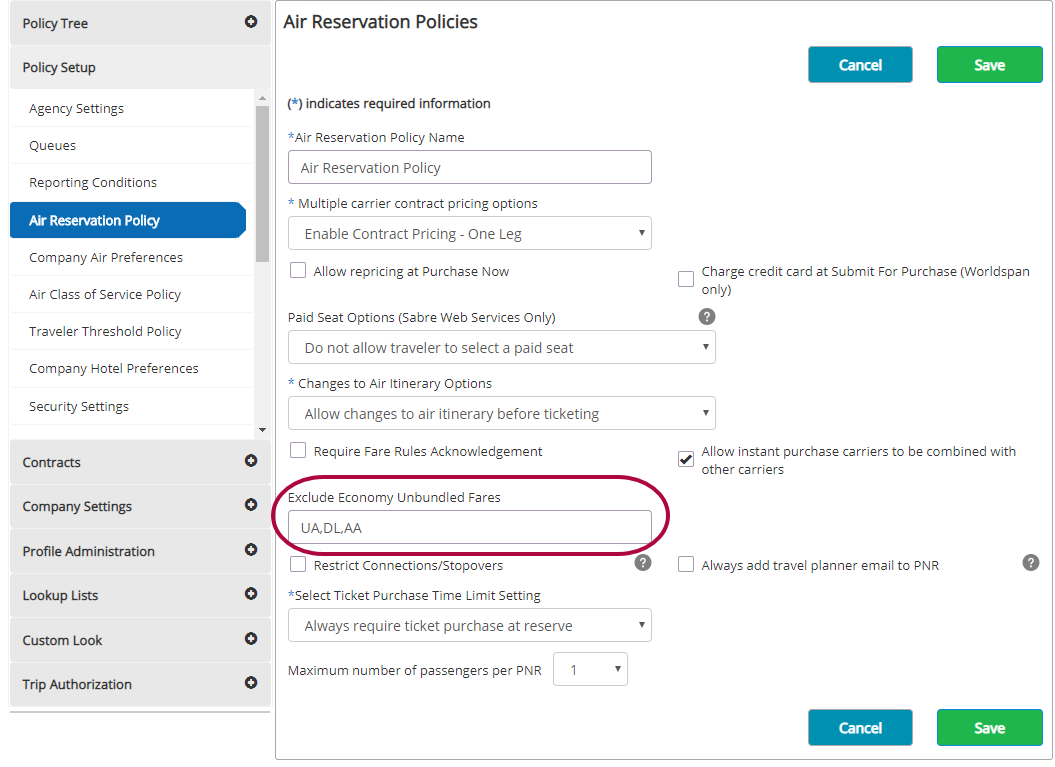
Step 4: Click Save to retain your options.
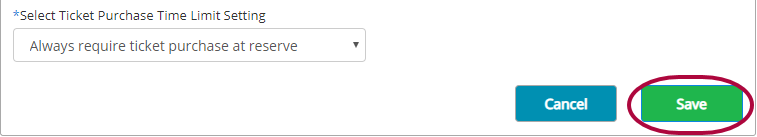

Comments
0 comments
Article is closed for comments.