When booking travel, users have the ability to search for hotels using different search criteria such as Address, or Airport/Custom Location. As a Nexonia Travel TMC Admin, you can set a default for hotel searches to make it easier for users to book a hotel in a convenient location.
This article shows you, a Nexonia Travel TMC Admin, how to set the hotel search to a default.
Step 1: On your Nexonia Travel homepage, click the Admin tab. Then, click Policy Treefollowed by Policy Tree Editor.
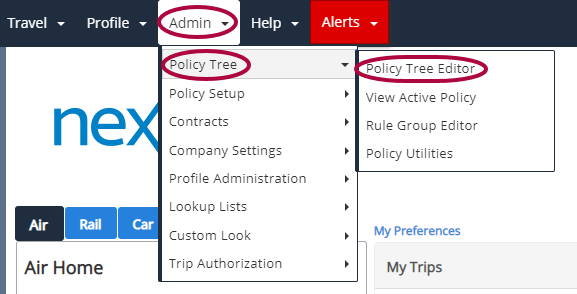
Step 2: Click Edit next to one of your policies.
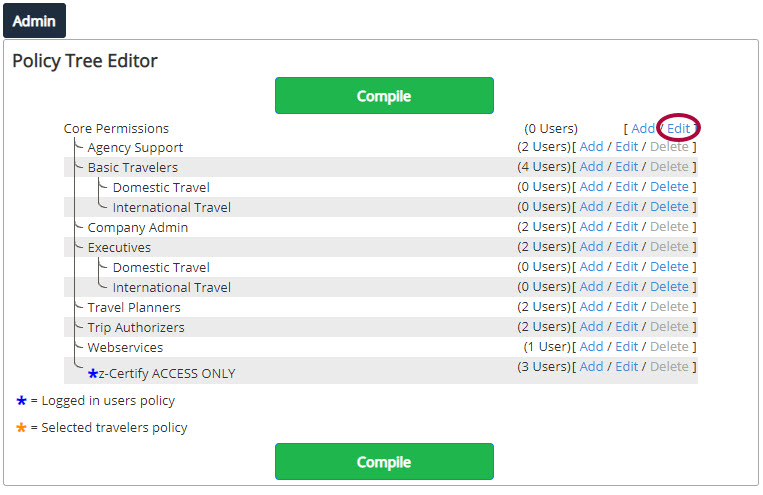
Step 3: Click Add New Rule.
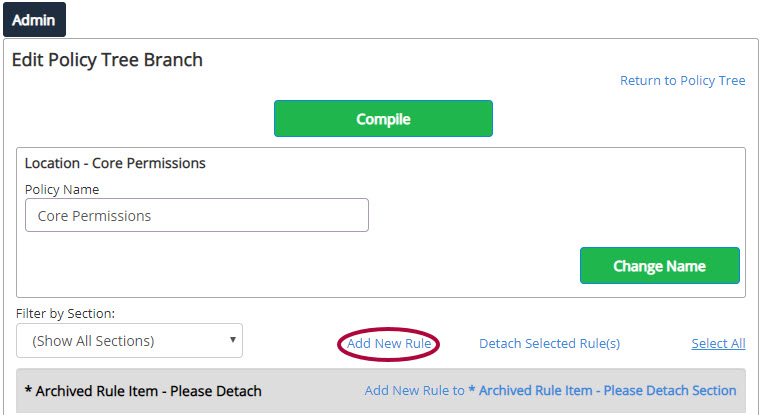
Step 4: Enter Default Hotel Search By in the for keywords (optional) box and click Next.
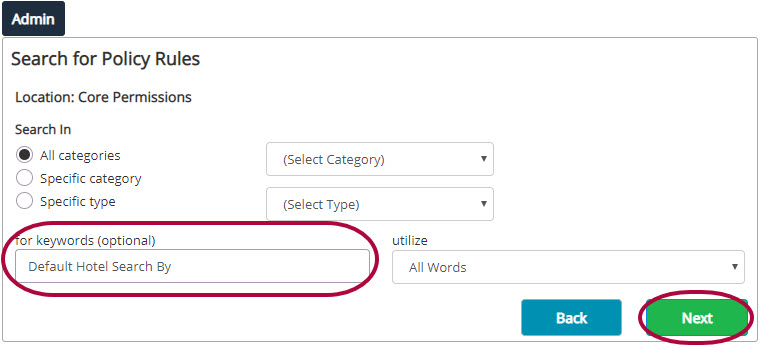
Step 5: Click the checkbox next to the policy rule, then click Next.
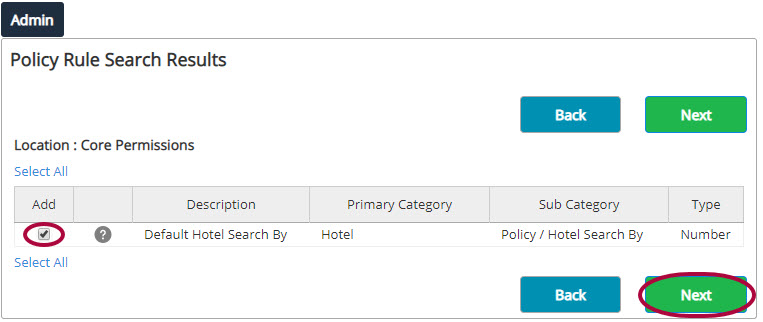
Step 6: Select the Value to default the Hotel Search to.
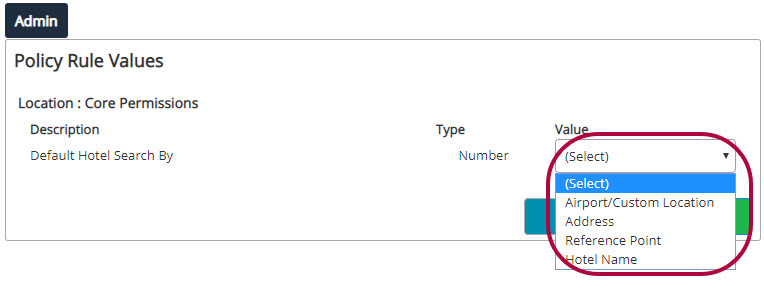
Step 7: Click Save.
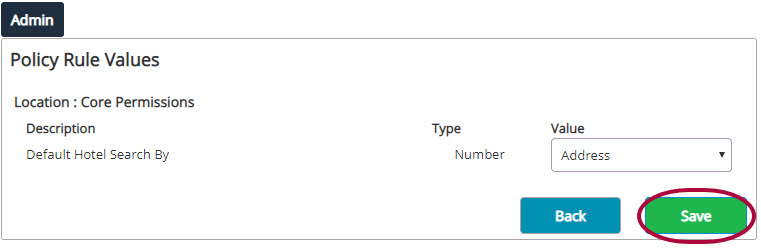
Step 8: Click Compile to complete.
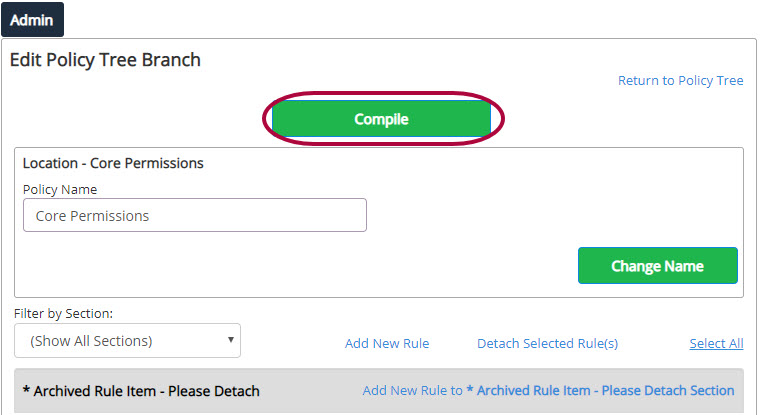

Comments
0 comments
Article is closed for comments.