Nexonia Travel allows you to send Itinerary Emails via HTML.
This article shows you how to add the rule Email Itinerary using HTML and Compile your policy.
Step 1: On your Nexonia Travel homepage, click Admin. Then, click Policy Tree followed by Policy Tree Editor.
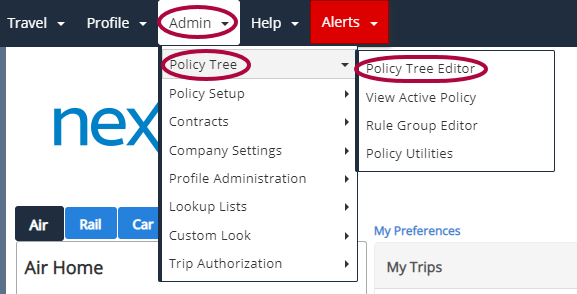
Step 2: Click Edit next to the branch you would like to update.
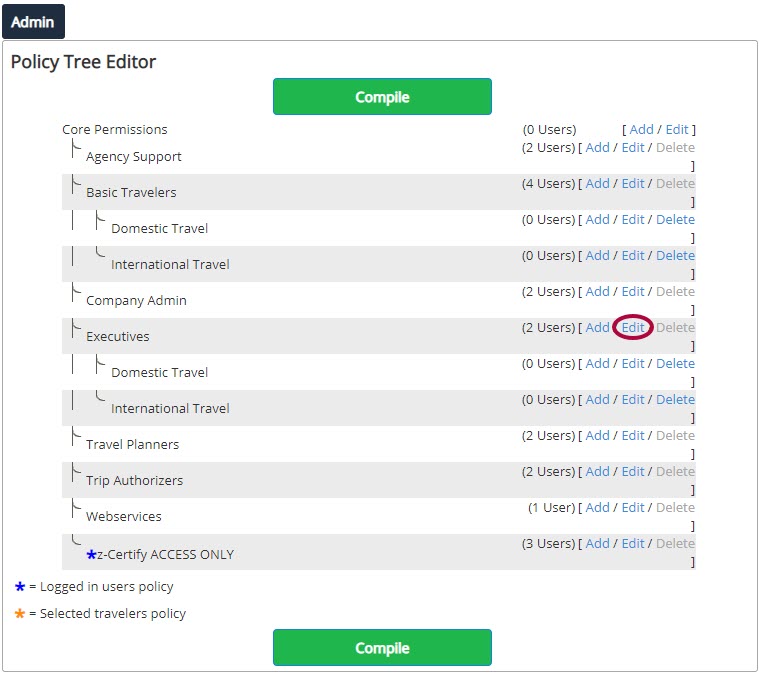
Step 3: Click Add New Rule.
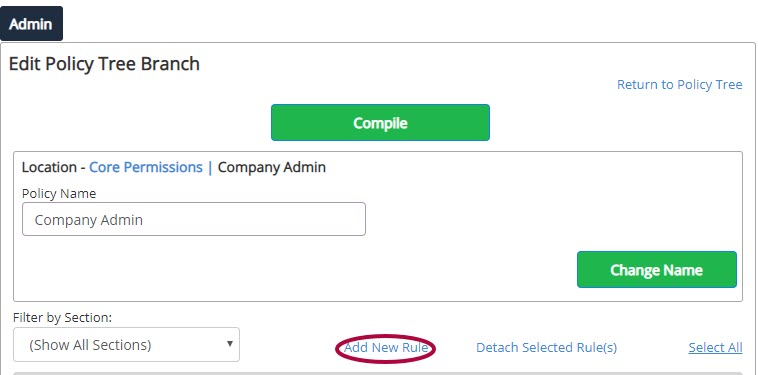
Step 4: Search for Policy Rules using HTML as a keyword. Click Next.
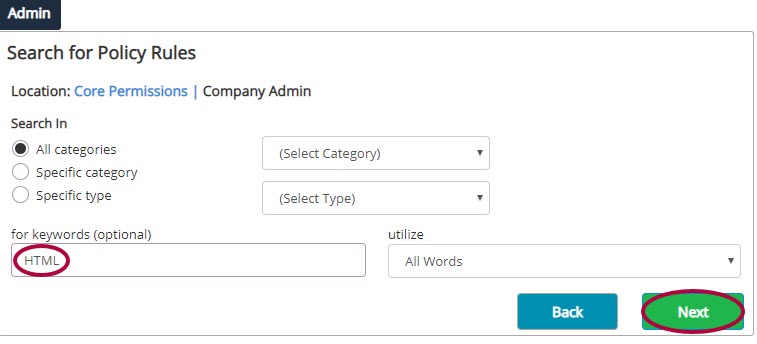
Step 5: Click the box for the rule, then click Next.
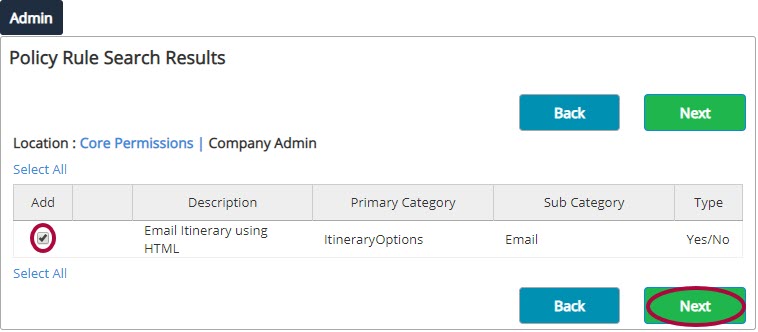
Step 6: Select Yes as your Value and click Save.
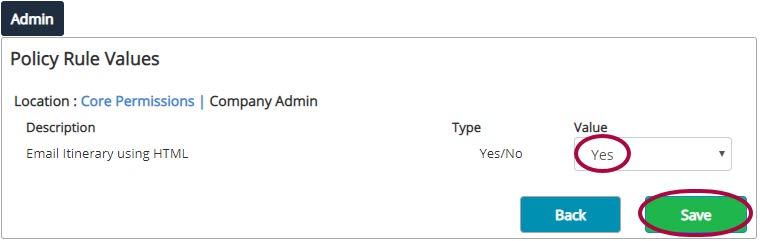
Step 7: Click Compile.
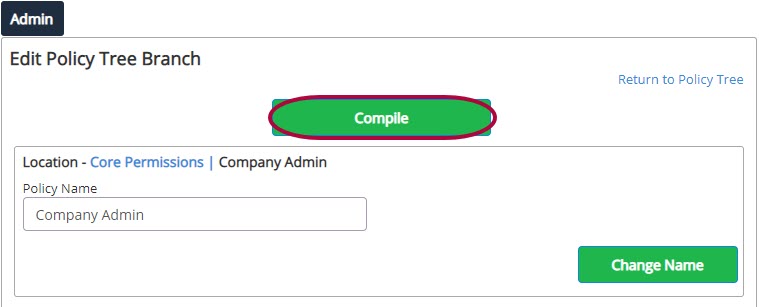

Comments
0 comments
Article is closed for comments.