An unused ticket is generated from a booked airline ticket that was paid for, then cancelled. The unused ticket then serves as a credit towards a new flight. Though unused tickets booked in Nexonia Travel will store automatically, it is possible to load them manually if needed.
This article shows you, a TMC Administrator, how to manually add unused tickets.
Step 1: On your Nexonia Travel homepage, click the Admin menu. Then, click Profile Administration followed by Unused Tickets.
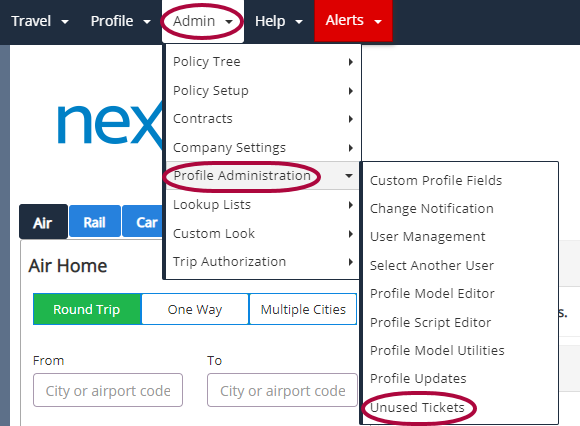
Step 2: Click Add Journey.
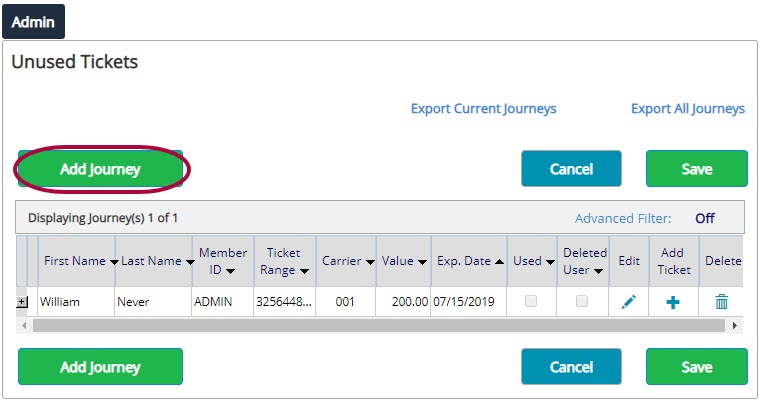
Step 3: In the General Ticket Info tab, fill out all of the required fields (indicated by an *).
Please Note: Do not click Update or Cancel when complete.
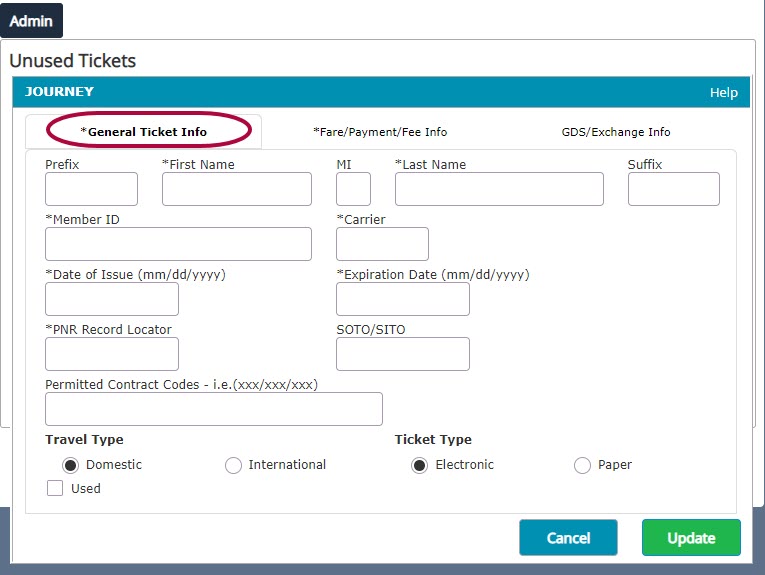
Step 4: Click the Fare/Payment/Fee Info tab and fill out all of the required fields. When complete, click Update.
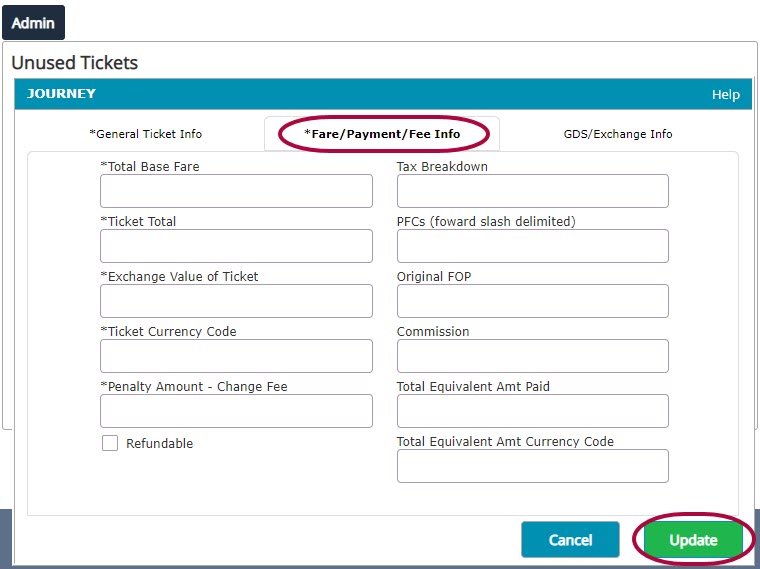
Step 5: Click the plus icon under Add Ticket next to the Journey you just entered.
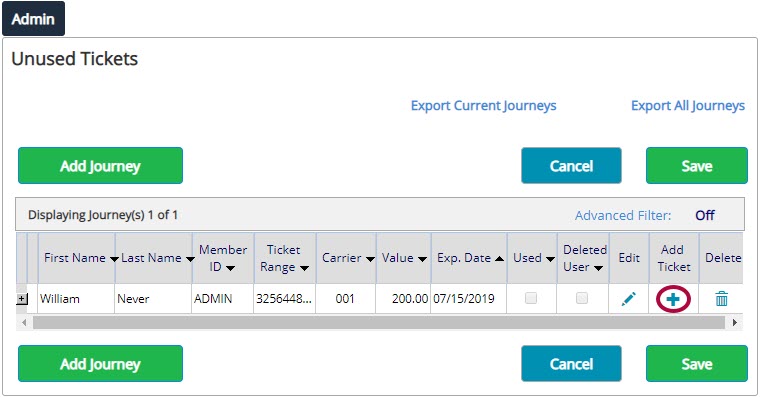
Step 6: Enter the 10-digit ticket number and enter the check digit. If the check digit is unknown, you may enter any number. Then, click Update.
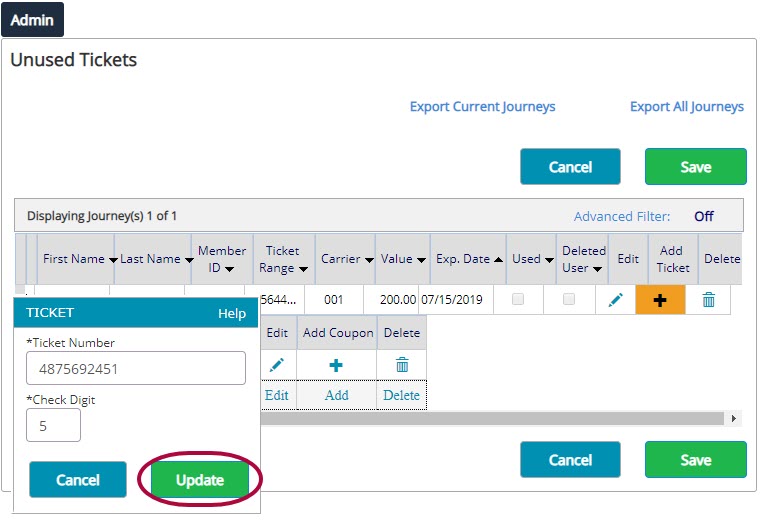
Step 7: Click Save.
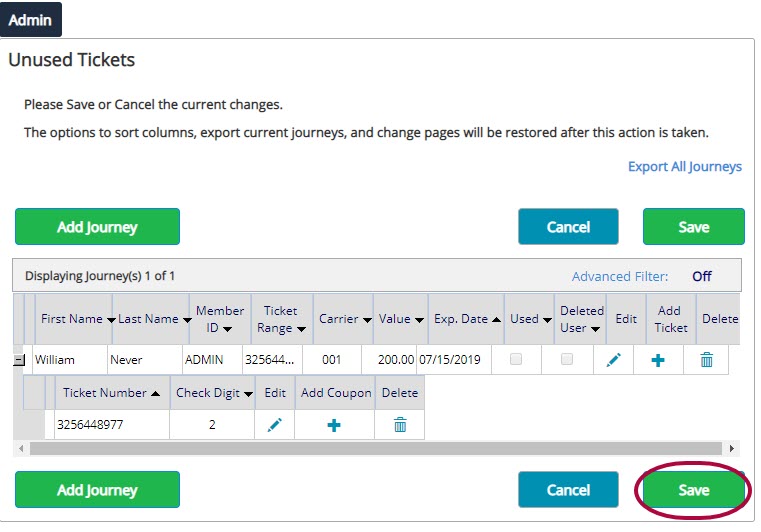
The new unused ticket has been saved to the user profile.
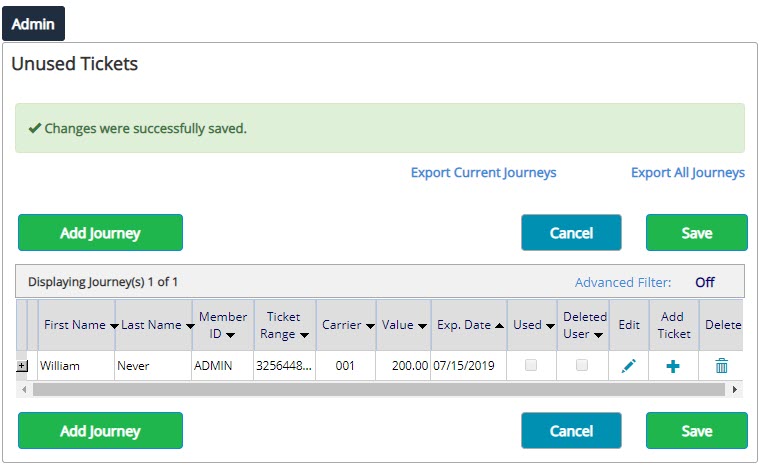

Comments
0 comments
Article is closed for comments.