Car Policies are used to define car types that are within policy and to configure the sort order ranking of car vendors, and which car types are allowed per vendor.
This article will show you, a TMC Administrator, how to update a company's car policy.
Step 1: On the Nexonia Travel homepage, select the Admin menu. Then select Policy Setup, followed by Car Policy.
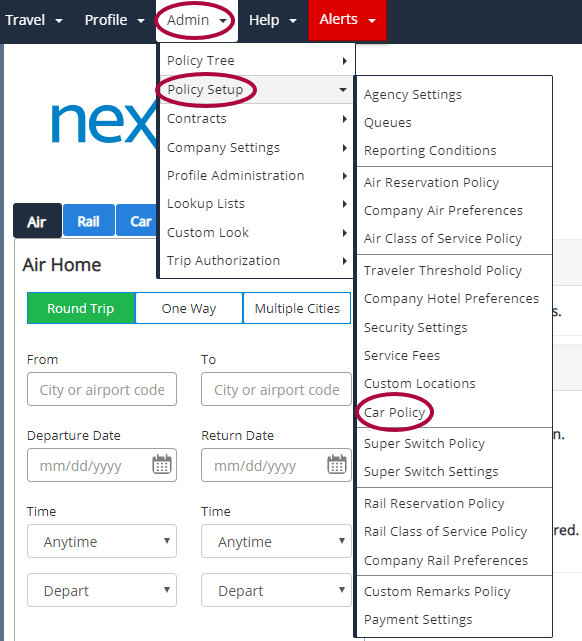
Step 2: Select the Pencil icon next to the Car Policy Name you need to edit.
Please Note: If there is no Car Policy in place, add a new car policy and attach it to the policy tree.
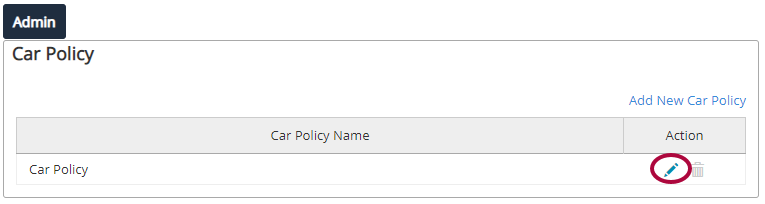
Step 3: The Car Policy page appears. Make edits using the fields provided and Save.
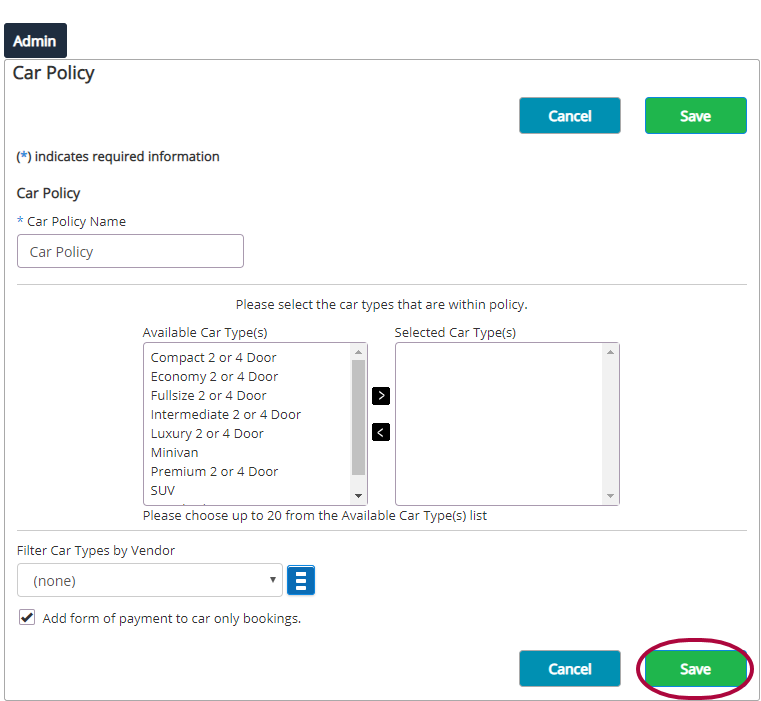
- Car Policy Name: The name of the Car Policy. The Policy Tree can have multiple groups of travelers. The Car Policy Name normally reflects the name of the policy branch it's included on.
- Please select the car types that are within policy: Available Car Type(s) are all the car types you have available. See table below for Descriptions and Associated Car Codes. Select the car types you wish to allow and use the arrow keys to move them to the Selected Car Type(s) section.
- Please Note: The car types that can be selected by your travelers is in Admin then Lookup LIsts and then select the Car Type Categories.
- The car types selected that are within policy should be included in the Car Type Categories Lookup List.
- A reporting condition can be created for when a selected car type is out of policy.
- There is an option in the Trip Authorization Policy on how to handle a car ty pe that is out of policy.
- Filter Car Types by Vendor: Here you can create a Custom Look-Up List to configure the sort-order ranking of car vendors, and which car types are allowed per vendor. Click the List icon to add a new list or to edit the current list. See table below for Vendor Codes.
- Add form of payment to car only bookings: Check this box to have the default form of payment added to any car only bookings.
How to set the rank per vendor:
- In a new look-up list, the CODE column will contain the ranking and vendor code. For example: If you'd like AVIS to always sort as Rank 1, followed by ENTERPRISE and DOLLAR to sort as Rank 2, and then all others sorted by lowest rate under those, configure as follows:
| CODE | DESCRIPTION |
| 1 - ZI (AVIS) | * |
| 2 - ZR (DOLLAR) | * |
| 2 - ET (ENTERPRISE) | * |
| 3 - * (All other vendors) | * |
How to set the allowed car types per vendor:
- In the same look-up list, the DESCRIPTION column will contain the allowed car types for that vendor, separated by a comma. Car types must be the first two characters of a car type code. For example: If you'd like AVIS to show as Rank 1, and only show Economy and Compact car types in the option results, and all other vendors to show all car types, configure as follows:
| CODE | DESCRIPTION |
| 1 - ZI (AVIS) | EC, CC (ECONOMY, COMPACT) |
| 2 - * (All other vendors) | * |
How to exclude a vendor:
- In the look-up list you can also exclude a specific car vendor(s) from your results. In the CODE column enter a dash and the vendor code. Do not include a ranking. For example: If you'd like to exclude Hertz, enter -ZE in the CODE column.
- Add form of payment to car only bookings: Check this box to have the default form of payment added to any car only bookings.
- Please Note: Consult your TMC for this setting.
- Direct Billing: Here you can add a Direct Billing Number that should be used for all bookings created for the selected car vendor.
How to add a Direct Billing Number:
- Click the Add New link. Then fill in the following fields:
- Car Company: Select the Car Company
- Field Type: Contact your car vendor to confirm the correct field type. Be sure to always provide the Direct Billing information to your TMC.
- Please Note: The following field types are supported for each GDS:
- Sabre: ID, G, BR, BN
- Apollo/Galileo/Worldspan: ID
- Amadeus: ID, BR, BN
- Please Note: The following field types are supported for each GDS:
- Value: Enter the direct billing number.
Please Note: If ID is selected for a vendor and the traveler has a membership number in their profile for the car vendor, the Direct Billing number from the Car Policy will override the traveler membership number for all bookings with that car vendor.
The Car Policy must be included on the traveler's policy branch for the direct billing number to be applied.
Descriptions and Associated Car Codes
| All Sizes (special): *X | All Sizes 2 Door: *B | All Sizes 2 or 4 Door: *C | All Sizes 4 Door: *D | All Sizes All Terrain Vehicle: *J | All Sizes Convertible: *T | All Sizes Limo: *L | All Sizes Pickup: *P | All Sizes Recreational Vehicle: *R | All Sizes Sports Car: *S |
| All Sizes Truck: *K | All Sizes Van: *V | All Sizes Wagon: *W | All Sizes 4 Wheel Drive: *F | Compact (special): CX | Compact 2 Door: CB | Compact 2 or 4 Door: CC | Compact 4 Door: CD | Compact 4 Wheel Drive: CF | Compact All Terrain Vehicle: CJ |
| Compact Convertible: CT | Compact Limo: CL | Compact Pickup: CP | Compact Recreational Vehicle: CR | Compact Sports Car: CS | Compact Truck: CK | Compact Van: CV | Compact Wagon: CW | Economy (special): EX | Economy 2 Door: EB |
| Economy 2 or 4 Door: EC | Economy 4 Door: ED | Economy 4 Wheel Drive: EF | Economy All Terrain Vehicle: EJ | Economy Convertible: CT | Economy Limo: EL | Economy Pickup: EP | Economy Recreational Vehicle: ER | Economy Sports Car: ES | Economy Truck: EK |
| Economy Van: EV | Economy Wagon: EW | Fullsize (special): FX | Fullsize 2 Door: FB | Fullsize 2 or 4 Door: FC | Fullsize 4 Door: FD | Fullsize 4 Wheel Drive: FF | Fullsize All Terrain Vehicle: FJ | Fullsize Convertible: FT | Fullsize Limo: FL |
| Fullsize Pickup: FP | Fullsize Recreational Vehicle: FR | Fullsize Sports Car: FS | Fullsize Truck: FK | Fullsize Van: FV | Fullsize Wagon: FW | Intermediate (special): IX | Intermediate 2 Door: IB | Intermediate 2 or 4 Door: IC | Intermediate 4 Door: ID |
| Intermediate 4 Wheel Drive: IF | Intermediate All Terrain Vehicle: IJ | Intermediate Convertible: IT | Intermediate Limo: IL | Intermediate Pickup: IP | Intermediate Recreational Vehicle: IR | Intermediate Sports Car: IS | Intermediate Truck: IK | Intermediate Van: IV | Intermediate Wagon: IW |
| Luxury (special): LX | Luxury 2 Door: LB | Luxury 2 or 4 Door: LC | Luxury 4 Door: LD | Luxury 4 Wheel Drive: LF | Luxury All Terrain Vehicle: LI | Luxury Convertible: LT | Luxury Limo: LL | Luxury Pickup: LP | Luxury Recreational Vehicle: LR |
| Luxury Sports Car: LS | Luxury Truck: LK | Luxury Van: LV | Luxury Wagon: LW | Mini (special): MX | Mini 2 Door: MB | Mini 2 or 4 Door: MC | Mini 4 Door: MD | Mini 4 Wheel Drive: MF | Mini All Terrain Vehicle: MJ |
| Mini Convertible: MT | Mini Limo: ML | Mini Pickup: MP | Mini Recreational Vehicle: MR | Mini Sports Car: MS | Mini Truck: MK | Mini Van: MV | Mini Wagon: MW | Premium (special): PX | Premium 2 Door: PB |
| Premium 2 or 4 Door: PC | Premium 4 Door: PD | Premium 4 Wheel Drive: PF | Premium All Terrain Vehicle: PJ | Premium Convertible: PT | Premium Limo: PL | Premium Pickup: PP | Premium Recreational Vehicle: PR | Premium Sports Car: PS | Premium Truck: PK |
| Premium Van: PV | Premium Wagon: PW | Special (special): XX | Special 2 Door: XB | Special 2 or 4 Door: XC | Special 4 Door: XD | Special 4 Wheel Drive: XF | Special All Terrain Vehicle: XJ | Special Convertible: XT | Special Limo: XL |
| Special Pickup: XP | Special Recreational Vehicle: XR | Special Sports Car: XS | Special Truck: XK | Special Van: XV | Special Wagon: XW | Standard (special): SX | Standard 2 Door: SB | Standard 2 or 4 Door: SC | Standard 4 Door: SD |
| Standard 4 Wheel Drive: SF | Standard All Terrain Vehicle: SJ | Standard Convertible: ST | Standard Limo: SL | Standard Pickup: SP | Standard Recreational Vehicle: SR | Standard Sports Car: SS | Standard Truck: SK | Standard Van: SV | Standard Wagon: SW |
Vendor Codes
| Alamo: AL | Thrifty: ZT | Dollar: ZR | Fox: FX | Advantage: AD | Americar: AF | Auto Europe: ZU | Autorent: IA | Avis: ZI | Budget: ZD |
| Discount: DS | Enterprise: ET | Europcar: EP | Economy Rent A Car: EY | Hertz: ZE | National: ZL | New Frontier: NF | Rent Rite: RR | Sixt Gmbh: SX | Southwest: SW |
| Specialty: VR | U-Save: SV | Ace: AC | Capps Vans: CV | Continental: CO | Its: TS | Midway: MW | Practical Car: ZP |

Comments
0 comments
Article is closed for comments.