Some organizations may require average hotel room rates are excluded from search results if they prefer that travelers use a specific rate option.
This article will show you, a TMC Administrator, how to exclude average room rates.
Step 1: From your Nexonia Travel homepage, select Admin. Then, select Policy Setup followed by Company Hotel Preferences.
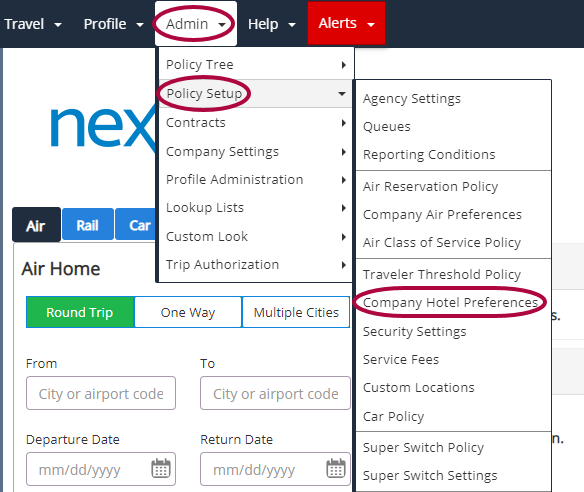
Step 2: Click Edit on the current hotel policy.
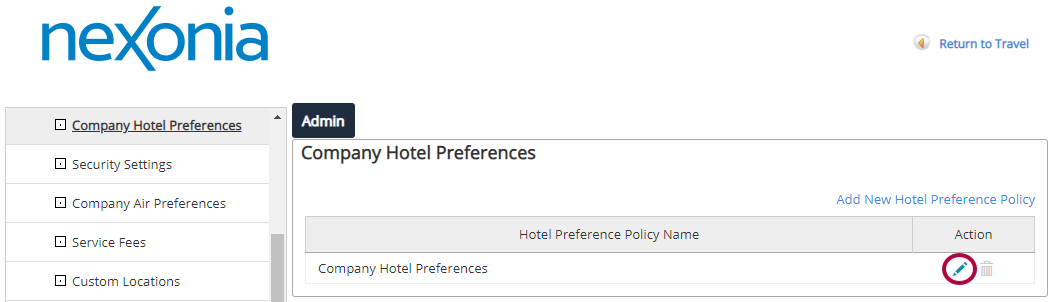
Step 3: Select Exclude average room rates. Then, Save.
Please Note: This is available for Sabre and Amadeus only.
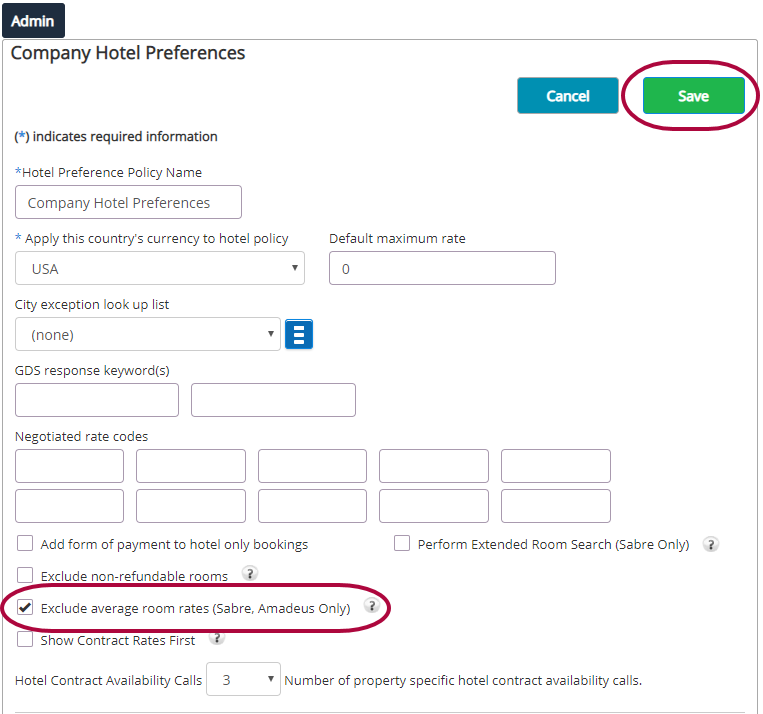
After logging out, log back in and the new policy setting is enabled for future booking.

Comments
0 comments
Article is closed for comments.