Class of Service Policies are used to define rail service restrictions for travelers. Rail Class of Service policies reflect rail inventory in which a passenger booked according to the fare purchased (such as Business class or Premium).
On the Trip Authorization Policy page, the Rail Violates Class of Service Policy setting looks to this policy for permitted class of service.
This document shows you, as TMC Administrator, how to update a company’s rail service restrictions using the Rail Class of Service Policy.
Step 1: On the Nexonia Travel homepage, select Policy Setup in the Admin menu. Then, Rail Class of Service Policy.
Step 2: Select the pencil icon to Edit next to the Air Class of Service Policy Name you need to edit.
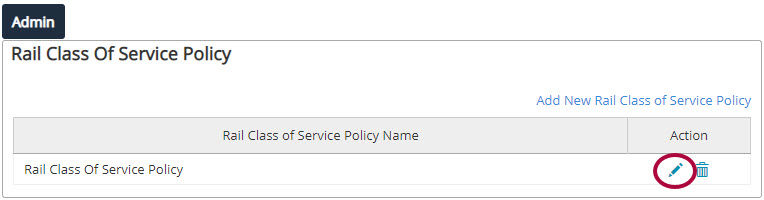
Step 3: The Rail Class of Service Policy page appears. Make edits using the fields provided.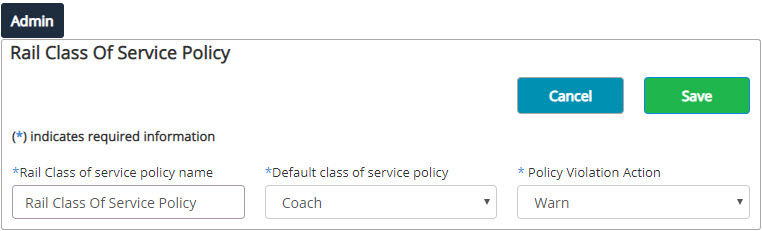
- Rail Class of Service Policy Name: The name of the policy.
- Default class of service policy: The default class of service within policy for all trains.

- Policy Violation Action: The user may be warned that they are violating policy or they can be prevented from reserving the trip.
- Warn – The user receives an email warning of the policy violation, but can still make the reservation.
- Do Not Allow Reservation – The user is prevented from completing the trip reservation.
- (Select) – The user receives no notification or policy stop. If left blank, the user is unaware of any policy violation.


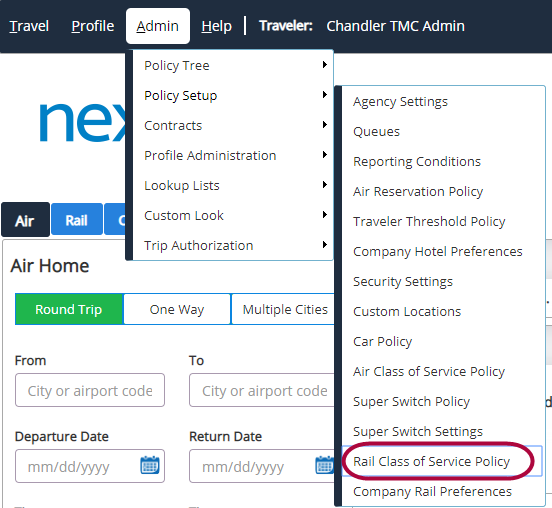
Comments
0 comments
Article is closed for comments.