If you are trying to submit your expense for approval and the following Policy Blocker pop-up window appears, here is what that means.
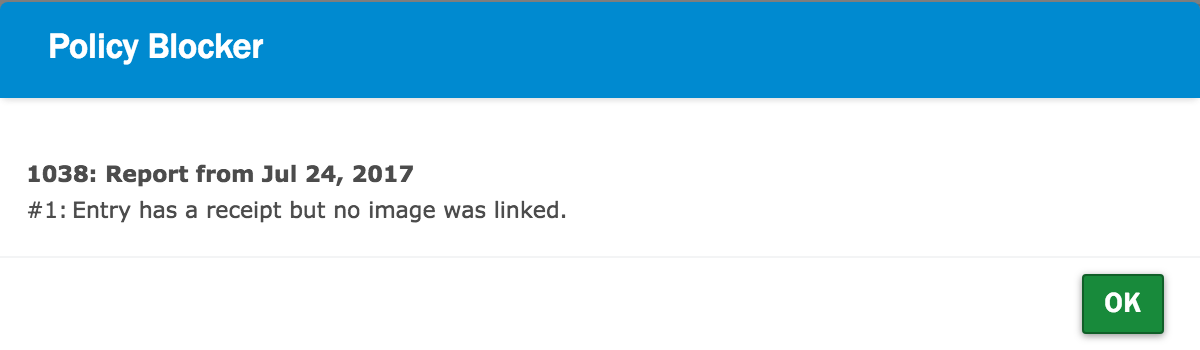
Within each expense item there is a Receipt field with Yes and No options available in a dropdown.
When Receipt = Yes and no receipt image is actually linked, this pop-up will appear when trying to submit or if you were to click on the policy blocker icon. The field itself acts as an acknowledgement that you have or do not have a receipt for your expense.
If you link a receipt to the expense or change it to Receipt = No, then the blocker will go away.
Click here to learn more about How to Add Receipts on the Web

Comments
0 comments
Article is closed for comments.