Nexonia expense reports can be viewed in CSV format (spreadsheet). To download an expense report as a CSV file, log in to Nexonia on the web and navigate to Expenses.
Then click Actions > View CSV next to the selected report.
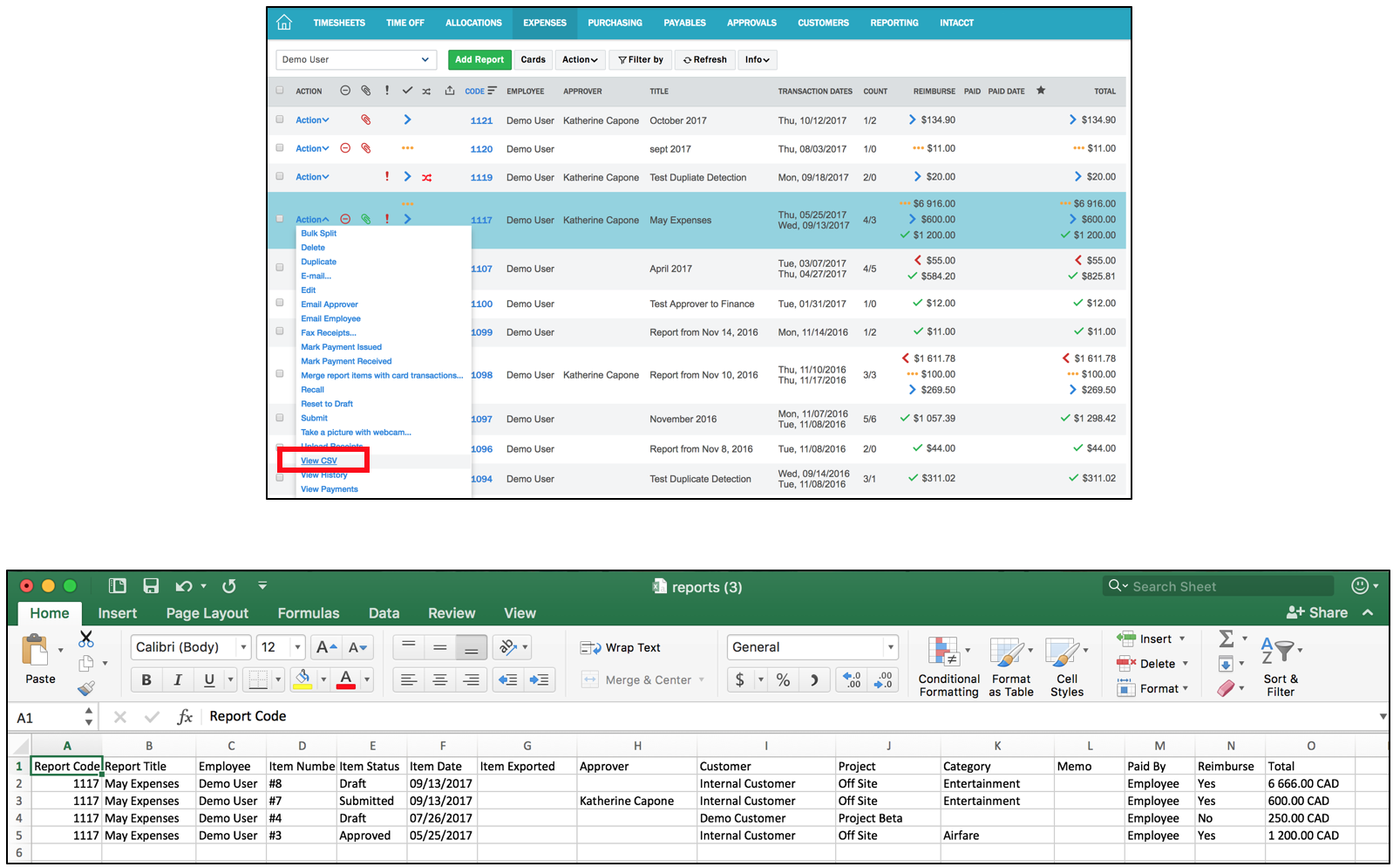
![]() The format of the downloaded CSV file cannot be modified. Rather, to create a customized CSV file, use the Reporting module in Nexonia. Click here to learn more about Nexonia's Reporting module.
The format of the downloaded CSV file cannot be modified. Rather, to create a customized CSV file, use the Reporting module in Nexonia. Click here to learn more about Nexonia's Reporting module.

Comments
0 comments
Article is closed for comments.