In QuickBooks, when running the Nexonia app via the QuickBooks Web Connector, if you see "Max Connection Retries Exceeded" as an error, this indicates that the wrong company file is opened and/or has been altered if already opened.
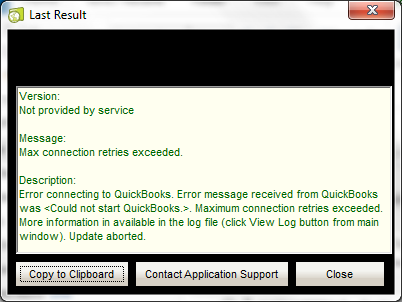
In order to correct the issue you will need to download/re-install the Nexonia QWC. files.
Installing the Web Connector files allows you to run the configuration sync, Expense transfer and Time transfer, which will sync data between Nexonia and your QuickBooks Desktop.
First, begin with downloading the Nexonia QuickBooks Web Connector Files
Next, follow this guide on: How to Install the Nexonia QWC Files into QuickBooks Web Connector
Note: While installing the QWC Files into QuickBooks Web Connector, you will get a prompt indicating the application already exists, You will need to click "Ok" to replace the previous application with the newly downloaded version.

Comments
0 comments
Article is closed for comments.