Tasks are available to users to select when they create their expenses in Nexonia. Selecting a Task value can be an optional or required field.
This article shows you, a Nexonia user, how to add Intacct Tasks to an Expense Report.
Add a Task
In the Expenses tab, create a new Expense Report.
Next, click the Add Expense Item button and add a Task using the dropdown menu.
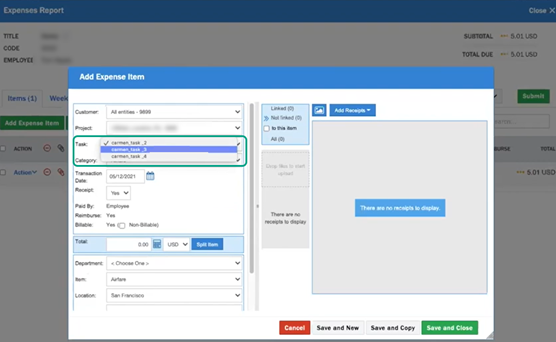
To add a Task to a credit card transaction, click the Add From Card Transaction button. The dropdown to add a Task appears once the window opens.
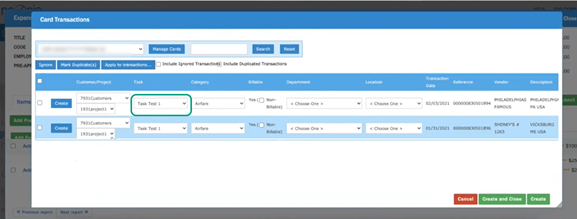

Comments
0 comments
Article is closed for comments.