The following is an overview of how Nexonia and Intacct integrate. For any assistance on configuring your Intacct account, please contact your Intacct representative.
Nexonia integrates with Intacct via Web Services. The Web Services API allows Nexonia to use Intacct as a source of record/validation table - Intacct dimensions and values are integrated into Nexonia and can be used in Nexonia for coding of expenses, timesheets and workflow.
Nexonia’s integration with Intacct supports export of fully approved expense items and timesheets into Intacct.
The integration may be triggered by an automated daily sync, or on-demand.
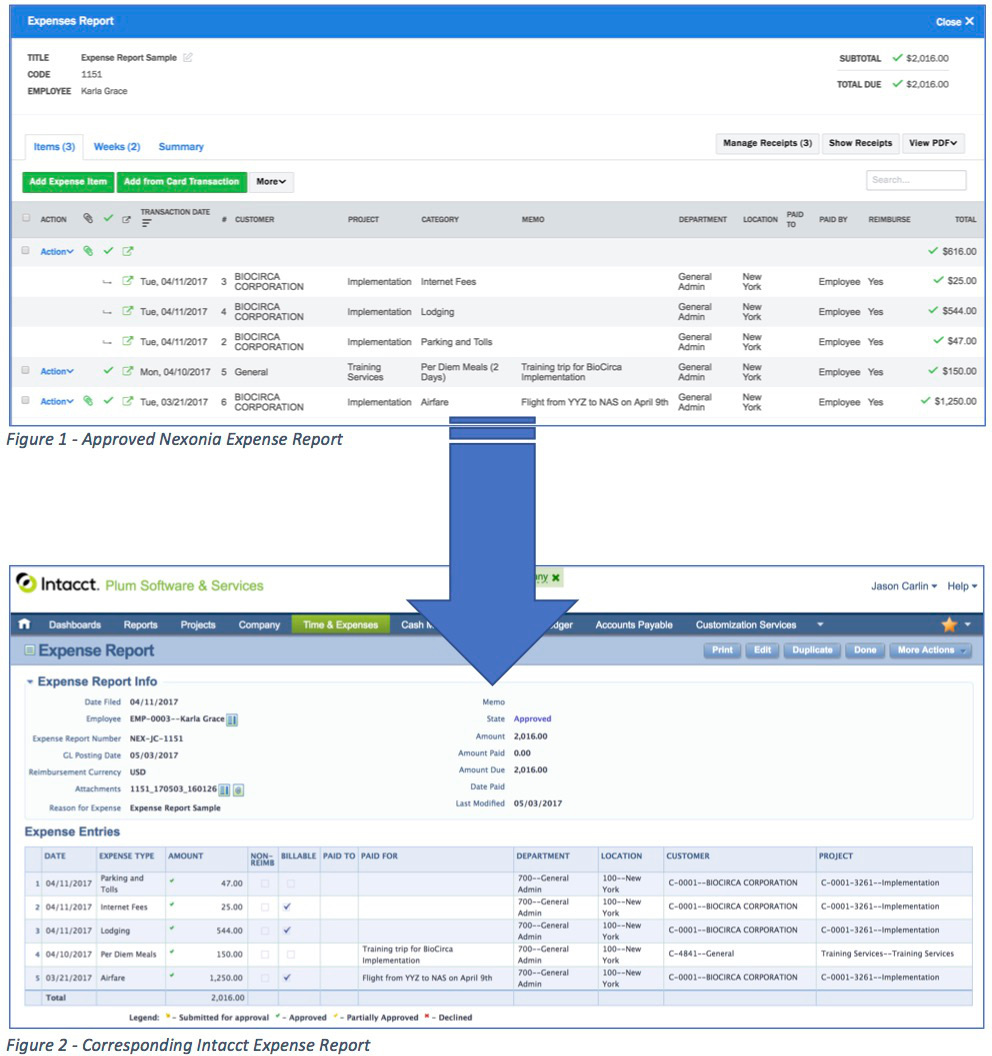
Nexonia Integration: Imported Data
Nexonia can integrate with the standard Intacct Dimensions:
- Customers
- Projects
- Employees
- Vendors
- Departments
- Locations
- Classes
- Items
There are a number of other Intacct values we can integrate with. Some of the most common:
Projects: project managers, project types, project resourcing and task resourcing
Expenses: expense types, payment types
Timesheets: project tasks, time types (as tasks)
Employees: supervisors, defaults for department, location, class
Billables: billable flag, expense types and tasks in Intacct can be linked to Items to support billable expenses and time entries.
User Defined Dimensions (UDD) can be integrated with Nexonia Expenses.
Advanced Field Mapping can be used with Expenses to map Nexonia values to Intacct fields, such as mapping the credit card merchant for a transaction to a Paid To field, memo field, or custom field.
Nexonia integrates with single entity and multi-entity environments, as well as offering multi-currency support.
Supported Intacct Modules
Time & Expenses - Optional
The Time & Expense module in Intacct is available for integration with Nexonia Expenses or Timesheets. For expenses, this is the module where Expense Types are created with associated general ledger accounts and integrated with Nexonia. Nexonia can export expense reports to this module as Staff Expenses, and timesheet are exported as Staff Timesheets. We can generate the Nexonia user records based on the Employee records, from Intacct. We can also generate Tasks and Task resources.
Nexonia can integrate with the Intacct project module. This allows us to integrate the customer and project hierarchy, project tasks, project and task resourcing, and project managers.
If you aren't using the Projects module, we can still integrate the Customer and Project dimensions to Nexonia as fields for expenses or timesheets.
Accounts Payable - Optional
Nexonia can export expenses as vendor bills in Intacct's Accounts Payable module. Vendor bills can be created based on employee paid expenses if the employee has been created as an Intacct vendor. We can also export company paid credit card transactions as a bill and associate them with the credit card vendor.
Cash Management - Optional
Company paid credit card transactions can be exported from Nexonia expense reports as charge card transactions.
Integrated Exports to Intacct: Employee Paid Expenses
Time & Expenses - Staff Expenses
Employee paid expenses can be exported from Nexonia to Intacct as Staff Expenses. We would need the Nexonia user being reimbursed to have an employee record in Intacct. A PDF of the expense report and the associated receipts can be exported from Nexonia to Intacct as an attachment.
Accounts Payable - Vendor Bill
Employee paid expenses can be exported from Nexonia to Intacct as a Vendor Bill. We would need the Nexonia user being reimbursed to have a vendor record in Intacct. Expense categories would be created in Nexonia and mapped to the Intacct chart of accounts. A PDF of the expense report and the associated receipts can be exported from Nexonia to Intacct as an attachment.
Integrated Exports to Intacct: Company Paid Expenses (Credit Cards)
Accounts Payable - Vendor Bill
Company paid credit card expenses can be exported from Nexonia to Intacct as a Vendor Bill associated with the credit card vendor. A PDF of the expense report and the associated receipts can be exported from Nexonia to Intacct as an attachment.
Cash Management - Charge-Card Transaction
Company paid credit card expenses can be exported from Nexonia to Intacct as a Charge-Card Transaction in the Cash Management module. The linked receipt image for the expense can also be exported from Nexonia to Intacct as an attachment.
Journal Entry
Employee paid reimbursable expenses and company paid credit card expenses can be exported from Nexonia to Intacct as a Journal Entry.
Integrated Exports to Intacct: Timesheets
Time & Expenses - Staff Timesheets
Nexonia timesheets will be exported to Intacct as Timesheets in the Time & Expense module.
Additional Integrations
PDF Export
Nexonia can export a PDF of an expense report into Intacct where it can be linked as an attachment at the Expense Report or Bill level.
Additional Exports (such as Bill.com)
Nexonia allows for additional exports, either of a .csv file based on a reporting template, or via web services with such sites such as Bill.com. Exports can apply filtering for what should be included or not in the export file.
Payment Status
Nexonia can import the Payment Status from Intacct for any exported expenses. Once payment has been issued in Intacct, we can import the payment status back into Nexonia via the sync, with an option to notify the employee of the details.
Implementation: Things To Consider Before You Start
The Intacct environment should be configured to the point where you are able to create and successfully post an Expense Report and/or Vendor bill in your Intacct environment for Expenses, and create and successfully save a Staff Timesheet for the Timesheet module.
If you cannot successfully perform a function manually when logged into Intacct, then Nexonia will not be able to do so through the web services API.
For example, if you can’t choose Departments when you try to create an Expense Report in Intacct, then we wouldn’t be able to use “Departments” as part of the integration in Nexonia.
You don’t have to have all your employees, expense types, projects or tasks created in order to do the initial synchronization. Some initial values will be enough to get started and configure the account. New values will be brought in later via the integration.
Implementation: Requirements for Expenses
Prior to integrating Nexonia Expenses with your Intacct Environment the following requirements must be in place:
- Any employees who will be using Nexonia need to be created in Intacct as either an Employee (when using T&E Staff Expenses) or as a Vendor (when sending expense reports to Intacct’s Accounts Payable module).
- The record needs to at minimum include the first name, last name, and the email address for that user to be integrated with Nexonia.
- If integrating Vendors as users, Nexonia will filter which Vendors should be integrated. Create a Custom Field in Intacct on the Vendor and Nexonia can filter using the Field ID. Filtering is also an option for the Employee records.
- Nexonia’s integration will require the credentials of an Intacct User. That user will typically be the customer’s contact who will be leading the setup with Nexonia and should have full Administrator access to that Intacct account.
- Your Intacct account should be subscribed to Web Services.
- If integrating with Intacct's Time and Expense module, have your Expense Types created. The module should be active and configured to the point where you can create and save an expense report.
Implementation: Requirements for Timesheets
Prior to integrating Nexonia Timesheets with your Intacct Environment the following minimum requirements must be in place:
- Intacct’s Time and Expense module needs to be active and configured to the point you can create and save a timesheet.
- Nexonia will create user accounts based on employee records. Any employee who will be creating a timesheet will need to be created in Intacct as an employee. The employee needs to at minimum include a first name, last name, and email address as part of the contact info.
- Note: if you only want select employee records to be imported to Nexonia as users, you can use an Intacct custom field to identify which records should be filtered.
- Nexonia’s integration will require the credentials of an Intacct User. That user will typically be the customer’s contact who will be leading the setup with Nexonia and should have full Administrator access to that Intacct account.
- Your Intacct account should be subscribed to Web Services.
Implementing a Nexonia Integration with Intacct
A typical implementation of Nexonia will involve the following steps once your Intacct environment is configured:
- Configure the Nexonia and Intacct Integration in Nexonia;
- Run the initial Nexonia configuration sync;
- Configure the Nexonia export to Intacct;
- Create and export a test transaction;
- Configure the Nexonia account settings, such as expense policy rules and approval processes.
Commonly Asked Questions
Does someone need to be an Intacct User in order to use Nexonia?
No - we would need the person to be set up as either an Employee or Vendor in Intacct in order to generate a Nexonia User account for them.
We would need at least one Intacct User with Administrator credentials in order to integrate Nexonia and Intacct. This allows us to have the permission to integrate via web services.
Will Nexonia bring in all my Employees and Vendors?
It doesn’t have to be all or nothing - by default, we will bring in all the values for an Intacct dimension, but we can also filter which values should be imported. For Employee and Vendors, we can use an Intacct custom field on the dimension to support filtering. If that custom field is checked off on the dimension, and we’re filtering for that Field ID, that can filter whether that value is imported into Nexonia or not.
What if I delete or deactivate an Employee in Intacct?
Once Nexonia syncs with Intacct, if the employee record is no longer active then the corresponding Nexonia User record will be rendered Inactive as well.
What if I change an Intacct value in Nexonia?
Nexonia’s sync with Intacct doesn’t author new dimension values in Intacct. Intacct is our source of record in the integration, acting as a validation table: if the value in Nexonia isn’t valid in Intacct, then it would be rendered Inactive once Nexonia is synced with Intacct. If Nexonia tries to export an expense with an invalid dimension value, then an export error will occur.
Can I add customers or projects in Nexonia?
No - any changes to any integrated dimensions and values would be done on Intacct, then once Nexonia syncs that value will be updated in Nexonia. For example, you would add new customers, employees, or projects in Intacct, and that value will be integrated into Nexonia via the sync.
What if I use Timesheets and Expenses, but reimburse employee expenses via Accounts Payable as Vendors?
We can support that. Timesheets requires an Intacct employee value. If your employees are using timesheets and their expenses are being reimbursed via Vendor Bills, we would need to:
- Integrate their Nexonia user profile from an employee record
- For expenses, we would add the Intacct Vendor dimension at the report level in Nexonia to identify the vendor needed to create the Vendor Bill.
You can set the user’s default vendor in Nexonia and make the field read only for the user group.
We want to use Intacct’s Cash Management module for credit card charges, but it doesn't capture billable details. How can we solve this and still use Cash Management?
Nexonia can work around this limitation by exporting a Card Transaction simultaneously as a Charge Card Transaction and Time & Expense item with a non-reimbursable payment type. This means the Card Transaction can be used in T&E for billing and also use the Cash Management module for credit card reconciliation.
How will I know if my configuration synchronization or export fails?
All syncs and exports are logged on Nexonia. If a failure occurs, the administrator will be able to see the error message, which will give details on what item failed and why. Administrators can troubleshoot the error themselves, they can look for a solution in the Nexonia online Help Center, or contact Nexonia’s Support Desk for additional help if needed.
Administrators can also be automatically sent an e-mail notification in the event of a sync or export error.
What if I need to fix an expense item in Intacct after it was exported?
Best practices is for the entire approval process to occur in Nexonia, as any changes made to exported items in Intacct are not reflected in Nexonia. However, if you have an exported item that needed a correction, an administrator would be able to correct the item in Nexonia to match any correction made in Intacct.
If it was a large number of changes to a report are being made, the administrator may make the changes in Nexonia, roll back the export status on the expense report and re-export it. You will need to delete the erroneous item from Intacct first, otherwise you may create a duplicate expense item.
What if I need to fix a timesheet entry in Intacct after it was exported?
Best practice is for the entire approval process to occur in Nexonia, as any changes made to exported items in Intacct are not reflected in Nexonia.
However, if you have an exported time entry that needed a correction, an administrator would be able to correct the time entry in Nexonia to match any correction made in Intacct.
If it was a large number of changes being made, the administrator may make the changes in Nexonia, roll back the timesheet back to draft status, re-submit it through the approvals process and re-export it. You will need to delete the erroneous item from Intacct first, otherwise you may create a duplicate time entry.

Comments
0 comments
Article is closed for comments.