Data integrations can be suspended for a number of reasons, most commonly due to repeated export errors. When a data integration is suspended, administrators have the ability to reactivate it to resume their exports.
This article shows you, a Nexonia Administrator, how to reactivate an integration.
Step 1: Open the Integration tab and click Integration Setup. 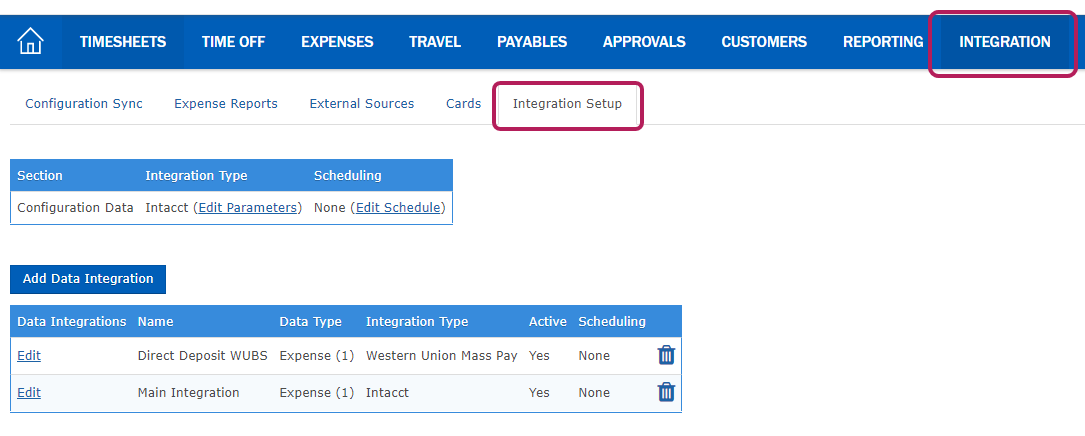
Step 2: The suspended integration will be listed in red and includes suspended in the name. Click Edit next to that integration.
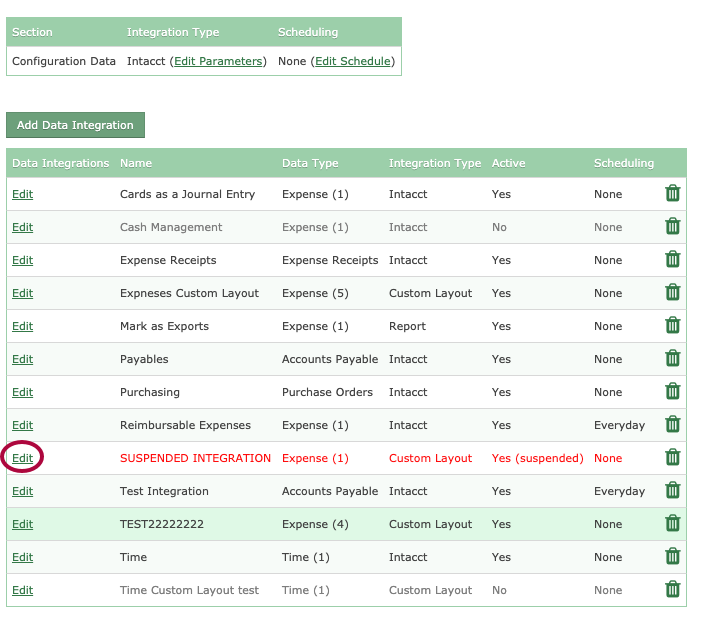
Step 3: Uncheck the Suspended box. Then, click OK to save. Your integration will now be reactivated and you can resume your exports again.
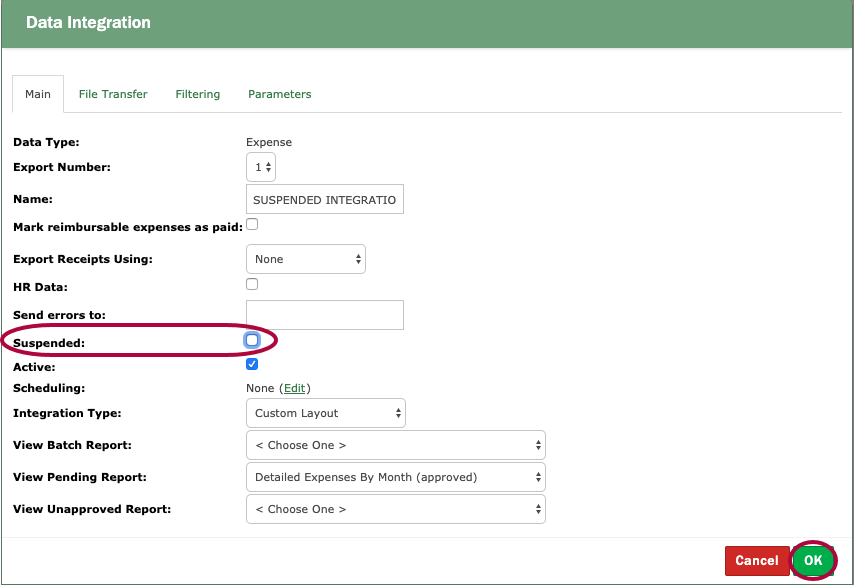
Please Note: If there is an Unexpected Error in your data export right before the integration is suspended, it's recommended that you leave the integration suspended and contact the Support team for help.

Comments
0 comments
Article is closed for comments.