This article will show you how to map the Nexonia Payables Bill Due Date to export to the Intacct AP Bill Due Date.
Step 1: From the Company Settings page, click Payables>> Layout>> Edit.
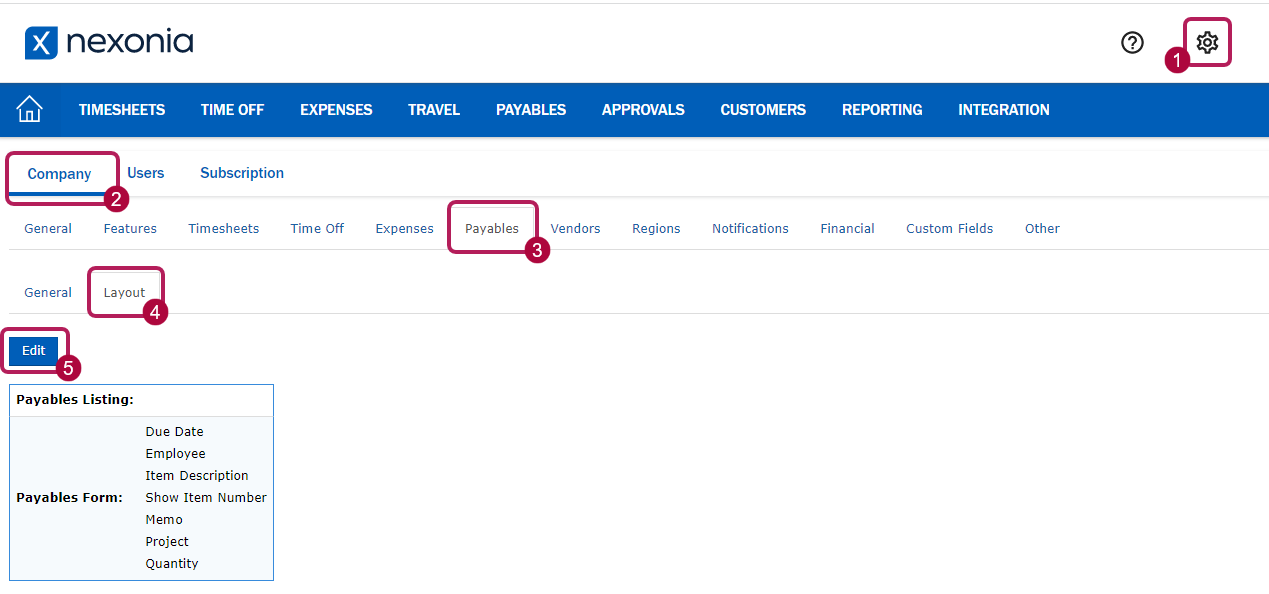
Step 2: Click the checkbox next to Due Date and click Apply.
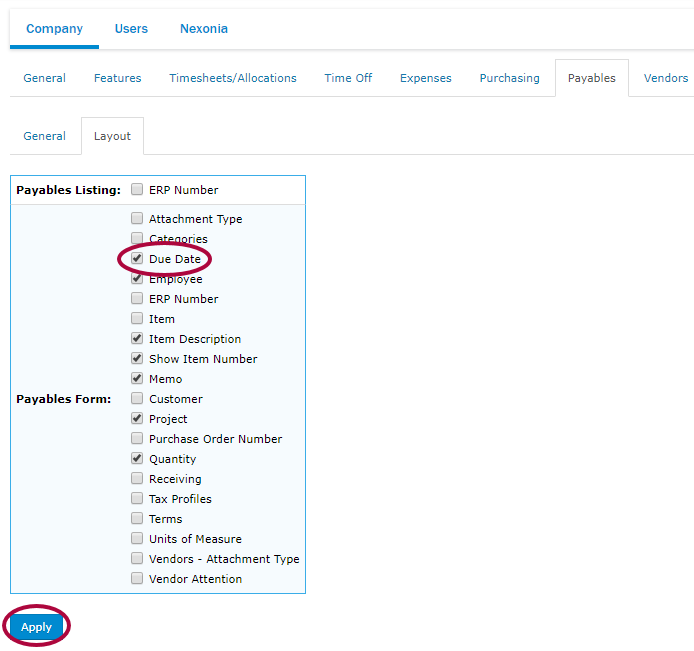
Step 3: Click the General tab.
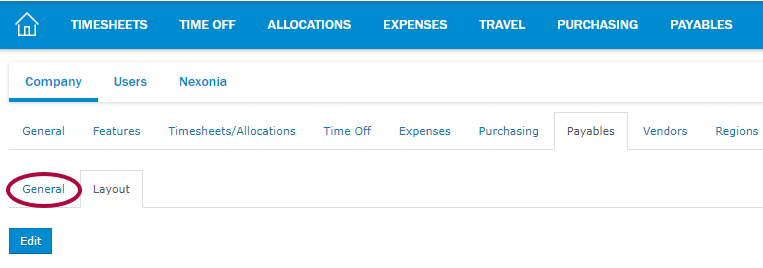
Step 4: Click Edit.
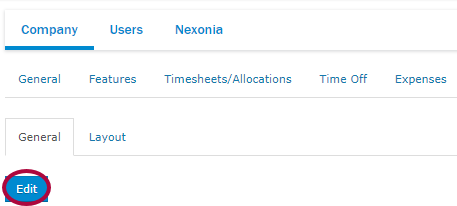
Step 5: Click the Creation Date checkbox next to Default Due Date.
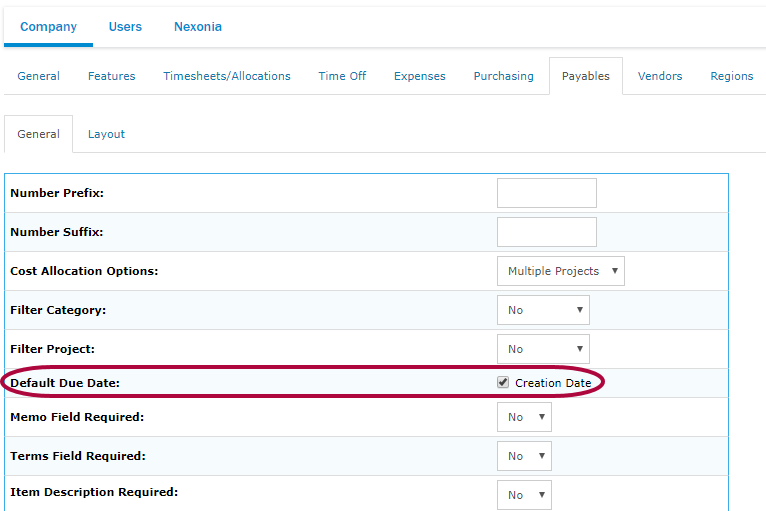
Step 6: Set Due Date Required to Yes.
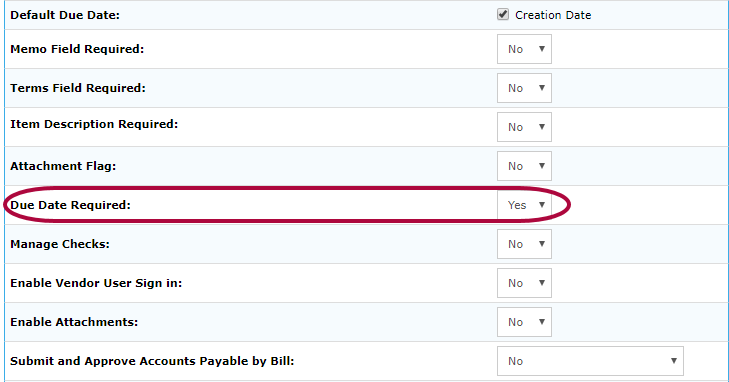
Step 7: Click Apply to save.
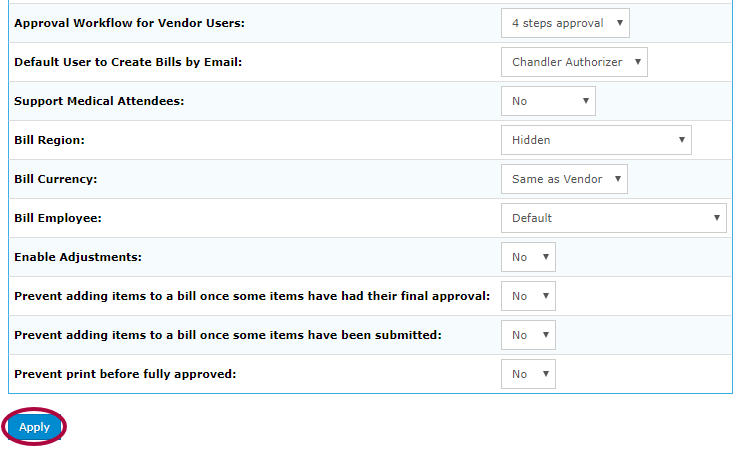
Step 8: Open the Integration tab and click Integration Setup.
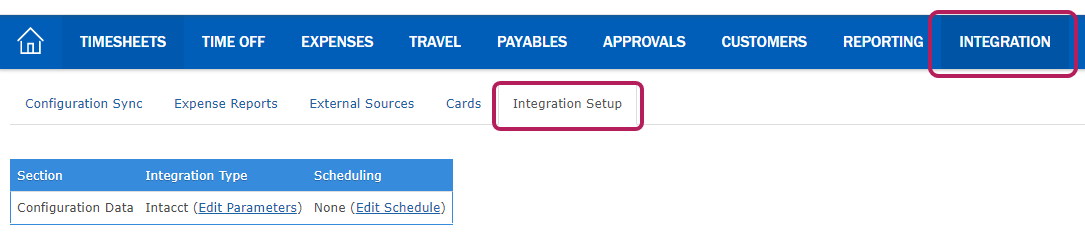
Step 9: Click Edit Parameters.
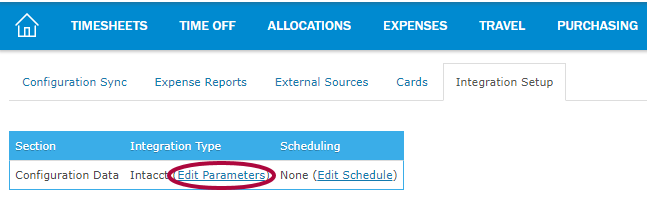
Step 10: Click the Accounts Payable tab.
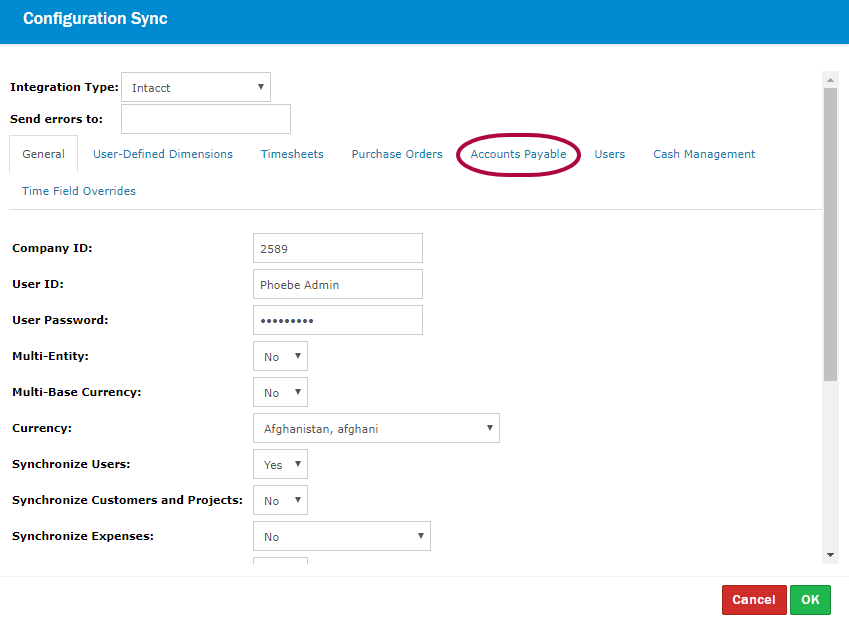
Step 11: Click the Bill Due Date drop-down and select Bill Required Date.
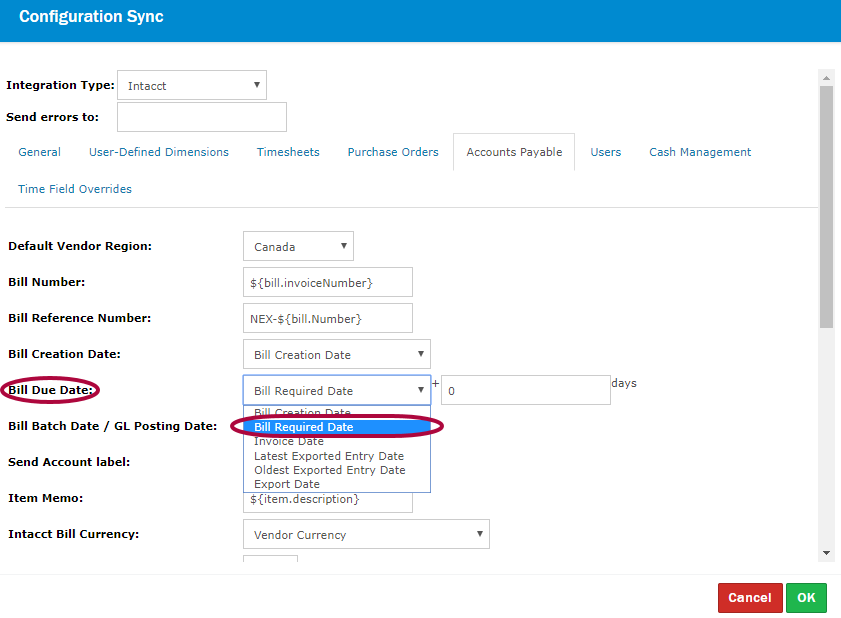
Step 12: Click OK to save.
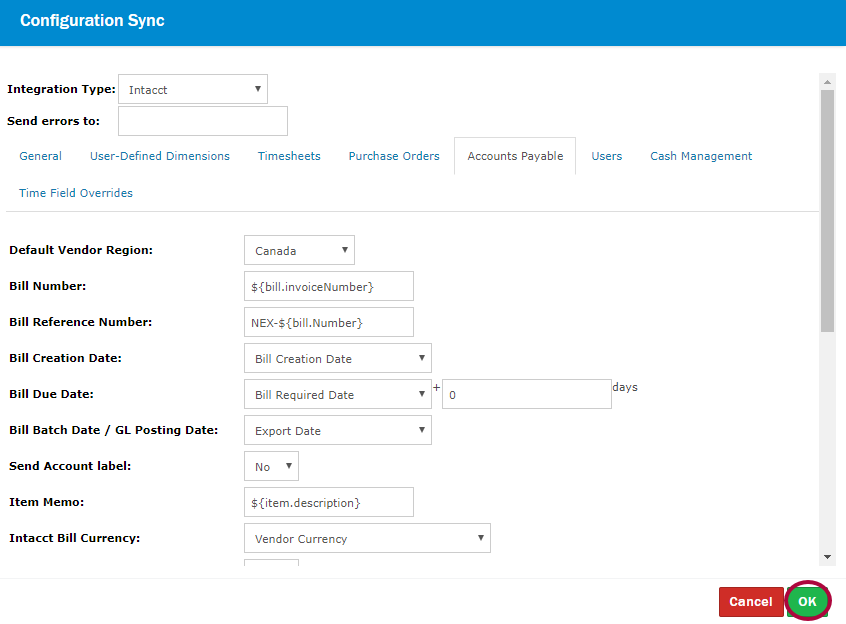
The Paybles Bill Due Date is now mapped to the Intacct AP Bill Due Date.

Comments
0 comments
Article is closed for comments.