In the event of an export failure, an error message will be posted in Nexonia. If you'd like to be notified via email of any configuration sync failures and the corresponding error messages, email addresses can be added under the Data Integration setup.
Log in to Nexonia on the web as an Administrator and navigate to the Integration tab* > Integration Setup > Data Integrations > locate the Data Integration (Export) you want to update > Edit. A Data Integration window will open.
Send errors to: enter the email address of whoever should be alerted if there’s an error with the export, typically the administrator.
Click OK.
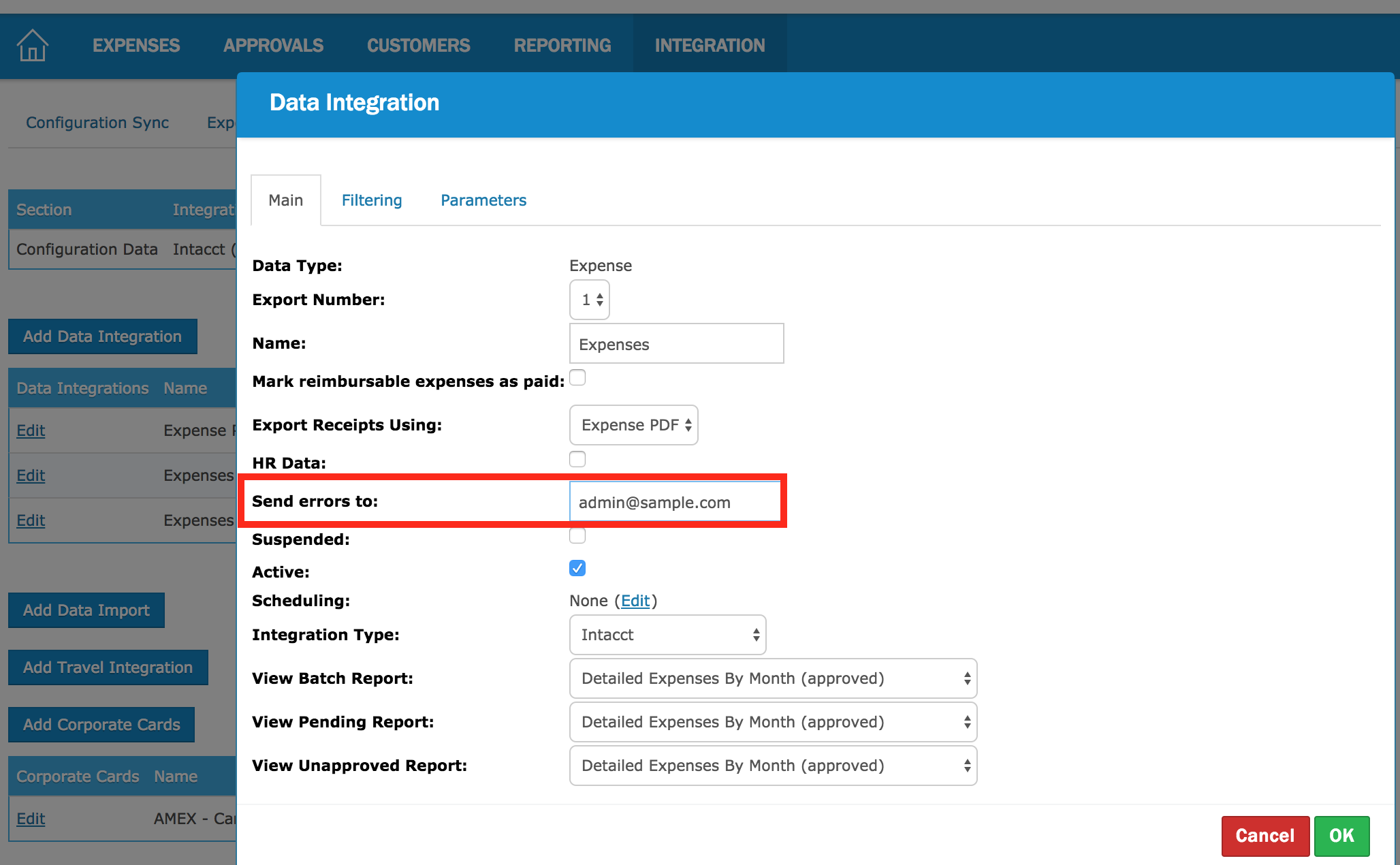
*Note: your Integration tab may be relabelled the name of your ERP/accounting system.
*Note: You can add multiple email addresses by separating them with a comma. (Eg. admin1@example.com, admin2@example.com)

Comments
0 comments
Article is closed for comments.