To change your password on the web, navigate to ACCOUNT > Password > Enter Old password, New password, and Please Confirm > Click Change Password.
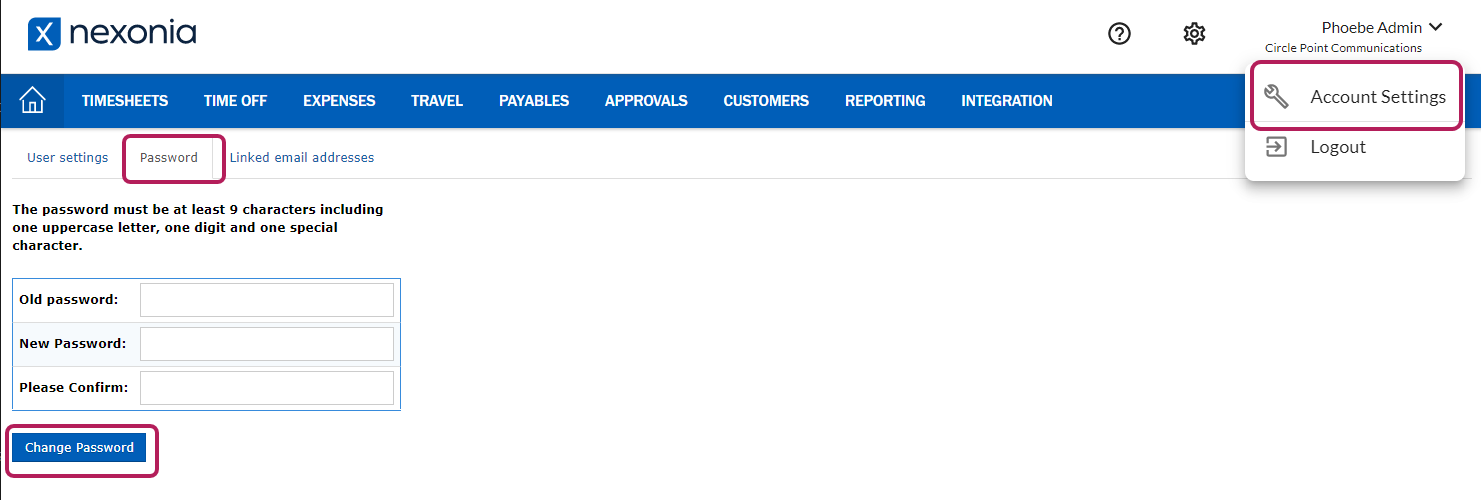
Nexonia requires the following password strength:
-
Must be at least 9 characters
-
Must include at least one uppercase character
-
Must include at least one digit/number
-
Must include at least one special character (e.g., !, @, #, $, %, ^)
![]() When changing your password on the web, you will need to update the password on your Nexonia mobile app(s) as well (Timesheets and Expenses). To learn more: Update Your Password on Mobile Application
When changing your password on the web, you will need to update the password on your Nexonia mobile app(s) as well (Timesheets and Expenses). To learn more: Update Your Password on Mobile Application

Comments
0 comments
Article is closed for comments.