One or more Administrators can be identified as an internal point of contact for users in your organization to reach out to with questions about policies or procedures.
The contact information for the Administrator(s) selected is displayed on the "home" page (the first page users see upon login) and at the bottom of system-generated email notifications to users:
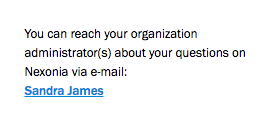
You can choose the Administrator(s) separately for each Nexonia Region* in your organization. Users will see the Administrator contacts for their own "Home Region" (Settings > Users > look at the Region column).
To set or change the Administrators for a Region, go to Setup > Company > Regions > choose a region > Administrators > Edit > select / de-select as necessary > Apply.
*If your Nexonia instance is integrated with a multi-entity Intacct environment or a multi-subsidiary NetSuite environment, the Regions in Nexonia will be aligned with the Intacct entities or NetSuite subsidiaries
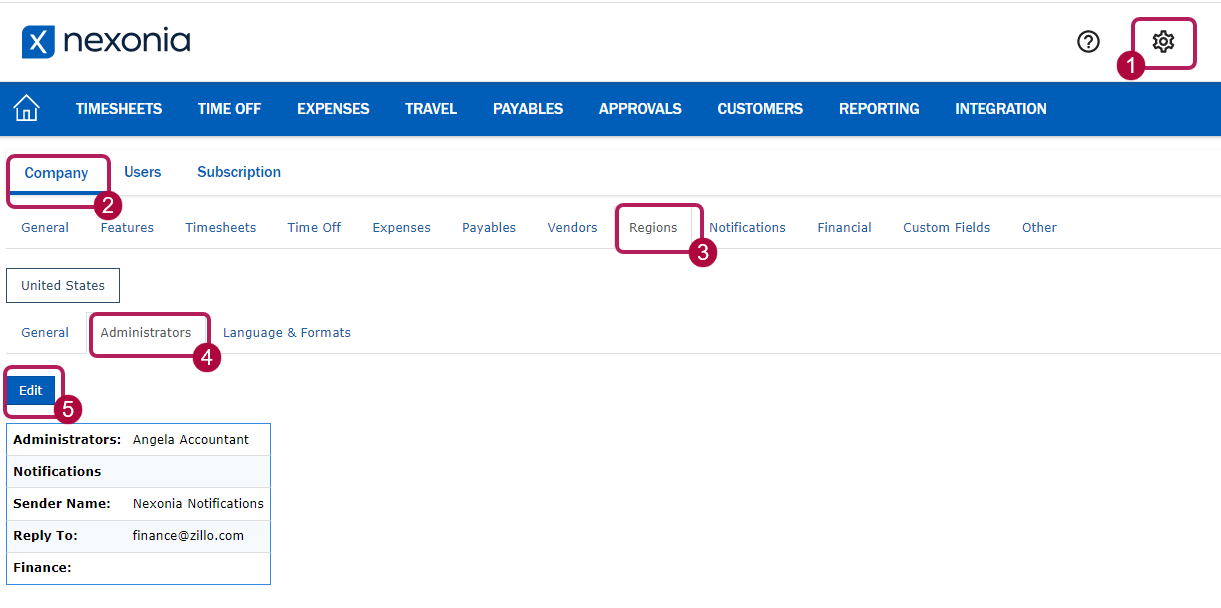

Comments
0 comments
Article is closed for comments.