Users in Nexonia can be filtered so that they can only see and select Project values that a Nexonia Administrator allows them to.
To enable filtering of projects by user, please navigate to: Settings > Company > Features > Edit.
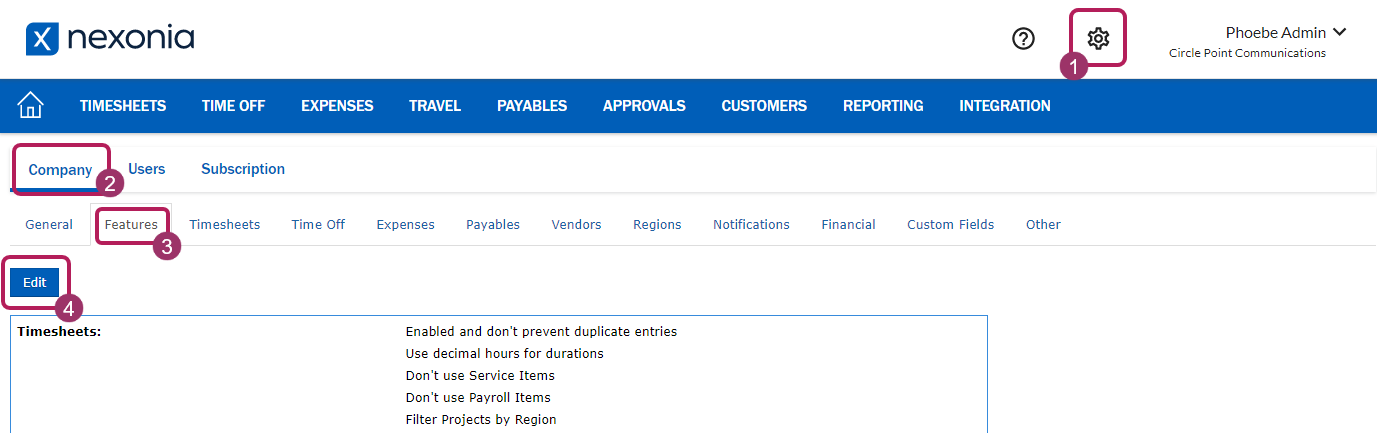
Scroll down the page until you reach the Internal Contacts section. Then check Sub-Selected At Project Level.
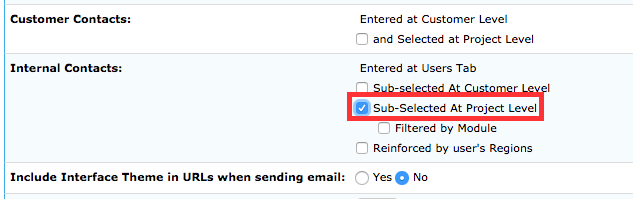
Next, navigate to: Setup > Users > Users > click on the  Edit icon next to the desired user > Projects > Edit.
Edit icon next to the desired user > Projects > Edit.
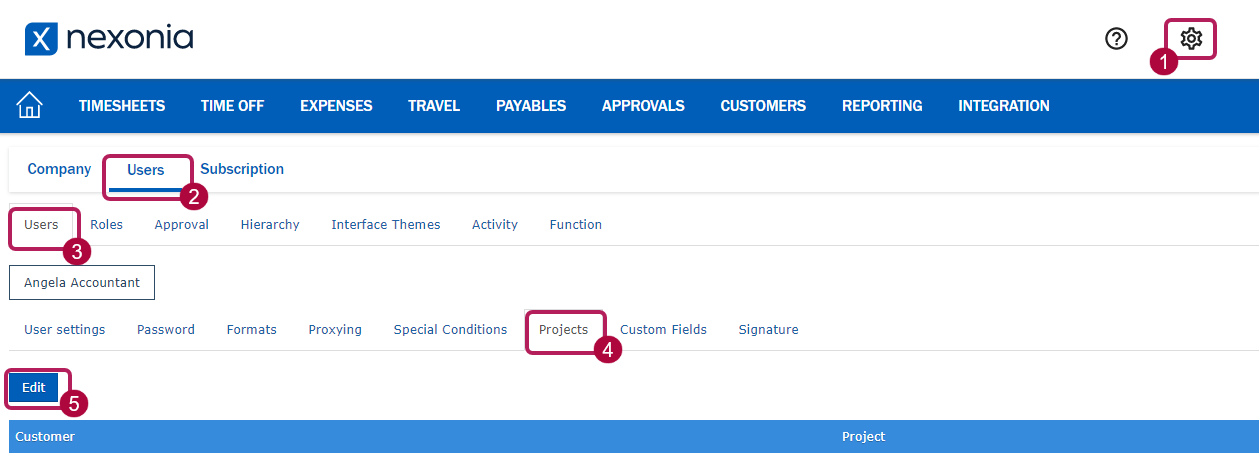
Check the Projects that the user should have access to and click Apply at the bottom to save.

Comments
0 comments
Article is closed for comments.