The QuickBooks Web Connector enables the import of data from your QuickBooks Desktop account into Nexonia, as well as the export of fully approved time and expense items from Nexonia into QuickBooks.
Follow these instructions to run the QuickBooks Web Connector:
![]() If you're running the QuickBooks Web Connector for the first time, be sure to run the Configuration Sync first and then the Nexonia Expense or Time export(s).
If you're running the QuickBooks Web Connector for the first time, be sure to run the Configuration Sync first and then the Nexonia Expense or Time export(s).
HOW TO RUN THE QUICKBOOKS WEB CONNECTOR
1. Click the checkbox next to the left of “Nexonia Config" and then click Update Selected. This will import data from QuickBooks Desktop into Nexonia, so that QuickBooks dimensions, such as your Employee Vendor list; Chart of Accounts; Classes; Locations/Departments, and Customers and Jobs, will be available and updated in Nexonia.
2. Next, run the Nexonia Time and/or Expenses application to export any fully approved items from Nexonia into QuickBooks. To do this, click the checkbox next to “Nexonia Time" or "Nexonia Expenses" and then click Update Selected.
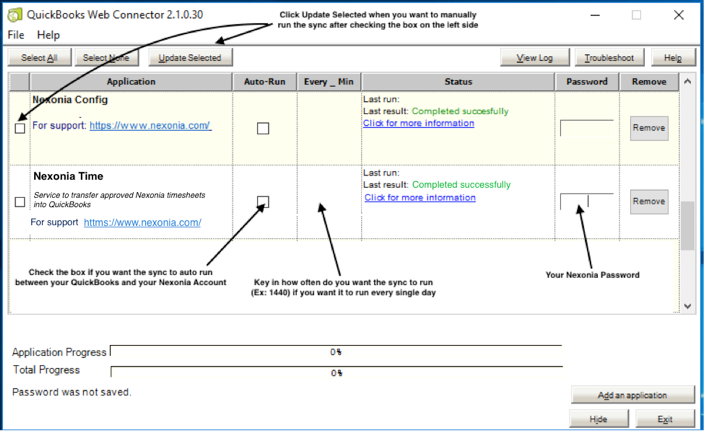
Instructions on how to run and sync the QWC files

Comments
0 comments
Article is closed for comments.