Nexonia administrators can set the time, date, and number format for a Nexonia profile in the Region* settings. The format set in the region will apply to all user profiles associated with that region.
*Region may also be referred to as Entity
To set the time, date and number format for a region:
Navigate to Settings > Company > Regions
You'll see a list of your organization's regions. Click the name of the region to view the settings and preferences for that region.
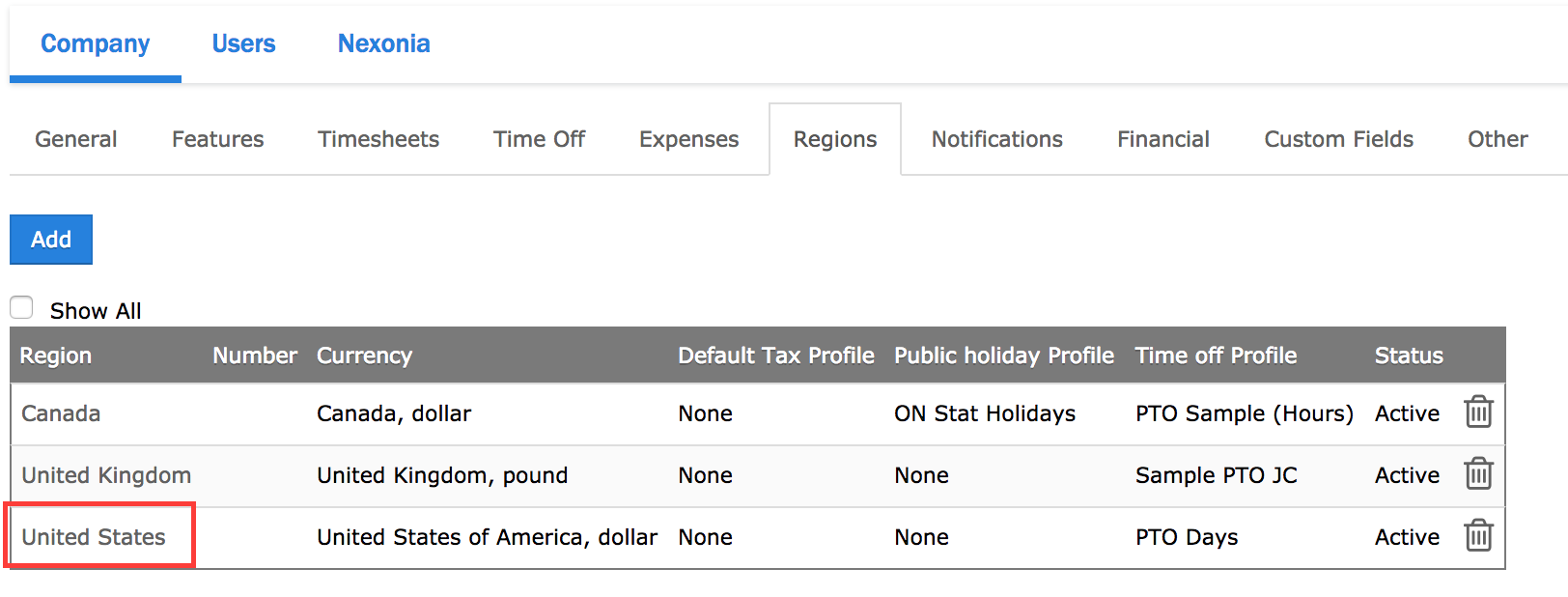
In the region, you should see a tab for Language and Formats. Click that tab to view it, and click the Edit button to adjust the format values.
Select the time, date and number format you wish to apply to the region.
Scroll to the bottom of the menu and click the Apply button to apply these values to the region and its users.
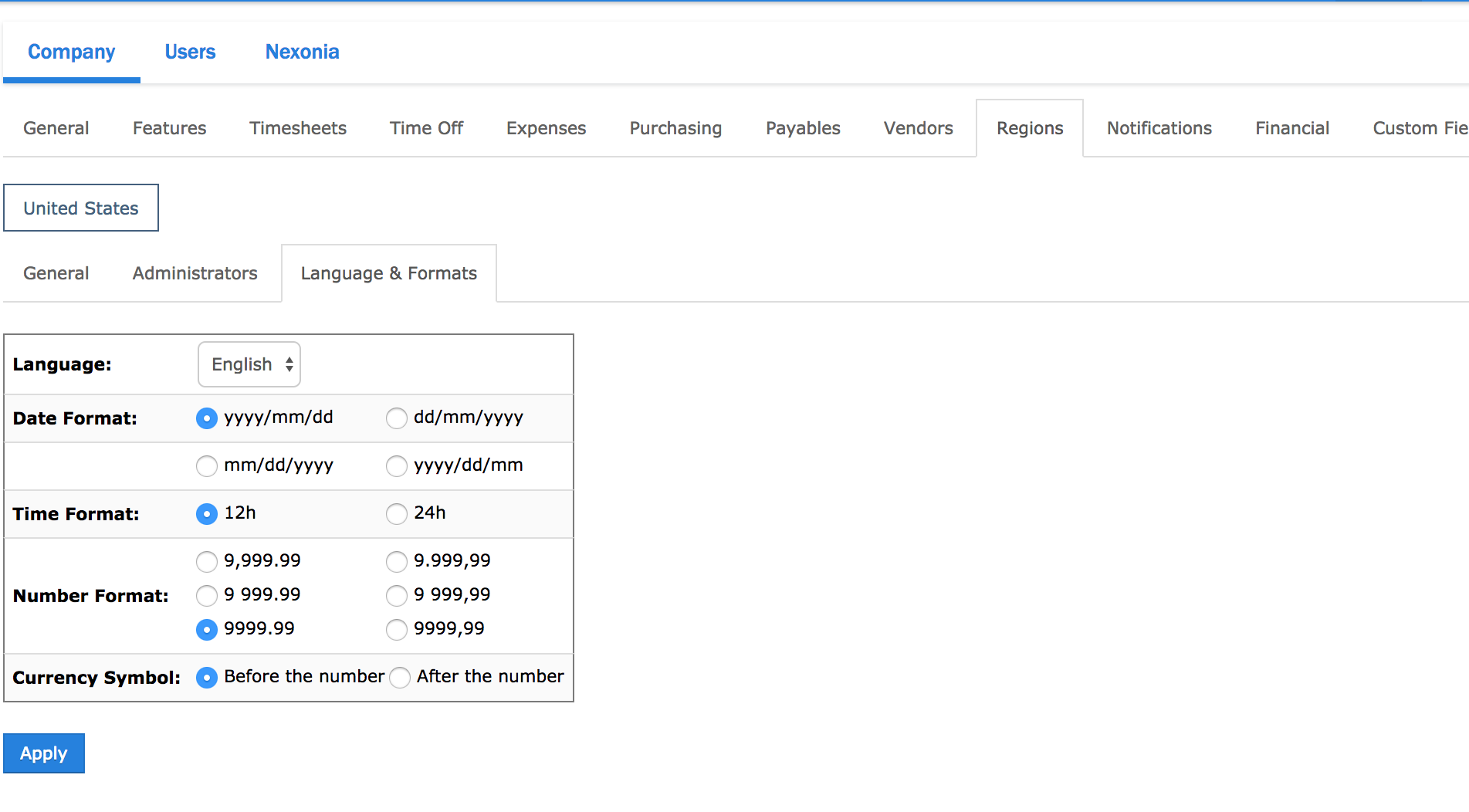

Comments
0 comments
Article is closed for comments.