Note: the following article is only necessary if you are using multiple Nexonia modules (Expenses, Timesheets, Time Off, etc.)
In Nexonia, administrators will be able to control which projects are available in each module. Meaning that Project A might only be required for time tracking and should not be available to code expenses against. Each project will need to be adjusted on its own; there is no bulk option.
To edit one project, navigate to: Customers* > Projects* > click Project > Edit.
Use the drop down options next to each module to indicate if Yes, this project should be available to be selected in this module, or No, it shouldn't.
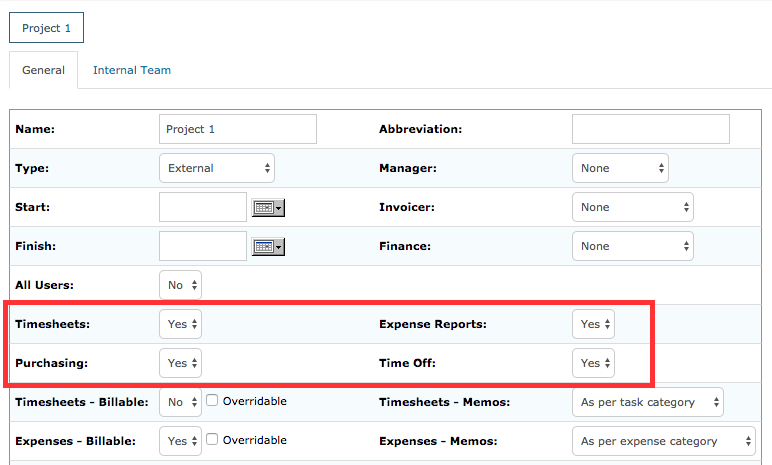
Click Apply at the bottom to save the changes.
If you have additional filtering already in place such as project resourcing/users filtered by project, this change will not affect whats in place already.
*These terms may have been changed in the interface to reflect your requirements.

Comments
0 comments
Article is closed for comments.