If you'd like to export cash items to Intacct without reimbursing them, but still want to credit an offset account, you can utilize an Intacct Payment Type to flag the items as non-reimbursable and credit the offset account configured on the Payment Type.
This article will show you how to utilize Intacct Payment Types for Cash Items.
Step 1: Open the Integration Setup tab on the Integration page, and select Edit Parameters.
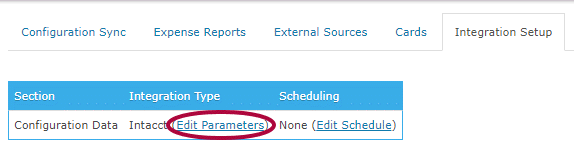
Step 2: Click Expenses.
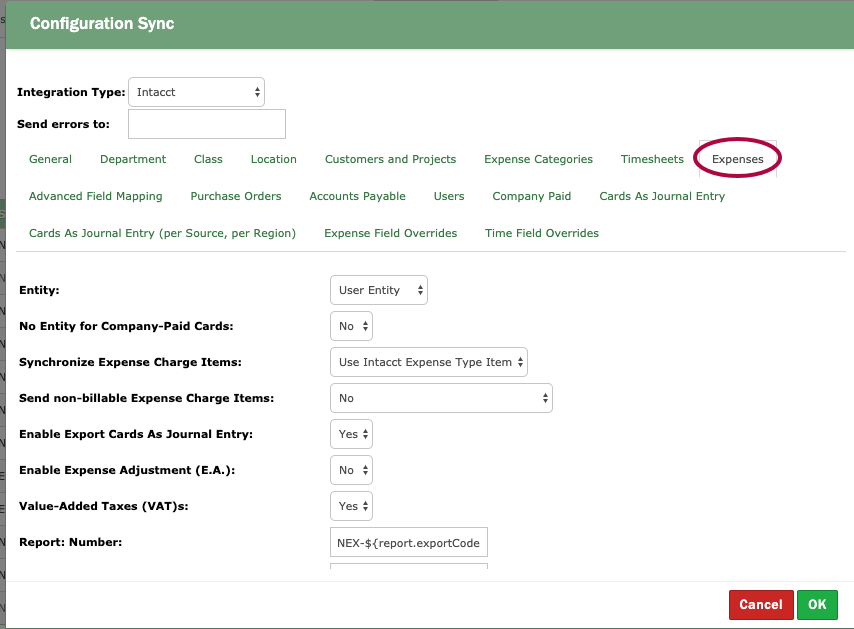
Step 3: Click Send Payment Type for Non-Card Items: Fixed Value.
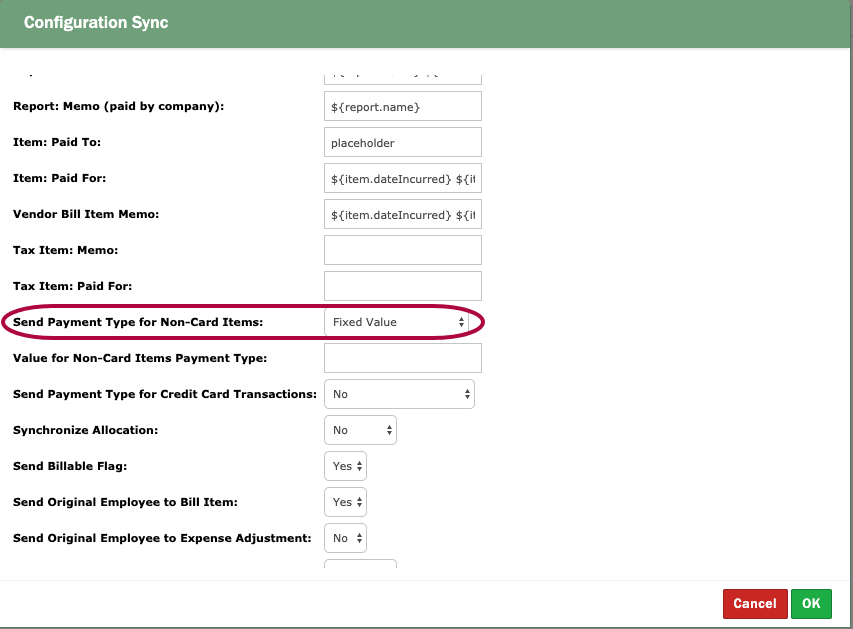
Step 4: Enter the name of a Payment Type in Intacct which is configured as non-reimbursable.
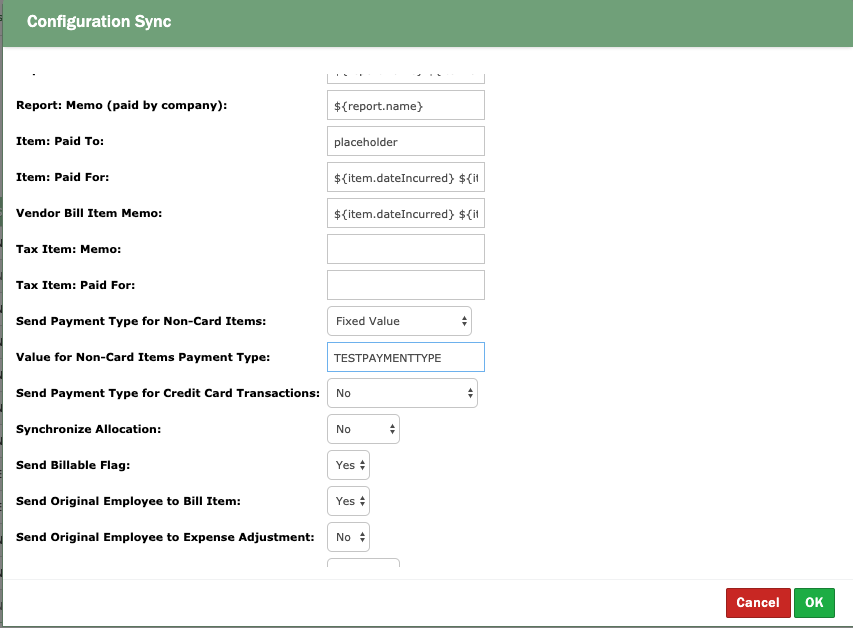
You can access your Payment Types in Intacct by going to Time & Expenses > Open Setup > Payment Types.

Comments
0 comments
Article is closed for comments.