In order to export credit card charges to Intacct's Cash Management module, each card needs to be assigned the associated Intacct Charge Card ID in the Nexonia Integration settings.
This will need to be done whenever:
1) A brand new card source has been added, such as when you're integrating a new credit card program into Nexonia; and
2) Whenever a new card is issued and assigned to a new user.
To navigate to the applicable settings, go to the Intacct tab in Nexonia > Integration Setup > Edit Parameters > Cash Management
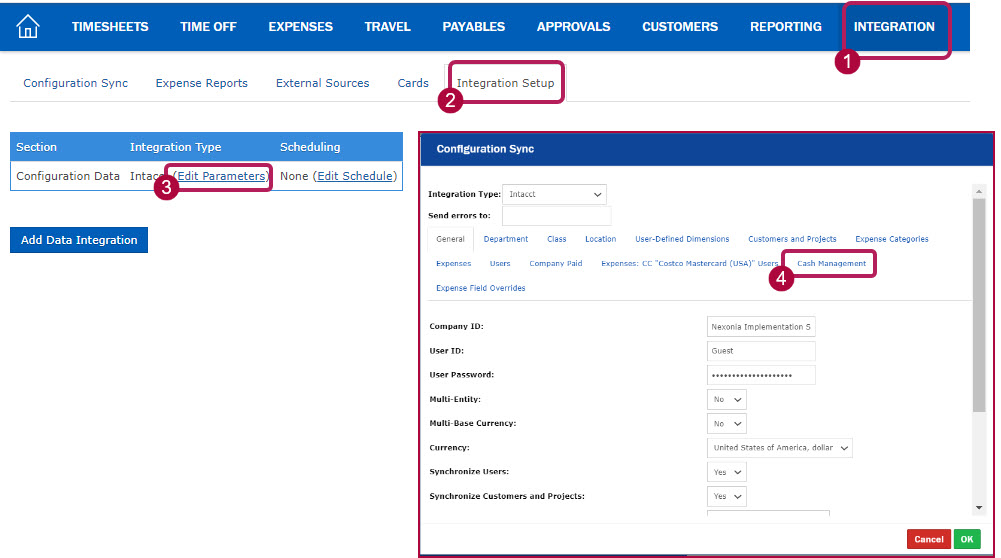
Under the Cash Management tab, you’ll see a list of your credit card sources (the list of your credit card feeds/programs integrated with Nexonia).
In order for cards to be exported, you’ll need to set Card Source to Exported.
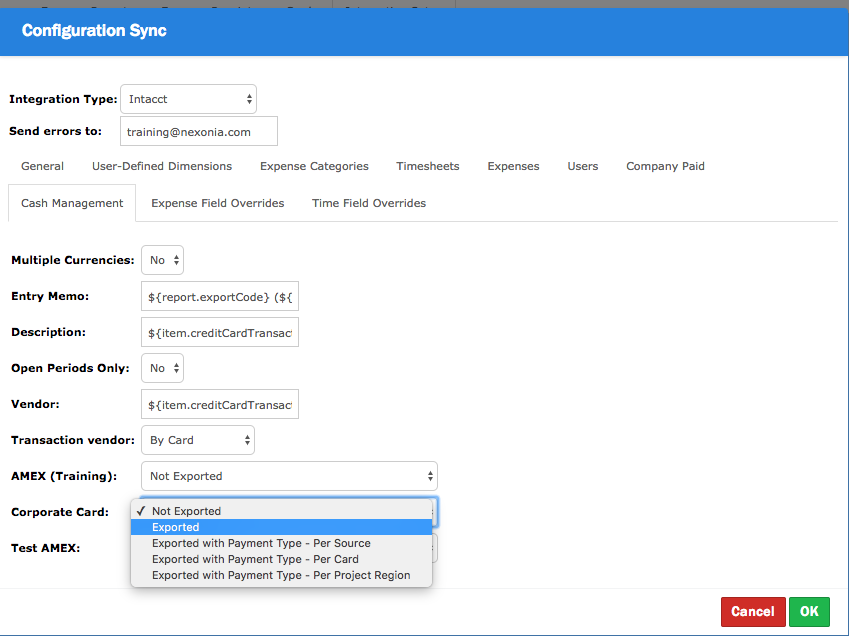
When a card source is set to be exported, you’ll see a list of all assigned cards and their Nexonia users appear further down on the same page.
Note: an individual card will only appear here once the card has been issued and assigned to a Nexonia user. If the card is not assigned, it will not appear in this list.
In the field to the right of the card name/description you will want to copy/paste the ID from the Cash Management Charge Card Account as set in Intacct (Cash Management > Open Setup > Charge Card Accounts). This field must be an exact match to what appears in Intacct.
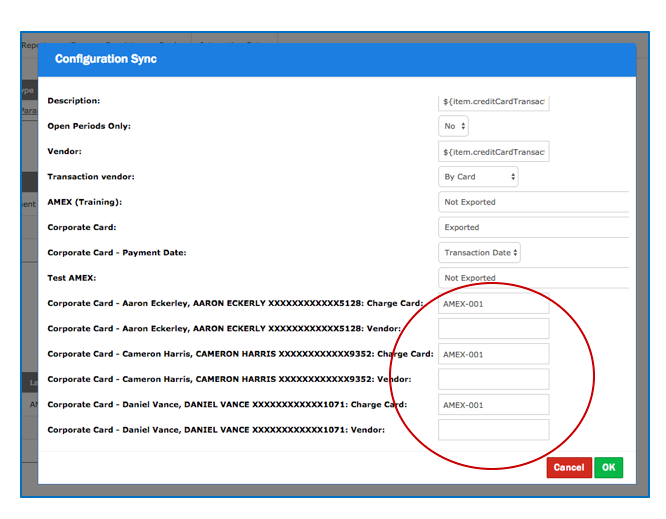
When you're done, hit OK to save your settings.

Comments
0 comments
Article is closed for comments.