When an expense item has been submitted, it is pending approval from a specific user (the "assignee"), as determined by the logic implemented in your Nexonia configuration.
If you are an Administrator, you always have the ability to reassign submitted expenses away from any current assignee to any other user.
If you are not an Administrator, you can reassign submitted expenses if:
- approval reassignment for your user role and approval step is enabled in your configuration
- and the current assignee is you or another user that your role access levels or proxying configuration gives you access to perform approvals on behalf of
Non-administrators can reassign submitted expenses to other users provided that their role access levels gives them at least "read" access to the approvals module.
Note: Expenses can only be reassigned from the Approvals module.
- To reassign all submitted items in an expense report that are available for reassignment:
Locate the expense report > click Action (on the expense report line) > Reassign > choose the new assignee > OK.
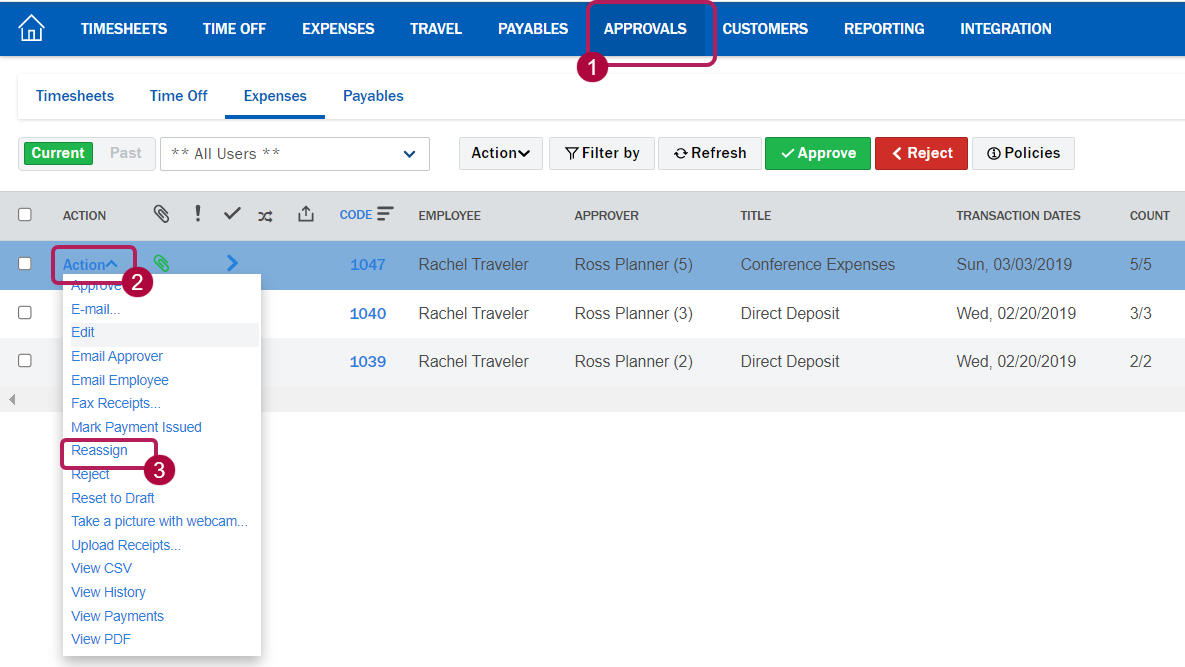
- To reassign all submitted items that are available for reassignment from multiple expense reports:
Use the checkboxes on the left to select multiple expense reports > click Action (button along the top of the page) > Reassign > choose the new assignee > OK.
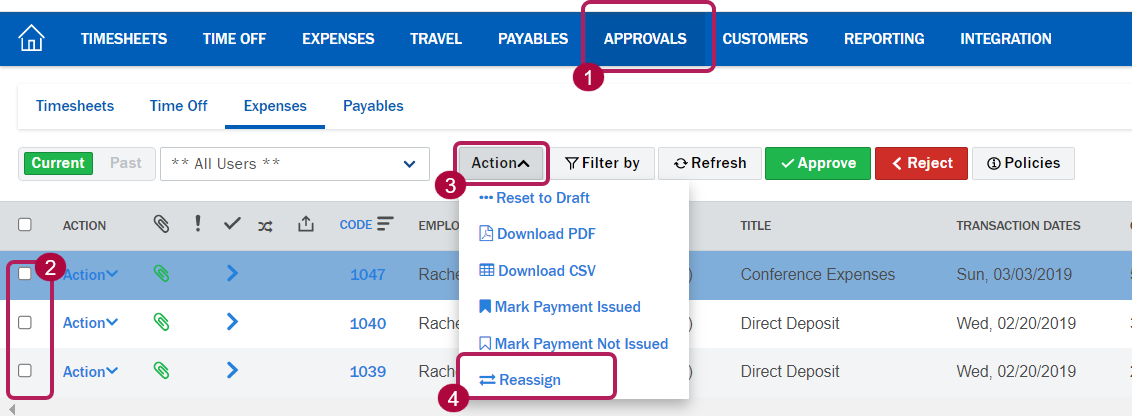
- To reassign an individual expense item that is available for reassignment:
Locate the expense report > click Action (on the expense report line) > Reassign > use the checkboxes on the left to check off the item you wish to reassign > choose the new assignee > OK.
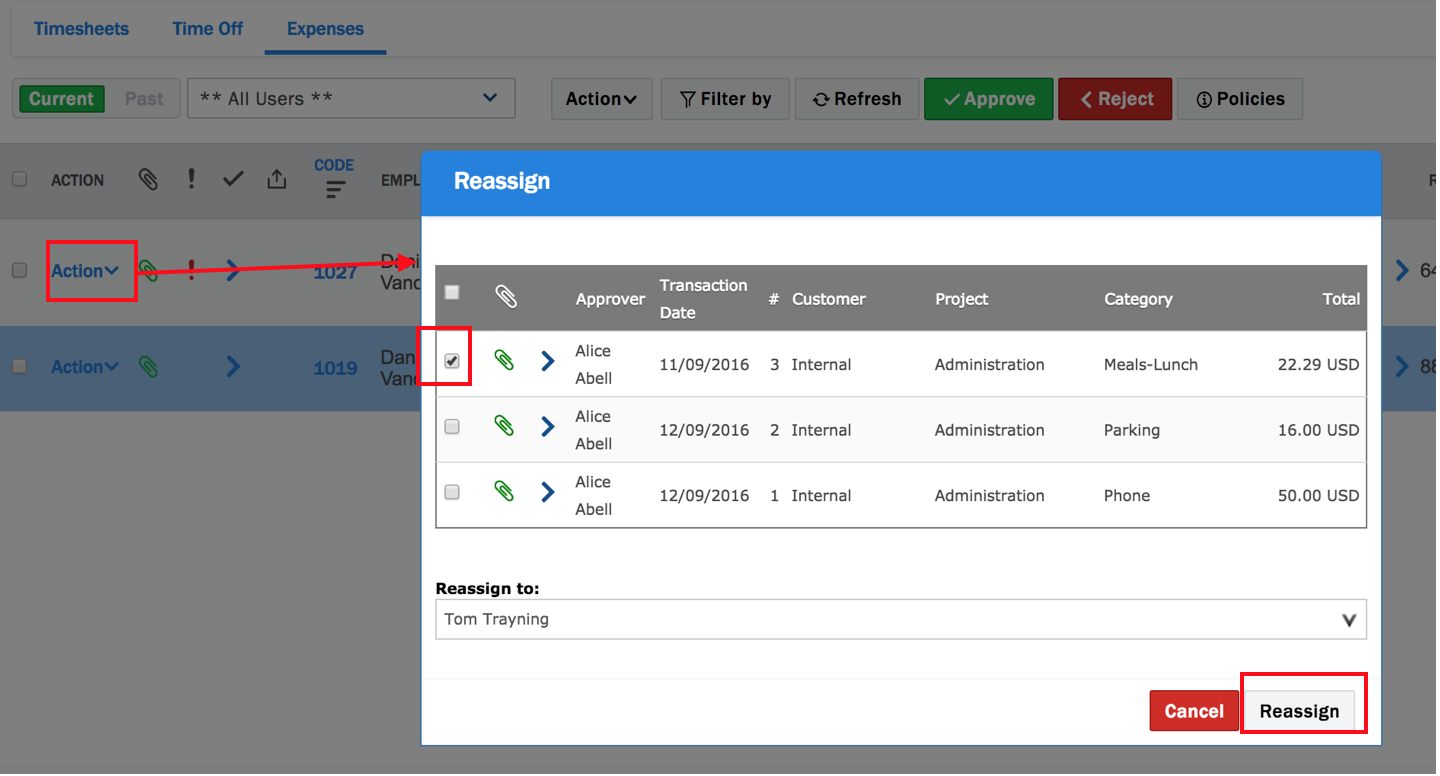
- To reassign multiple expense items that are available for reassignment within a single expense report:
Note that expenses that are reassigned remain at the same step in the approval workflow and will continue to advance through the workflow following approval by the new assignee. To return expenses to the submitting user, Reject them instead. To advance expenses to the next approver, Approve them instead.

Comments
0 comments
Article is closed for comments.